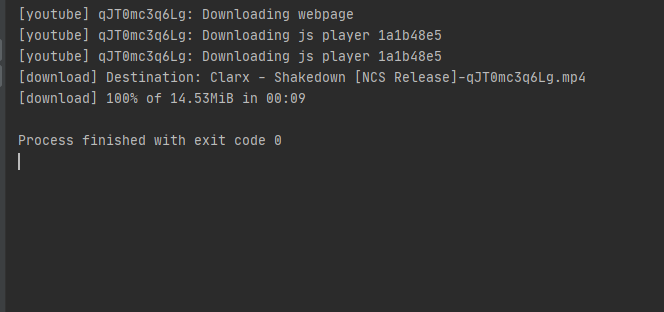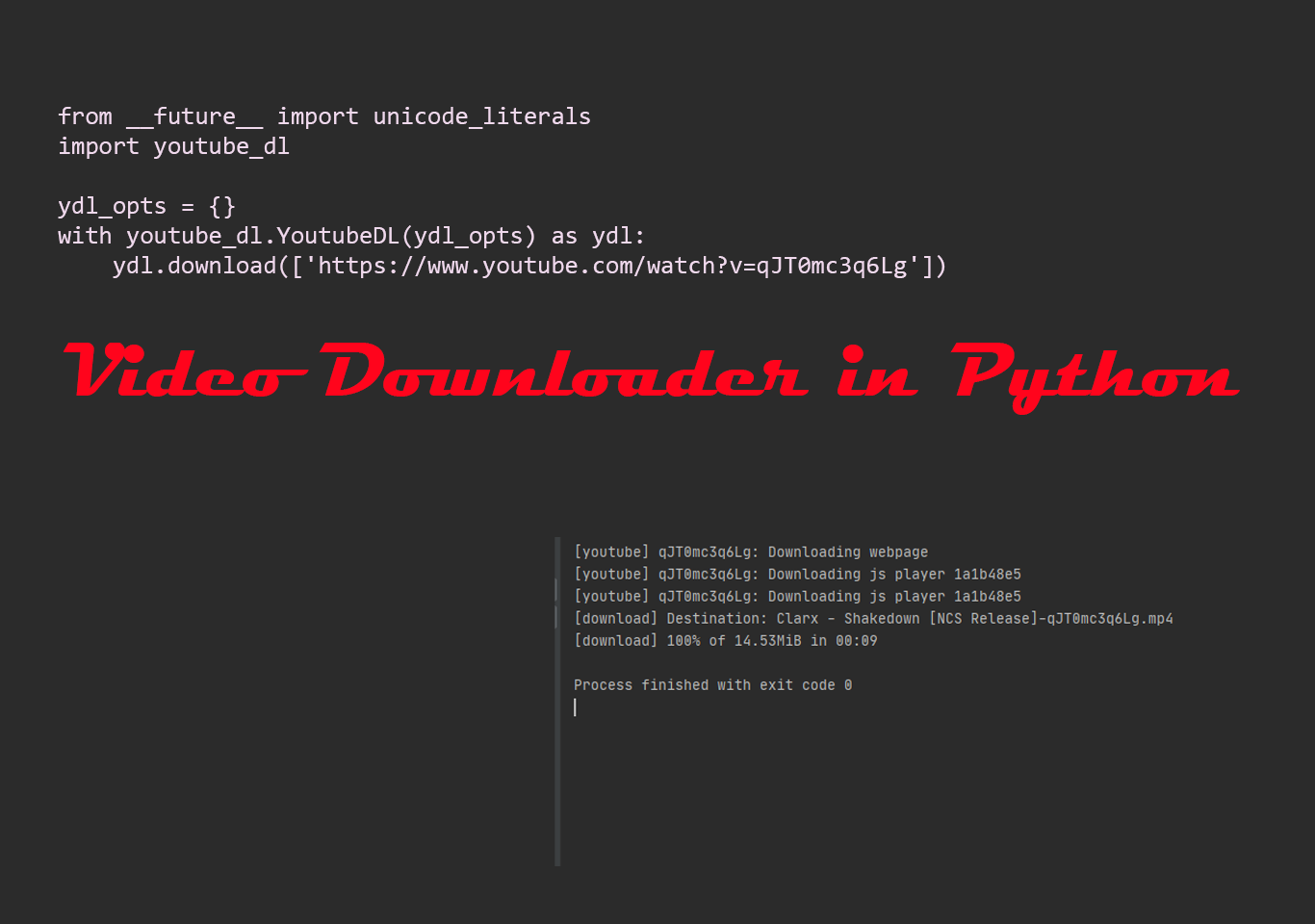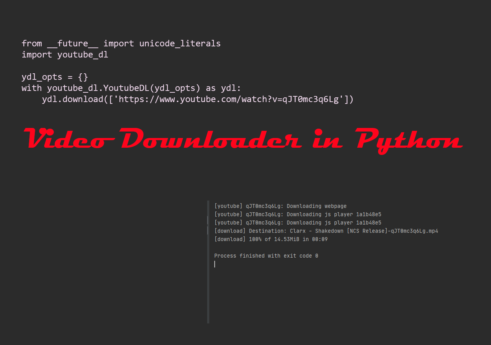Introduction
Video downloader allows you to download your favorite videos. This video downloader is built in python. It is easy to use.
This video downloader is built using python 3. Well python is a general-purpose programming language. Python is used in different places as per the requirements. It is useful for downloading Youtube videos. In this tutorial, we will be learning about downloading you tube video using python. We are not using any application. But we will be using python code. It is a small program with huge benefit. This code will help us download any video on youtube using url.
First you must install a python module pytube. Well pytube is a free python dependency library useful for saving web videos. You must install pytube before you use it. If you use any IDE you can import pytube and install packages.
pip install pytube or import pytube
The next step is to import Unicode_literals from future. You can use it as __future__import Unicode_literals. This is useful for converting strings into Unicode literals. A Unicode literal is a sequence of ASCII characters intermixed with escaped sequence of hex digits. Using Unicode literal is a way of using code in both python 2 and 3. Use it as below.
__future__ import unicode_literals
Video downloader source code
The code below ydl_opts represents youtube downloader and opts for optimization. All the options for python module are listed in youtubedl.py. You can use the you tube video link as show in the code below. Input your url in the code and execute. In this code i am using ncs video url.
ydl_opts = {}
with youtube_dl.YoutubeDL(ydl_opts) as ydl:
ydl.download(['https://www.youtube.com/watch?v=WzQBAc8i73E'])
You will see the output. The video will be downloaded to your default folder. See the full code and output below. source: stackoverflow.com
downloader.py
from __future__ import unicode_literals
import youtube_dl
ydl_opts = {}
with youtube_dl.YoutubeDL(ydl_opts) as ydl:
ydl.download(['https://www.youtube.com/watch?v=WzQBAc8i73E'])
output.py