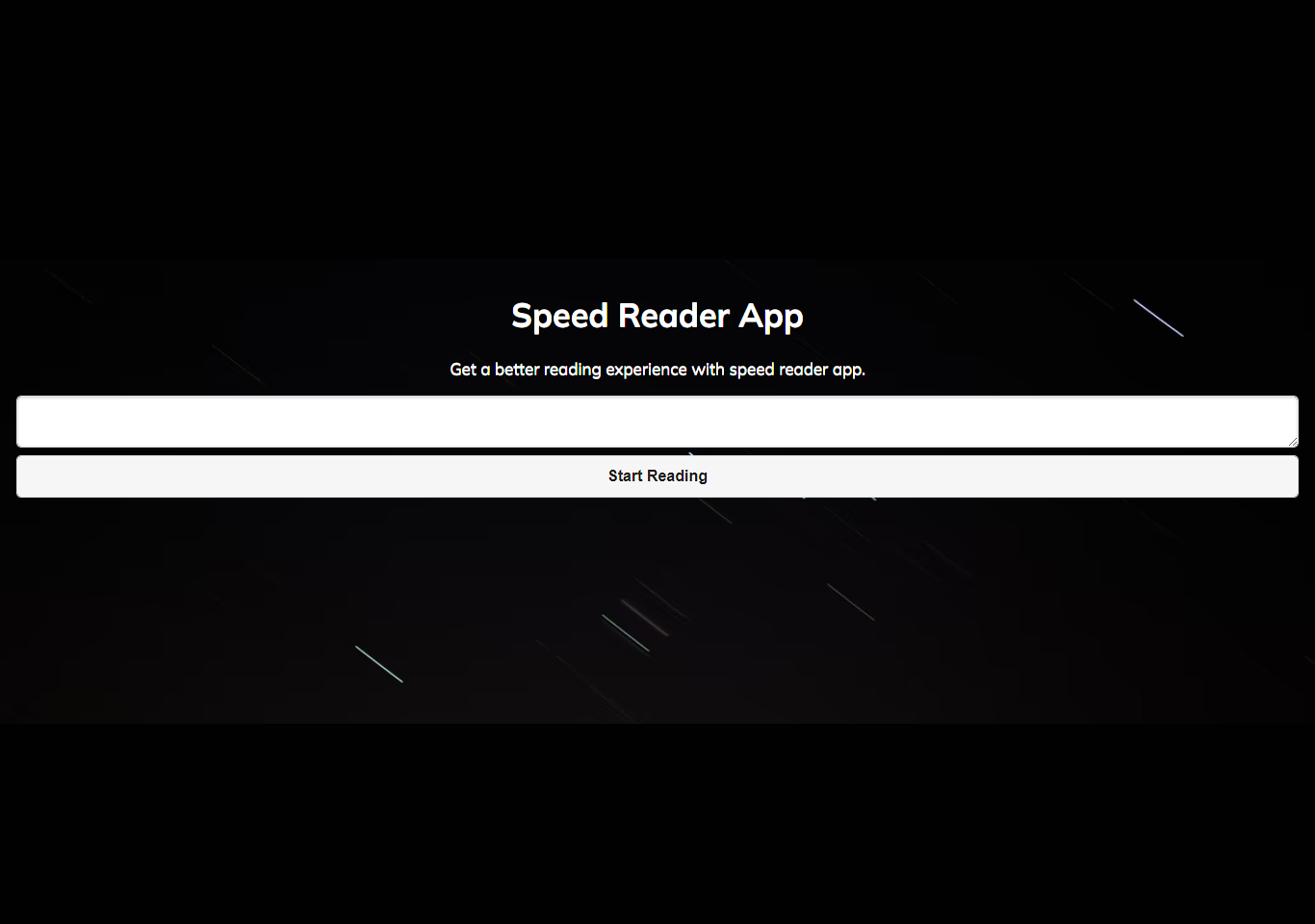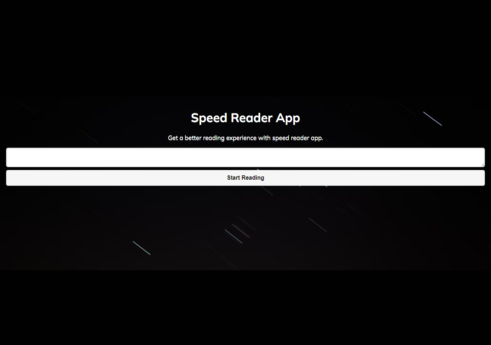Introduction
Speed reader project is a web-based JavaScript app. The app reads all your text based on a certain speed. You can increase and decrease speed.
Speed reader project is coded in HTML, CSS, and JavaScript. The project is responsive from small to large device. It is a simple speed reader app. The project has a simple layout with buttons, textarea, slider, etc.
You must paste your text in the text area and then click start. You can pause and resume and also start new using buttons. There are two sliders. One is for controlling speed. And another slider id for making font smaller or larger. See the screenshot below.
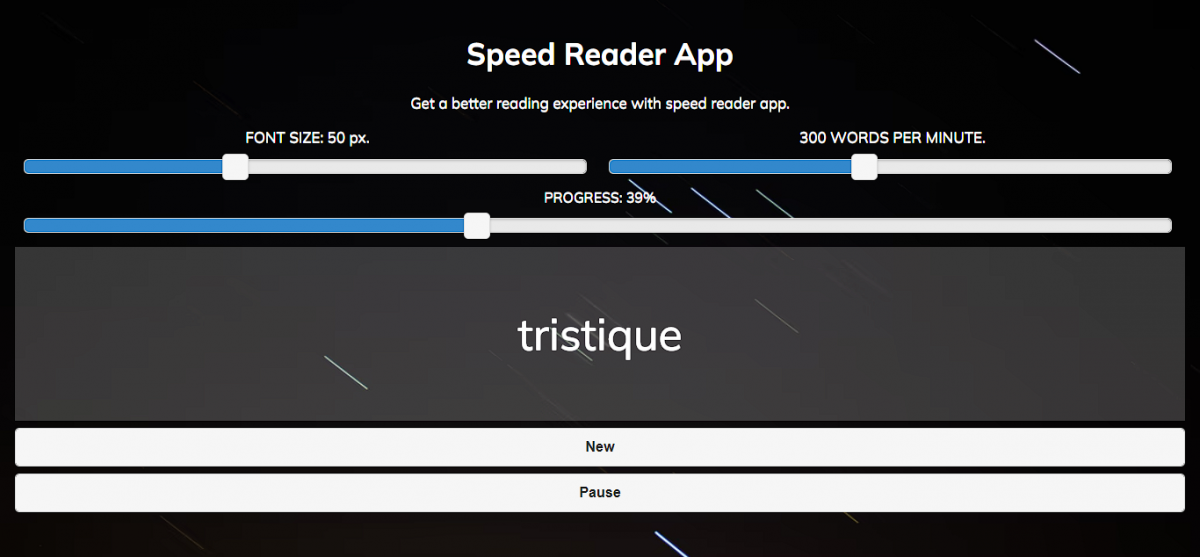
Building the project speed reader
Programming language like html, css, js, and jquery is used in building this project. HTML is used for making the layout of the project and adding the text. CSS is used in styling the html element. JavaScript is used for making it functional and working properly. The html text can be overwritten using JavaScript.
Every function in this project is made using jquery. We are applying the DRY (Don’t repeat yourself) principle by using functions and making our code simple and clear. The project works correctly without error. It is an intermediate-level project. Download the project and get experienced by yourself.
How to use this project?
- Download the project.
- Extract the zip file & get the folder.
- Set up an editor or IDE. (vs code, sublime, atom)
- Open the project folder on the editor.
- Launch the project in the browser. (chrome, firefox)
- Paste your text and see the speed reading effect.
- Enjoy & Share.
Click the button below to get the source code for this project.