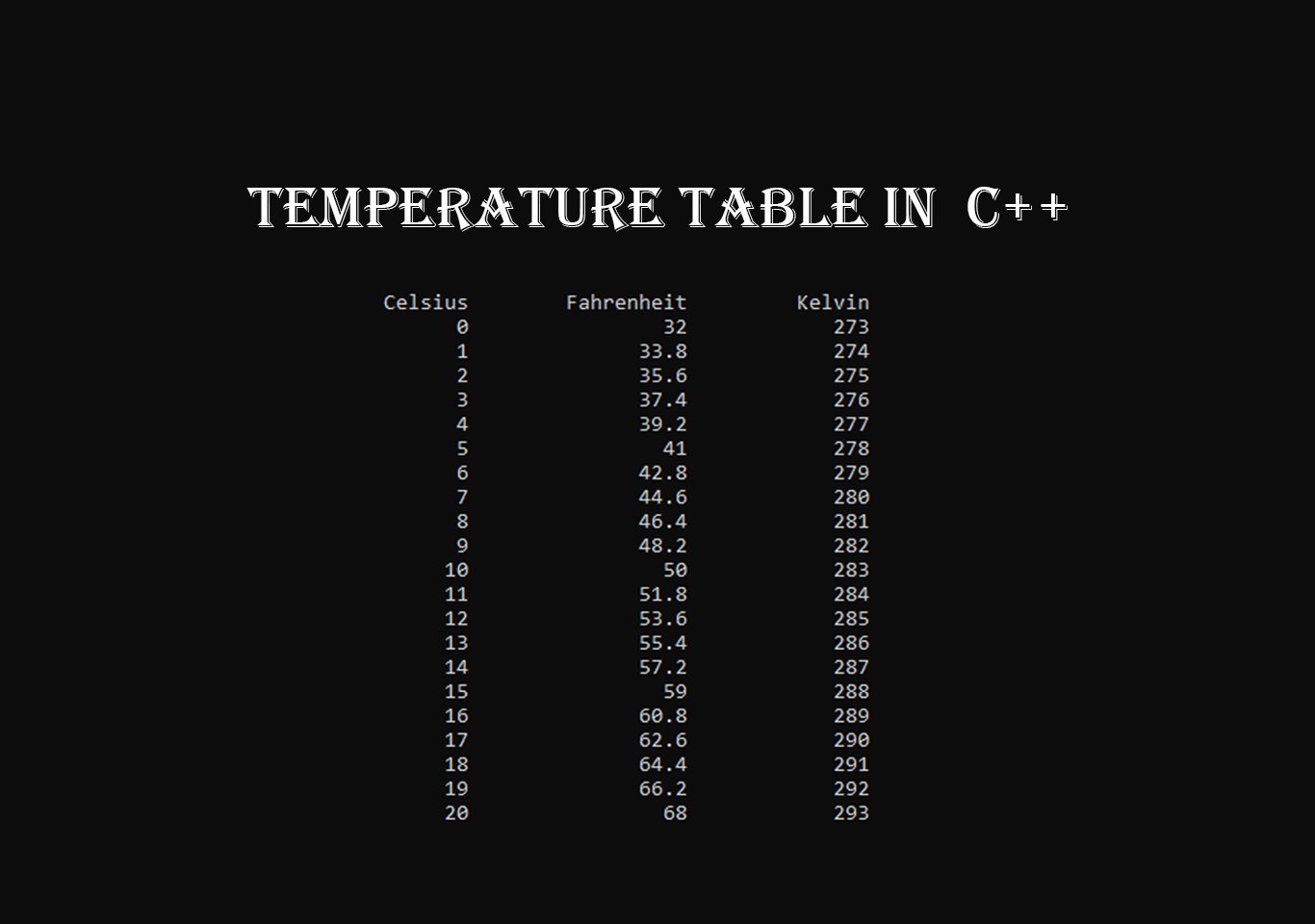Introduction
Temperature table is a mini project in c plus plus(C++). It is a C++ programming-based project. This is a beginner level project.
Temperature table project is coded in C++ programming. This project is good for learning and understanding c programming. The program is useful for displaying a table of temp from 0 to 100 degree. It displays three temperatre categories. Celsius, Fahrenheit, and Kelvin. It displays 0-degree Celsius is equal to 32-degree Fahrenheit and 273-degree kelvin. This code is easy to understand
When you compile and execute the program it will displays a list of degrees that are converted into Fahrenheit and kelvin starting from 0 to 100. It uses a simple mathematical formula for calculating the temperatures. It has command-line interface and is very easy to use and implement. It is a very useful project. You must download program C based code editor. Such as DevC++, Turbo C, Visual studio, etc.
See the screenshot below.
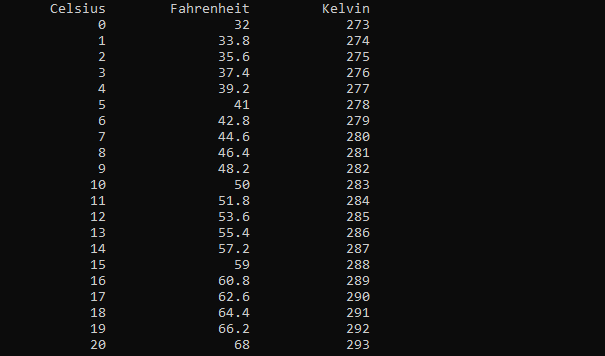
How to use this temperature table?
- Download the project.
- Extract the source code.
- Open DevC++ or any other.
- Open the project folder in the editor.
- Compile and Execute.
- Enjoy and share.
Click the button below the source code for this project.