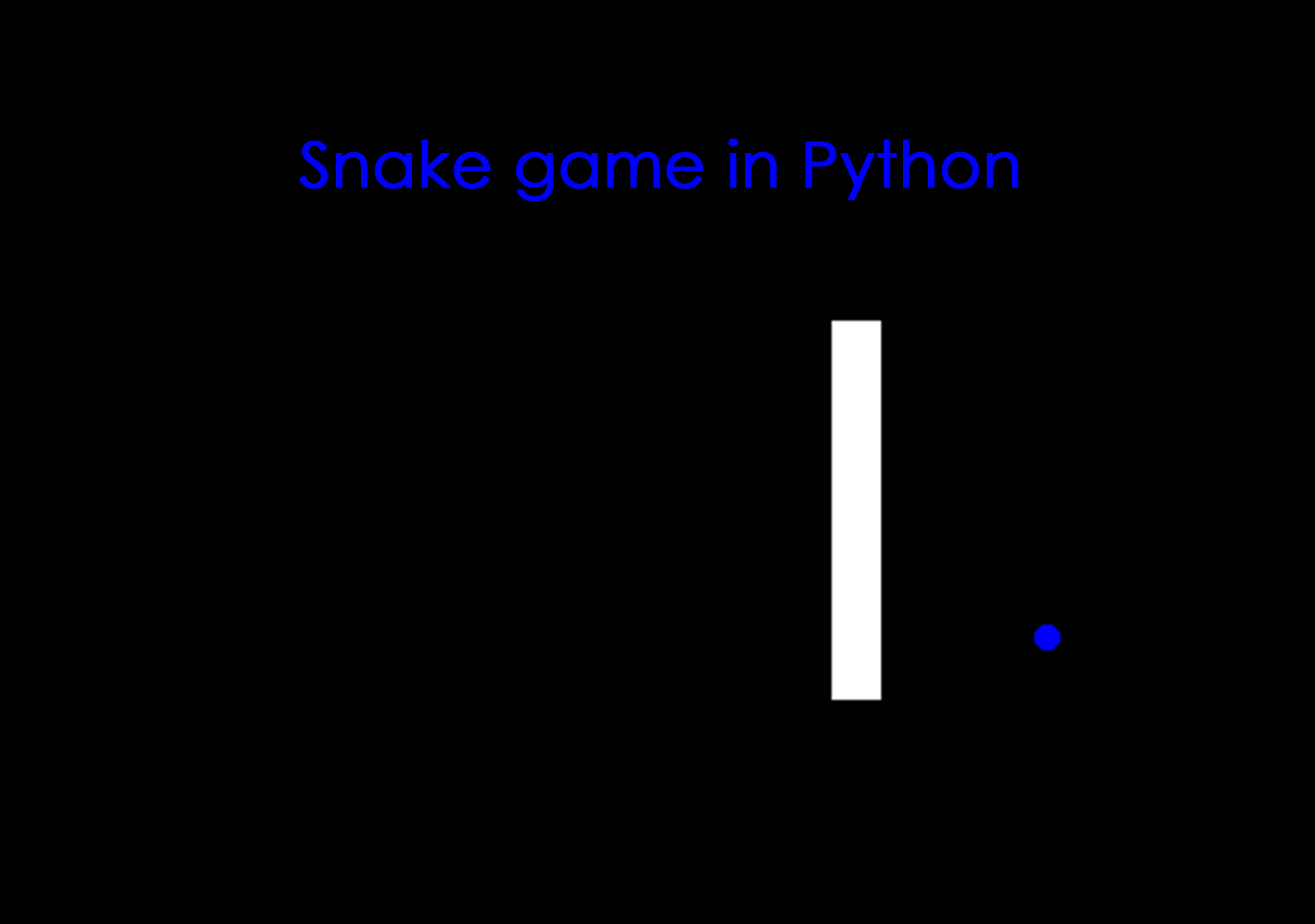Introduction
Snake game project is a fun game based project made using turtle graphics library. This is a regular snake game that search foods and grows longer.
Turtle is an inbuilt module in python that is mostly useful for creating graphics. In this project, we are creating a snake game project. The snake can be controlled using the keyboard keys such as the up arrow key, down arrow key, left and right arrow key. The snake should not collide with the borders otherwise the game will be over.
The snake must eat the food to get longer and score a point. Every time the food is eaten it randomly appear in another area of the screen. If the snake touches its own tail the game will be over. You can see the score on the top of the screen. See the screenshots below.

Building the snake game project
Python programming is used in building this project. We are using turtle library for using graphics. Random library for randomly generated food for snake. We must import time to slow down or control the screen. This project has more than three files that are imported into main file. We are using object oriented programming in this project.
Such as creating classes, and inheriting the sub class from the super class. You can understand about OOP in this project. We further work with functions, control statements, loops and many more. It is an intermediate-level project. Download the game and get experienced by yourself.
How to use this project?
- Download the project and extract the folder.
- Open the project folder in editor or IDE. (pycharm, anaconda)
- Execute the project.
- Play the game and get a high score.
- Enjoy and share
Click the download button below to get the source code for this snake game project.