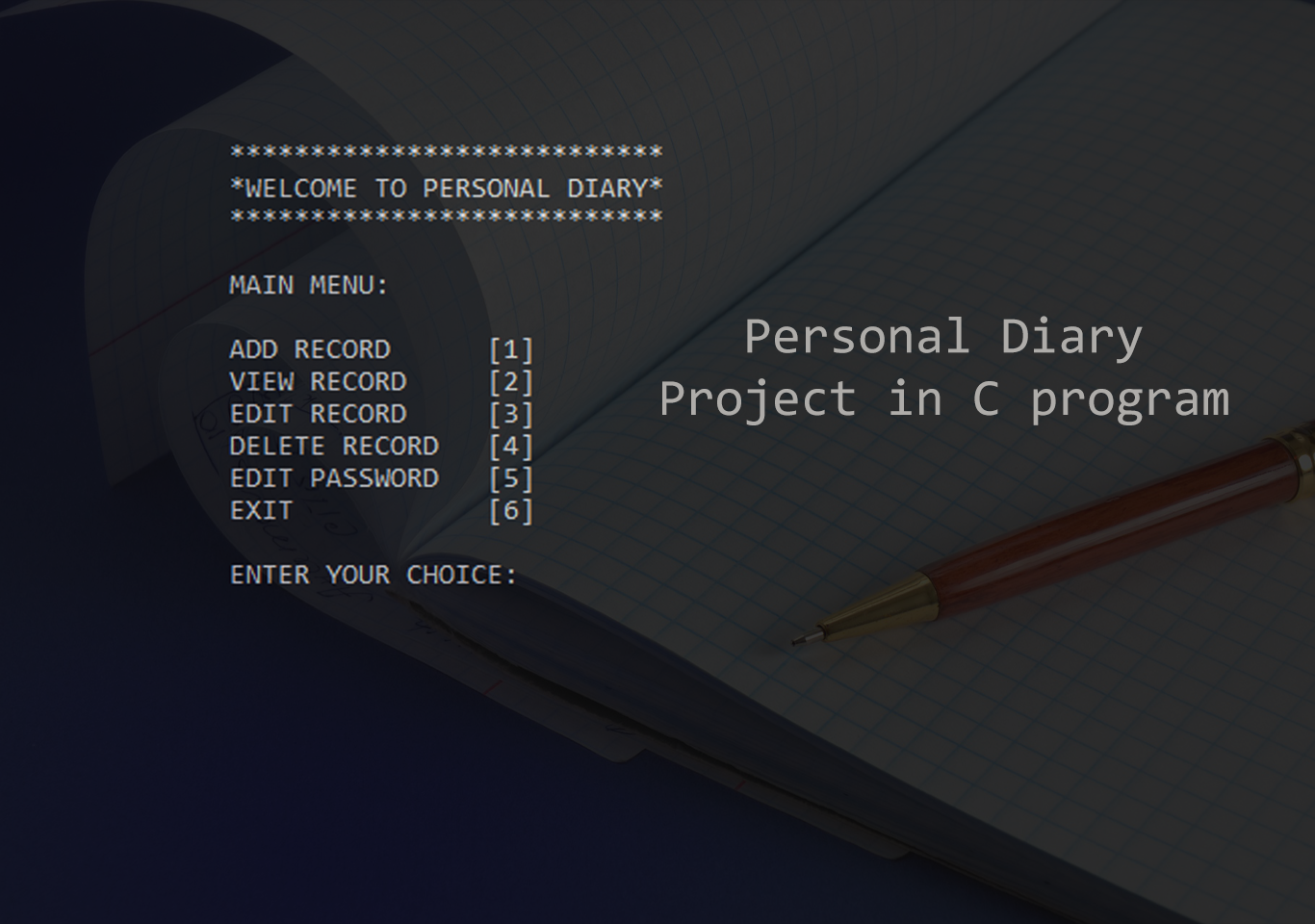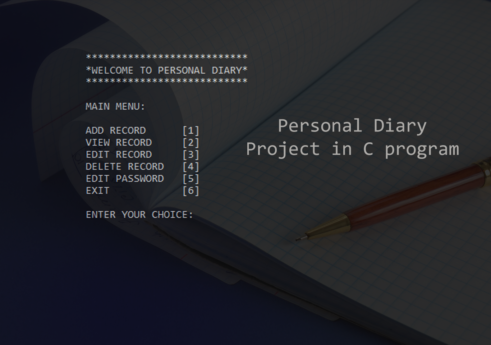Introduction
Personal diary project is a c programming based project. It is useful for managing your personal notes. It executes with a command-line interface.
Personal diary management system is useful for managing your personal diary. It is a very useful software for maintaining a diary with password protection. Although it has a command-line interface it is very easy to use and implement. It is a very useful project for beginners. This project has a lot of options. The project performs CRUD operations without errors. You need to compile and execute the project.
The source code for this project is provided along in this blog. When you execute the project you will see some welcome text on screen. And the main menu will appear on your screen. From this screen, you will be able to use the functionality of the system. The main menu has sex options. Such as Add record, view, edit, delete, edit password, and exit. We all know that exit will close the system. See the screenshots of the project.
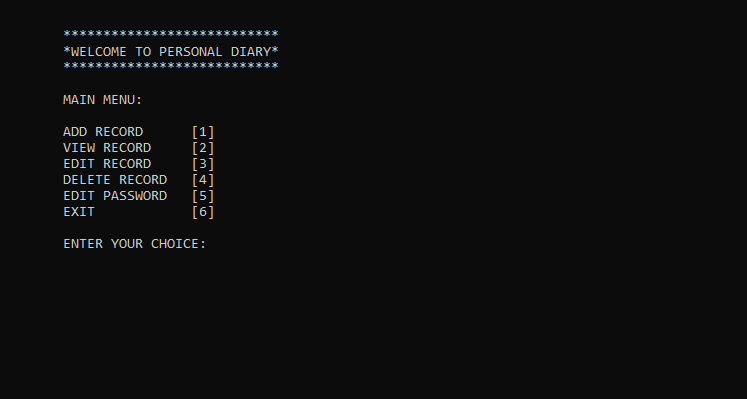
Building personal diary
You must enter the number for selecting the options. The add menu allows you to add record to the system. You need to fill some information. Such as date, time, place and your notes. But don’t forget to edit your password first. View record option shows your record. But you must input your password before viewing your information. Similarly, for editing and deleting you must provide the password.
Without a password, you may not be able to use the system. Make sure you do not forget the password. After you finish using this system and saving your notes you can easily exit from the system. This is how the system works. It is easy to understand the project code too. While using this project code I highly recommend you using Dev C++ code editor. It can do both compile and run easily. Download the project and get experienced by yourself.
How to use this project ?
- Download the project.
- Get the software Dev C++ or any other.
- Set up the code in editor.
- Compile and execute the code.
- Add your first note.
- Enjoy and share.
Click the button below to get the source code for this project.