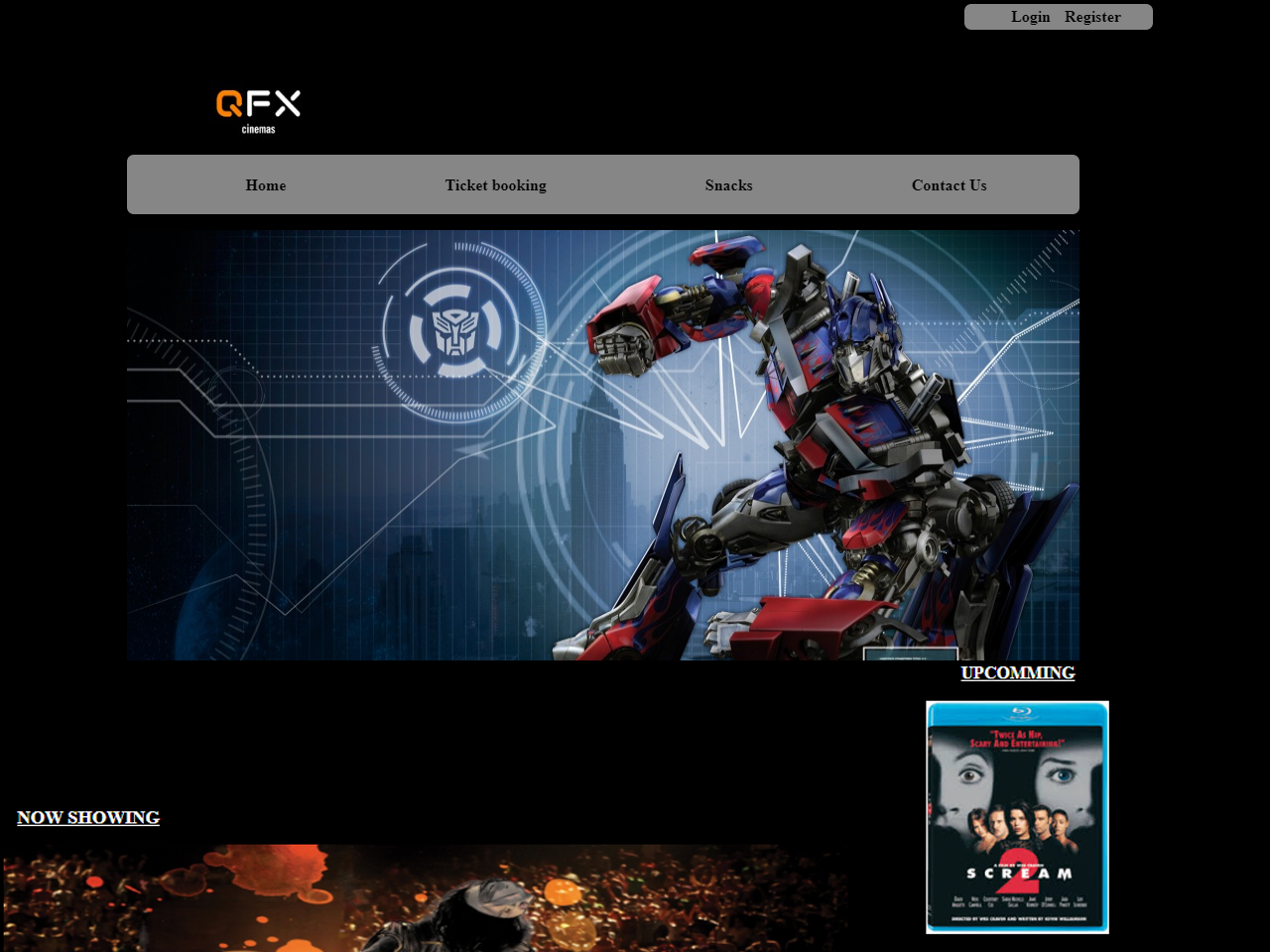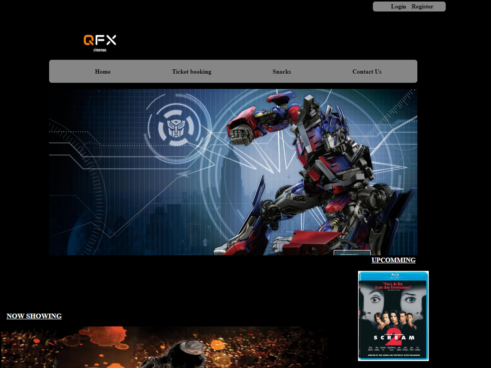Introduction
Online ticket booking project is an online platform for ticket booking. The project is a front-end ticket booking site. This system is simple and easy to use.
This project is built using HTML5, CSS3, JavaScript, Bootstrap4, … etc. It is a front-end site. The project does not deal with database. JavaScript serves as a backend program in this project. It is a multi-page site. This project is useful for ticket booking. The project is easy to setup and use. This project has user-friendly interface. It is very useful for beginners. This is a simple school project.
It makes easier for searching and ticket booking. You can safeguard you seats for upcoming movie. It has six html pages. Home, Ticket booking, Snacks, Contact, Login and Register. The home page is also called as index page. Home page has a logo on top left. Login and register page on top right side. The user has to provide username and password to log into the system. The image below represent the screenshot of the online ticket booking project.
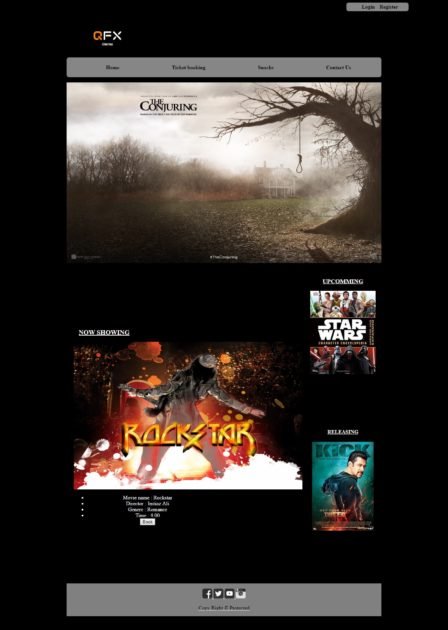
Further info about online ticket booking
While registering the user need to provide every information asked. Validation is used in register section for accuracy. A navigation menu bar and sliding items. More than two sliders are used under different topic. Upcoming, Releasing and Now showing. The user can book a ticket picking movie title from the now showing slider. User also can use the ticket booking menu. While selecting the menu, you have to fill the forms. The form includes input text type, drop down button, checkbox etc.
Clicking on the purchase button will print the information on screen. Snack menu shows some food items. Contact menu show the location and other contact information. The footer part include copyright text and some social icons. All the functions may not work as expected. This project is a representation of online ticket booking system. Download the project and get experienced by yourself.
How to use the project?
- Download the project and extract the source code.
- Set up an editor or IDE. (vs code, atom, sublime)
- Open the project folder on the editor.
- Launch the program in the browser. (chrome, firefox)
- Use the project.
- Enjoy!
Click the button below to get the project.