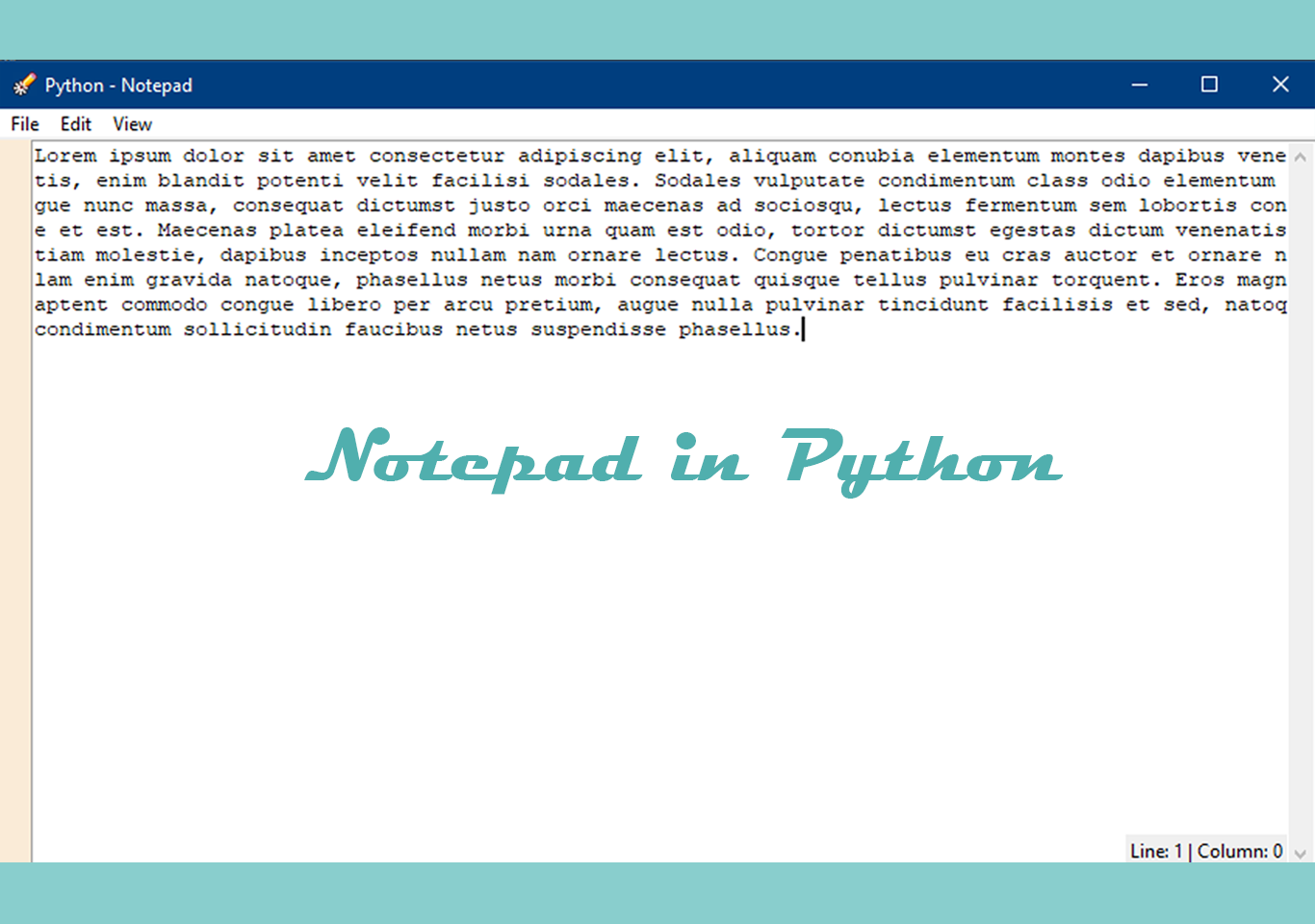Introduction
Notepad project is a simple text editor using python GUI. This project is coded in a python programming language. It is easy to use and implement.
Python is a high level programming language. It is a useful program useful in software and web development. This editor is written in python. This is a cool project. The project can perform functionality as a regular one. You can just write, copy, cut, paste and many more. The project is using gif icons and text as well. It shows line number and column number.
You must download the project before using it. Click the button below. Launch the project from editor. You will see a notepad editor. This editor is using tkinter python library. Tkinter allows you to use a graphical user interface. Also the user interface is user friendly as well. See some screenshots below.
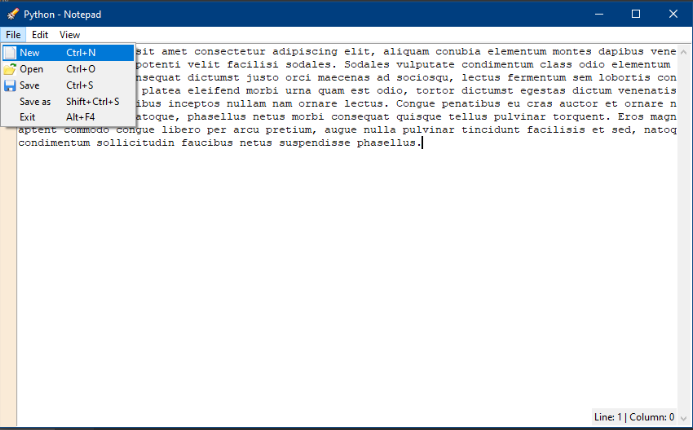
Notepad features
There are many menus in this editor. The top toolbar has three menus with submenu. File, Save, View. All the functions work correctly without error. You can further use keyboard shortcuts for fast response. The file menu has new, open save and exit menu. These menu has icons and shortcut along with it. The whiteboard is the text area where you can write. You can save the written document. The edit menu also has sub-menu.
Such as undo, redo, cut, copy, paste, find, select etc. You can open any type of file on this editor. It is easy to write, copy and paste. The view menu also is very useful. You can display line number and highlight the current line. This editor shows info at bottom right side. You will learn new skills in this code. Download the project and use the code by yourself.
How to use this project?
- Download the project.
- Get the code.
- Set up an editor or IDE. (pycharm, anaconda)
- Open the project in the editor.
- Execute the program.
- Use the project.
- Enjoy!
Click the button below to get the source code for this notepad project.