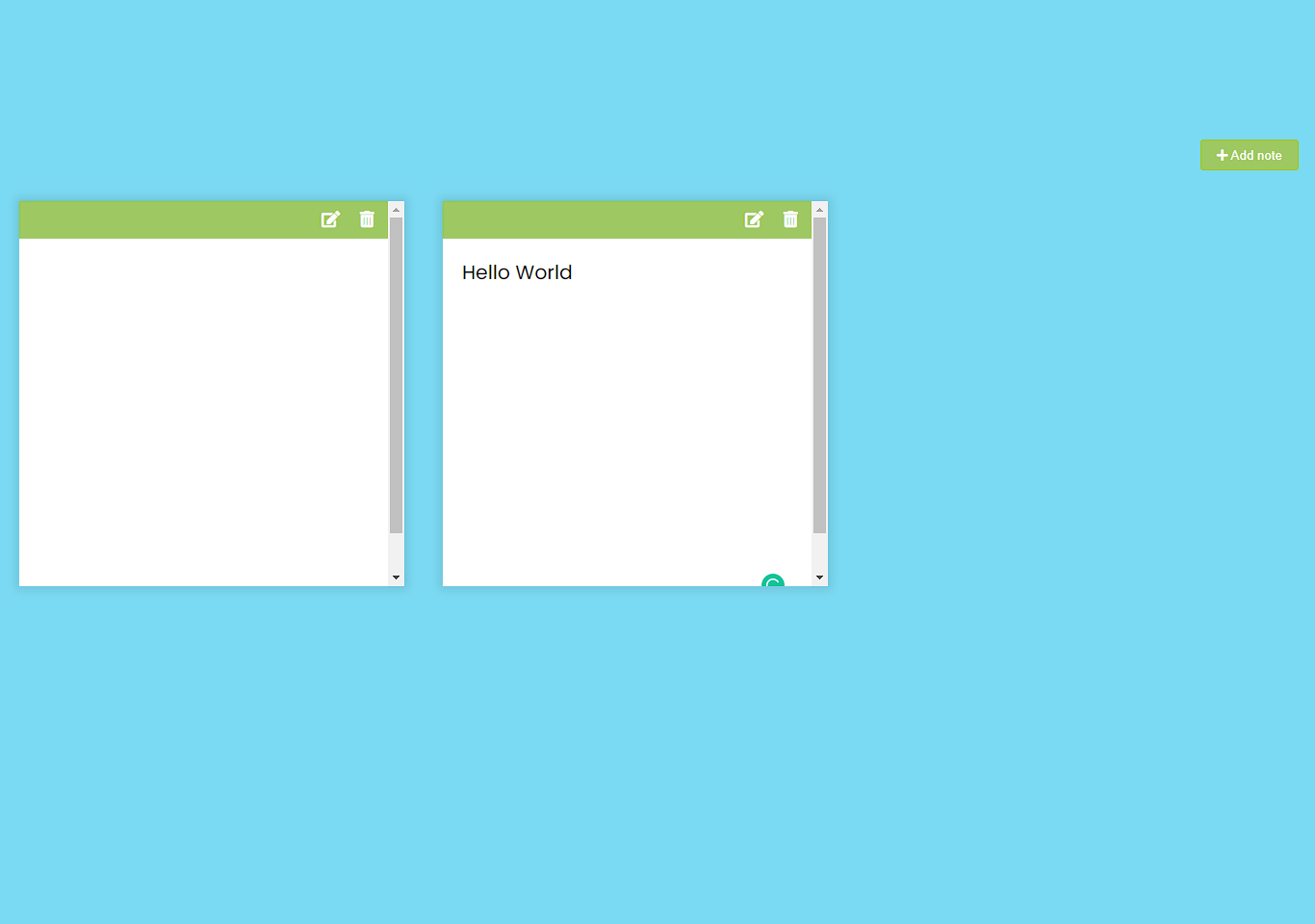Introduction
Note app is a web-based project. It helps the user by adding necessary information in the form of notes. It is coded in HTML5, JavaScript and CSS3.
In this project, we are creating a note app that helps in adding notes. This site helps you to add sticky notes with information on a screen. It has a simple background with an add button on the top right corner. When a user press that button a note layout appears.
The user can write to dos in that layout. It has a very cool user interface that is easy to interact with. Also easy to sue without difficulty. The sticky note layout displays in a box shadow format which makes it more attractive. You can also delete the notes.
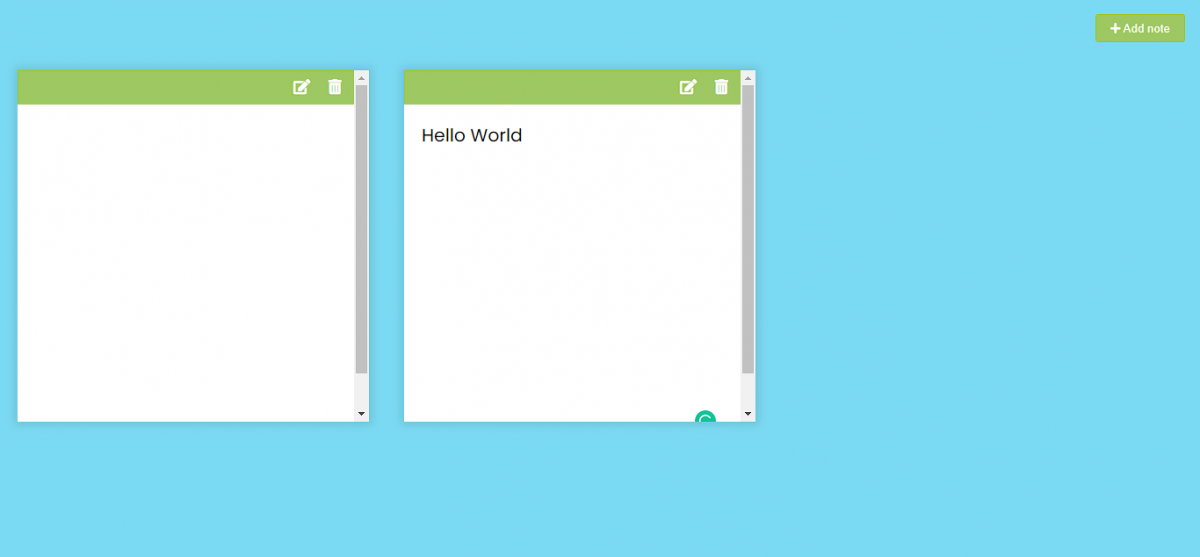
You need to run index.html file in the browser to run the project. When you reload the page the notes will not delete unless you delete by yourself. The notes are stored in a local store. The project uses html5, CSS as the front end, and JavaScript as the backend. All the functionality has been done using JavaScript code.
Such as adding notes, deleting …etc. The html is used to add text on screen and CSS for styling the project. The attractiveness of the project is made using CSS. The project code is simple and easy to understand. It is a beginner level project.
How to use this project note app?
- Download the project and extract the source code.
- Set up an editor or IDE. (vs code, sublime, atom)
- Open the project folder on the editor.
- Launch the program in the browser. (chrome, firefox)
- Add your first list on note app.
- Enjoy & Share
Click the button below to get the source code for this project.