Introduction
Laravel authentication is the process of recognizing the user’s identity before logging in to the system. The authentication process uses login and register.
A user must register first before logging into the system While logging the system checks the credentials provided and authenticate whether to let the user log in or not. If the user provides false credentials, the system won’t user to log in. In this tutorial, we are creating a laravel authentication system using laravel breeze. You can create authentication using Jetstream, inertia, breeze, etc. But in this tutorial we will be using default laravel breeze.
Requirements
- local server. (xampp, wamp)
- Web Browser. (google chrome, mozilla firefox)
- IDE or code editors. (php storm, vs code, atom)
Building the laravel authentication process
You must create a project first.
composer create-project laravel/laravel project-name
After that you must open your project folder in the command line. Run the command below. This will implement breeze in laravel.
composer require laravel/breeze --dev
After that, you must run the command below one after another. To use this command you must install node js.
npm install npm run dev
After finishing you must migrate to the database. Before migrating you must create a database using a local server.
php artisan migrate
To run this project you must open the project folder in the browser and select public which is the default page. You can use the command below.
php artisan serve
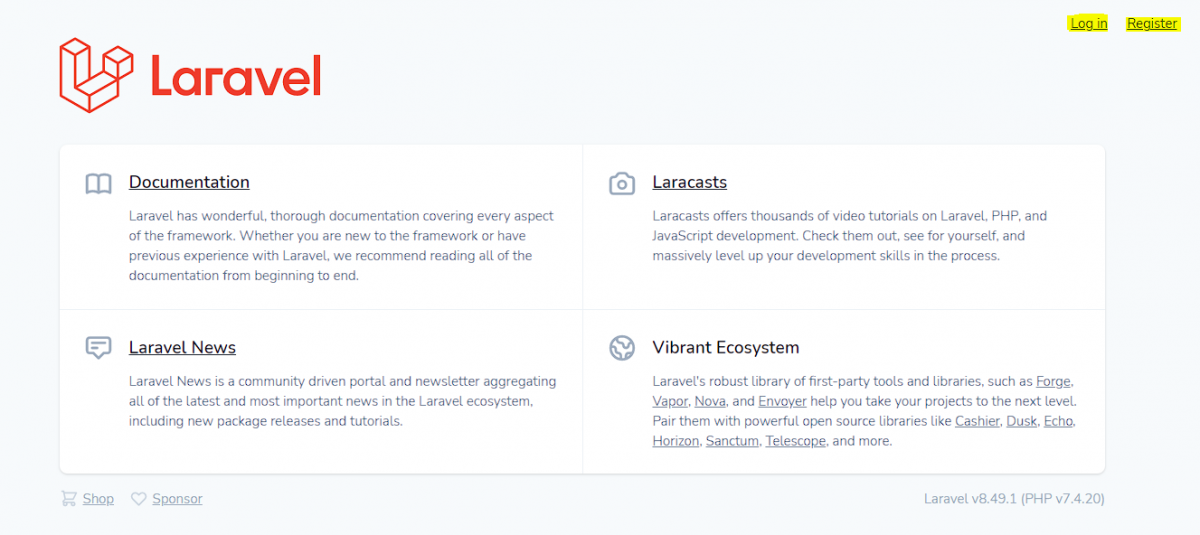
Just using the command whole process is done by laravel automatically. Now you can register and use login. Check the login page. If you are already registered you can simply login.

This is the register page. You can use this for user registration.


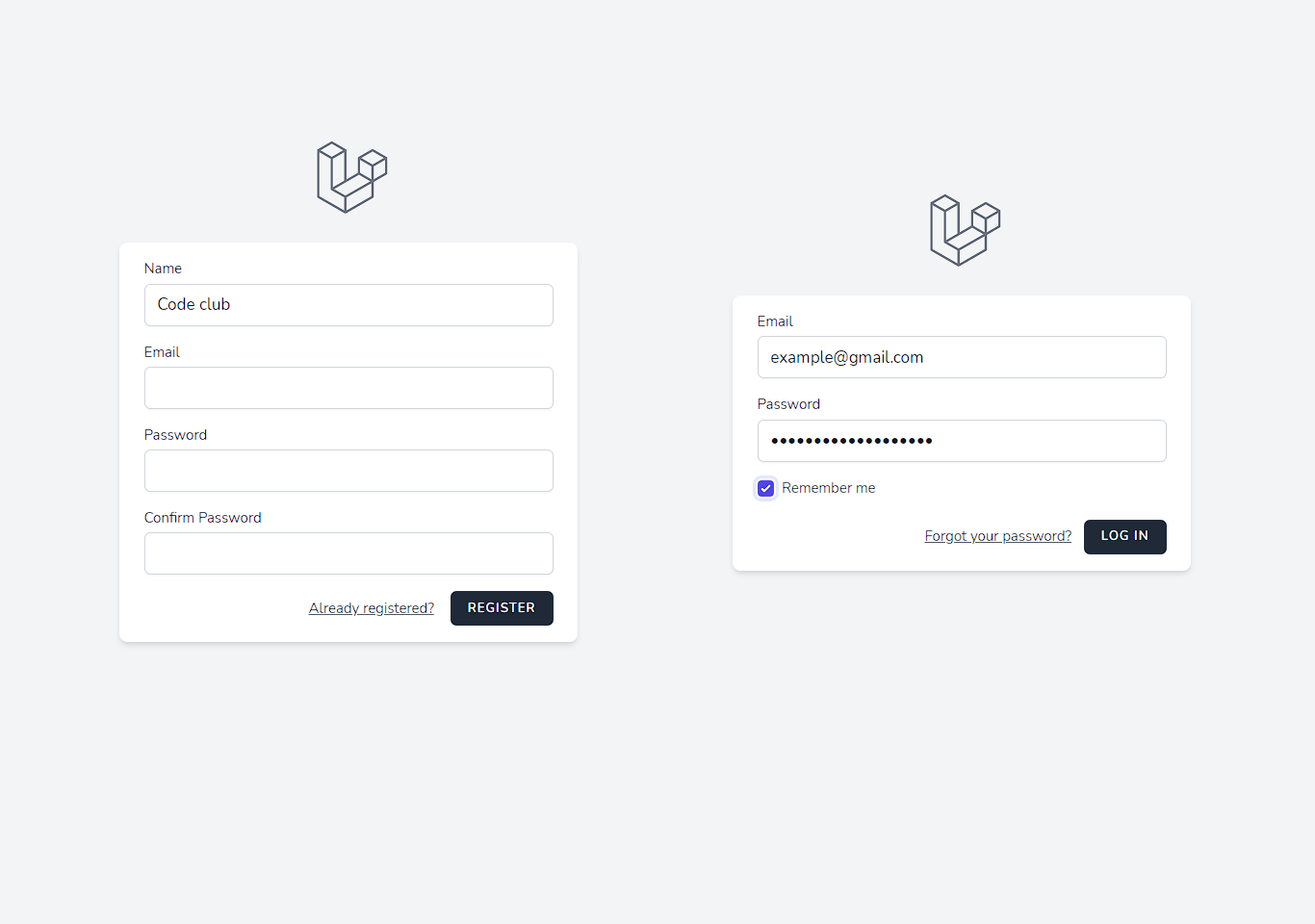
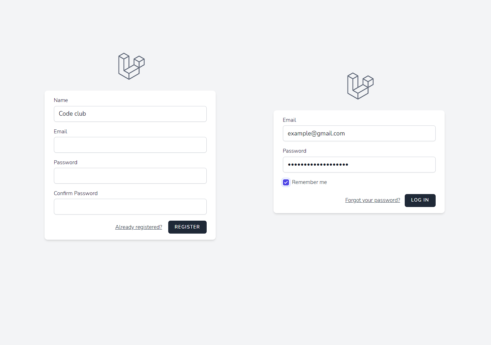
This gateway is phenomenal. The magnificent information unveils the creator’s excitement. I’m awestruck and anticipate more such astounding substance.
This site is incredible. The radiant material shows the essayist’s enthusiasm. I’m dumbfounded and envision more such astonishing presents.