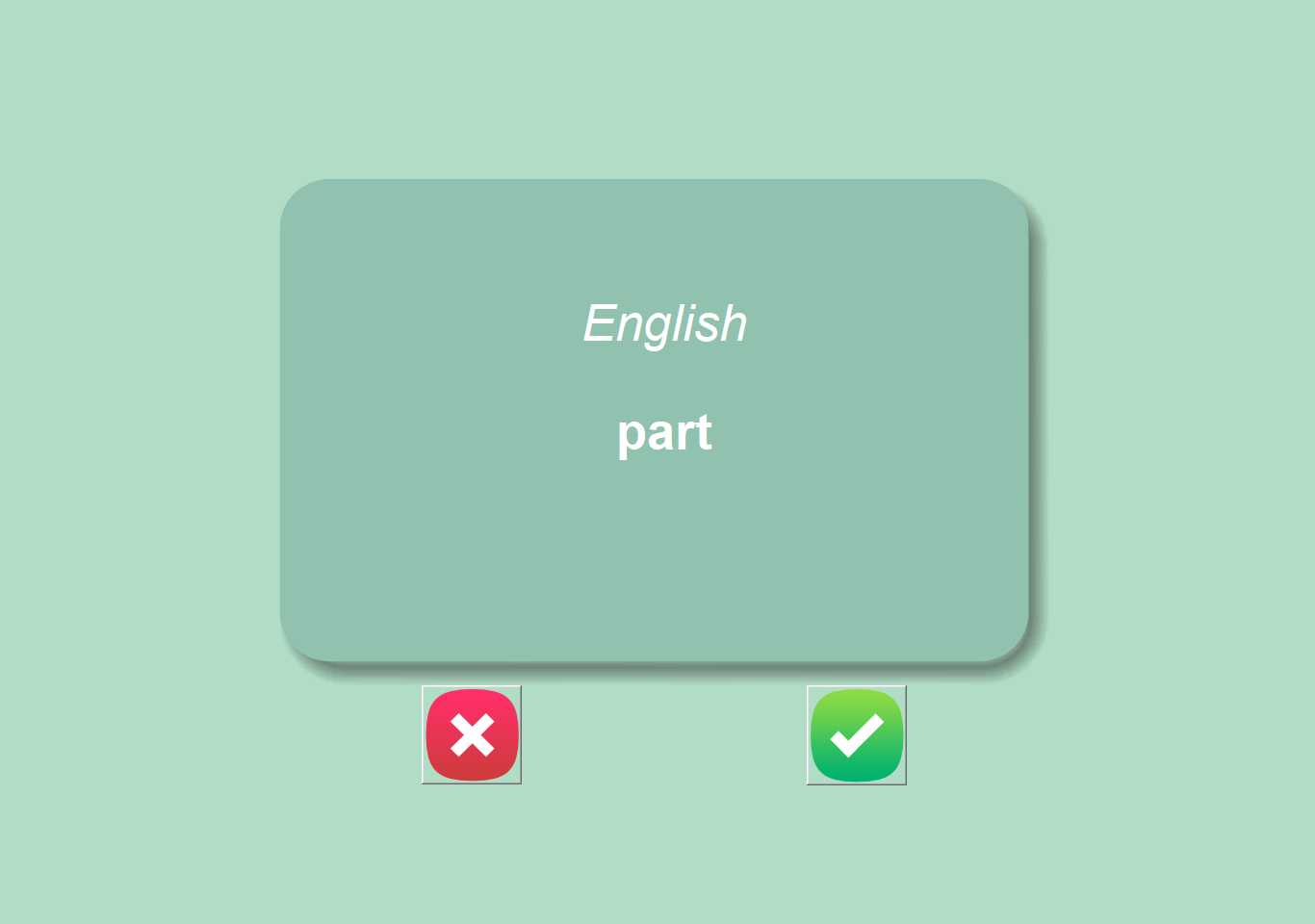Introduction
Language learner app is a GUI based python tkinter project. Language learner is very useful for learning different country languages.
Tkinter is a python GUI library that is mostly useful for creating graphics. In this project, we are creating a language learner app. The project displays some flash card where language is shown. You can customize this app and use any language that you want wo learn. But the project is build to learn French language and English language. The program displays some words on the card and you must click the right button if you know.
And click the wrong button if you don’t. If you click the correct button that specific word does not return. If you click the wrong button that word will somehow come back on the screen unless tick correct. Remember the words are randomly generated from a file. The first language learner will show a French word then after three second, it shows the English language. We must import python libraries. See the screenshot below.
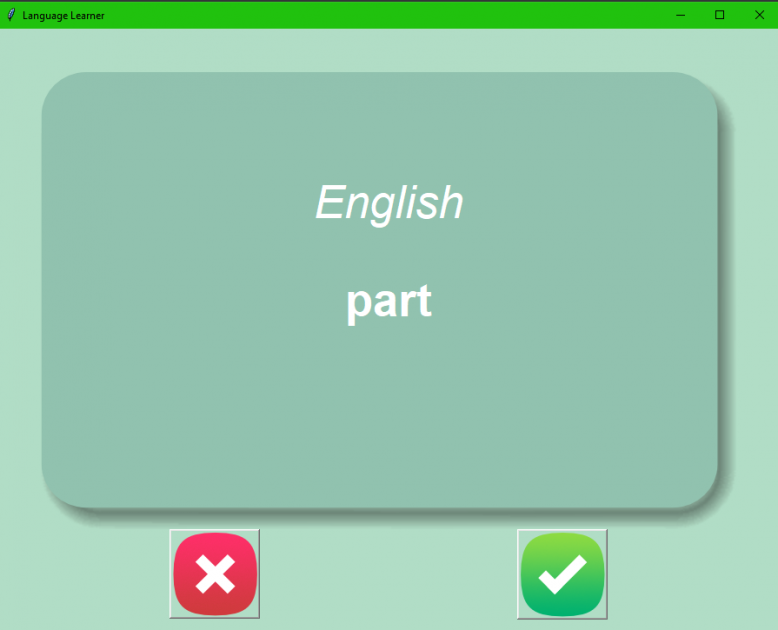
Building the language learner project
Python programming is used in building this project. We must import tkinter, pandas and random library. We use pandas library for working with files. Our words are in csv file that is imported to the program. The words that we tick correct will be automatically saved in a file. The random function generates random words from the file. We are using canvas, images, labels, etc widget while making our GUI.
As the interface is created, the functionality is written separately. The functions are called in button using command. When the button is clicked the function works. Each word meaning appear after three seconds. The card color also changes automatically. It is an intermediate level project. Download the source code and get experienced by yourself. Follow the guidelines below.
How to use this project?
- Download the project and extract the folder.
- Open the project folder in editor or IDE. (pycharm, anaconda)
- Execute the project.
- Learn the language.
- Enjoy and share
Click the download button below to get the source code for this project.