Introduction
Grocery app is an android app based project. It is coded in java programming language. The project is easy to use and implement.
Grocery app is a reliable app. Java is a high-level programming language. It is mostly useful for developing desktop, web app, and many other applications. Android studio is useful for building native android app. XML is useful in designing and java for coding. This is a cool project. The project app can perform CRUD operation. You can create, read, update and delete using this system.
The project is using SQLite database. SQLite for storing and retrieving the data from the database. This project is using text fields, floating add material buttons, and some default buttons. Some task will perform on button click. Such as add, edit, delete etc. It has a user friendly interface. You can see the output below.
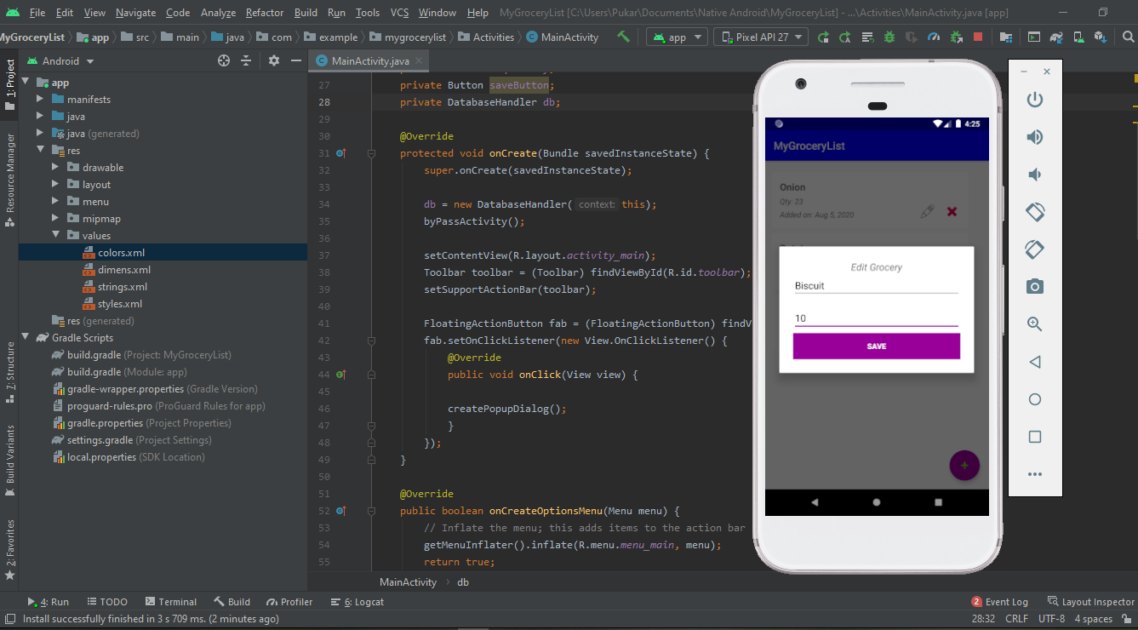
Building the project grocery app
At first, you must click add floating button to add grocery. You must input grocery name and quantity and save. When you click submit your details will be saved. You will see the save items in a list view on the screen. Recycler view is useful for making list items. There are some buttons along with the grocery name. You can use those buttons for updating and deleting items.
It further shows the date when the items are added. This project is very effective in learning. Grocery app lets you to add grocery items to your list. It is a useful app. This project will be fruitful for beginners and professional to enhance their skills. You will learn new skills in this code. Download the project and use the code by yourself.
How to use this project?
- Download the project.
- Get the code.
- Set up Android Studio.
- Open the project.
- Choose an emulator.
- Execute the program.
- Add grocery to your list.
- Enjoy!
Click the button below to get the source code for this project.



Normally I do not read article on blogs however I would like to say that this writeup very forced me to try and do so Your writing style has been amazed me Thanks quite great post.
Thanks for your comment.
My brother recommended I might like this web site He was totally right This post actually made my day You cannt imagine just how much time I had spent for this information Thanks.