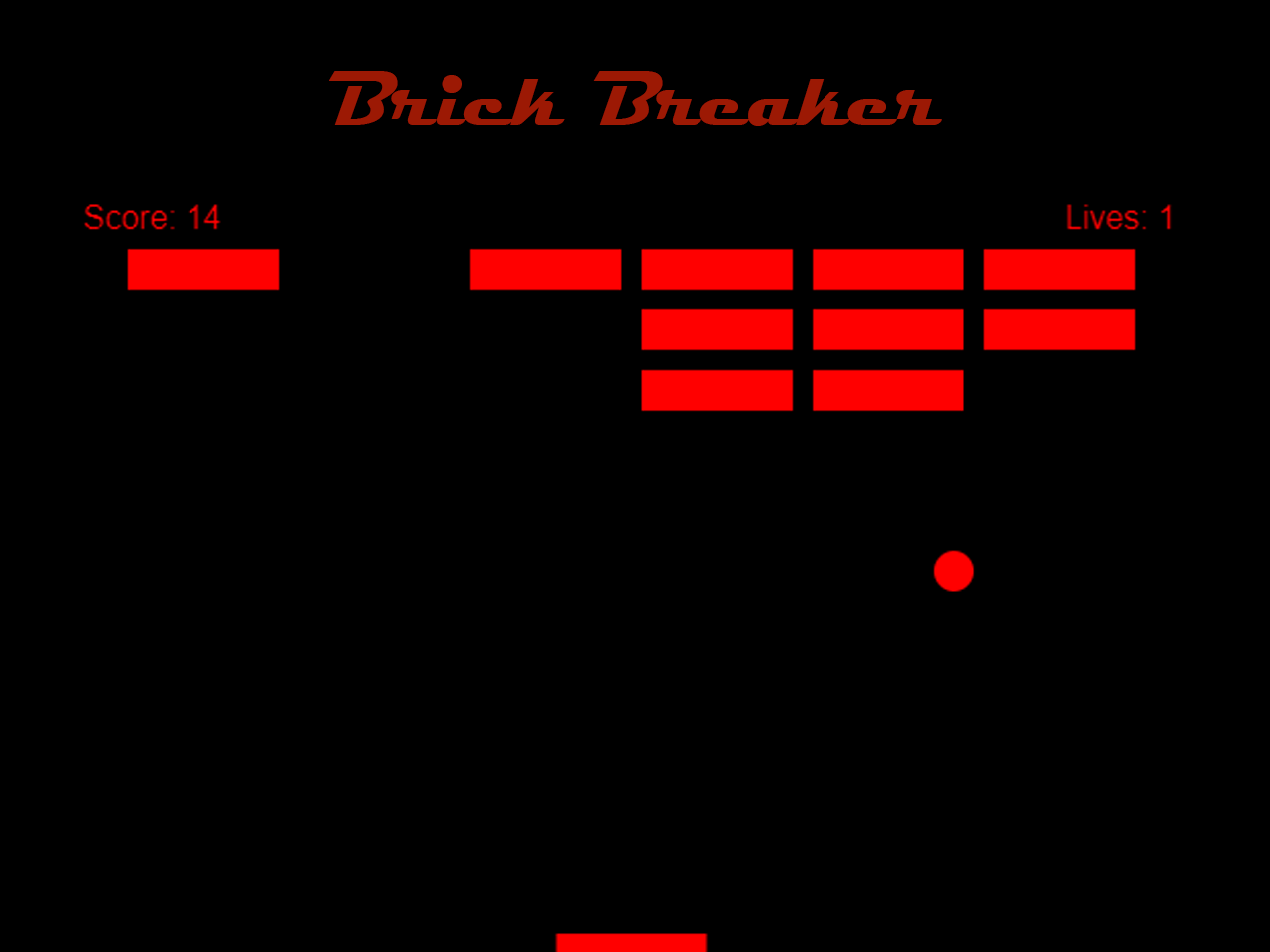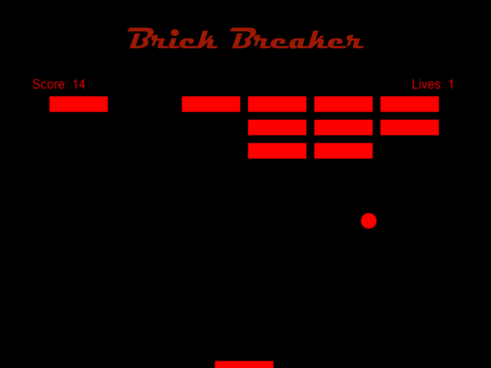Introduction
Brick Breaker is one of the most renowned arcade games of all time, recognized for its basic yet addictive gameplay. It is a web-based game project coded in HTML5, CSS3, and JavaScript.
In the digital age, developers have replicated it using modern computer languages, with JavaScript ranking among the top choices. JavaScript, a sophisticated and widely accepted online development language, enables game aficionados to bring Brick Breaker to life directly in the browser, eliminating the need for additional applications.
Brick Breaker’s gameplay involves shattering bricks positioned at the top of the screen using a ball that bounces off a paddle controlled by the user. The paddle, which is often situated at the bottom of the screen, rotates horizontally to keep the ball in play. If the ball passes through the paddle, the player loses one life. The goal is to clear all the bricks without losing any lives.
Brick breaker game requires a web browser to execute. It uses HTML to run on web. JavaScript is useful for making it functional. CSS for styling the project. This project does not use any 2d sprites or objects. All the work is done using JavaScript. This is a cool project. It is a classic video game that was often played on mobile phones. The logic of the game is breaking the brick using a ball.
Make sure that the ball does not hit the ground. It is a beginner project. You must create a canvas in html and add links to your html file. Well canvas is an html element for drawing graphic. So canvas is useful in building this game. The game has ball as shooter and a rectangle box on bottom as player. You can see the output below.

Building brick breaker
The game has ball as shooter and a rectangle box on bottom as player. There are several bricks on the top. The rectangle box must touch moving ball to target the rick. Whenever the ball touches the brick the player gets a score. The player has three lives. Player must touch the rectangle box. Otherwise the player will die or game will be over. If you be able to destroy all the bricks you win the game.
The top left part of canvas shows the score. Also the top right corner indicates the life. You can use both mouse and keyboard button for making player’s movement. The movement is left to right and right to left. This project is very effective in learning. It is a useful game. This project will be fruitful for beginners and professional to enhance their skills. Download the project and use the code by yourself.
Why JavaScript for Brick Breaker?
JavaScript is a good choice for developing Brick Breaker because it runs directly in the browser and does not require installation. JavaScript, when used with HTML5’s canvas element, enables smooth graphics rendering and real-time animations for responsive games. Additional benefits include:
- Cross-platform compatibility: Works with PCs, tablets, and mobile devices.
- Ease of integration: Can be readily incorporated in websites.
- Interactivity: JavaScript is designed for event-driven programming, making it ideal for controlling paddle movement and collisions.
- Open ecosystem: There are many tutorials, code snippets, and libraries available for game development.
Core game mechanics
When building Brick Breaker, you must understand the key components that make the game work:
- Canvas Setup – The HTML5 canvas serves as the gaming area, where all elements are drawn.
- Paddle Movement – Detects keyboard or mouse input and moves the paddle horizontally.
- Ball Physics – The ball’s position is updated every frame, collisions are detected, and the direction changes accordingly.
- Brick Grid – Arranging brick places and rendering them on the canvas.
- Collision detection is the process of determining whether the ball has collided with a brick, a paddle, or a wall.
- The scoring system increases the score as bricks are destroyed.
- Lives and Levels – Keep track of your remaining lives and the difficulty level as you progress.
Learning opportunities with this project
- Event handling: Capturing and responding to user input.
- Game loop logic: Continuously updating and rendering frames.
- Collision detection algorithms: Understanding how objects interact.
- State management: Tracking game progress, score, and lives.
How to use this project?
- Download the project.
- Get the code.
- Set up Editor or IDE(vs code, atom).
- Open the project.
- Execute the code on the browser(chrome, Firefox, brave).
- Play the game.
- Enjoy!
Click the button below to get the source code for this project.