Introduction
Baby care is an android app project. The app is easy to use and implement. It uses SQLite database for saving and retrieving items.
Java is a high-level programming language. It is a useful program useful in-game and app development. Baby care android app works correctly without error. It simple and fun. This app is built for educational purposes. You will require an android studio IDE for using this project. Android studio is a very useful IDE for building native android apps. Baby care app uses SQLite database for saving and retrieving items.
Baby care app can perform CRUD operations. It is connected with the SQLite database to perform CRUD. Create, Read, Update and delete. Android Studio allows you to write java and design at the same time. It uses java class for writing java and xml for designing. The project has a friendly user interface. Just download and execute the project. The baby care android app is fully functional. See some output below.
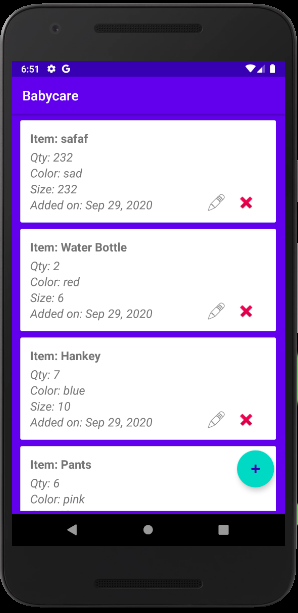


Functionality of application
It uses recycler view, card view, layouts, buttons, textView, edit text and many other widgets. The app uses background colour. You will see an add button when you execute the project. When you press add button you will see a pop-up dialog box. You must provide information about baby what baby needs. The belongings of the baby might be important. You can save in this app.
After you save you will see baby’s items on screen in the list view. Press edit button for editing the information. Delete button will delete the item from the database. This app will be helpful for taking care of baby’s information. You can add different items. This app is easy to customize and edit. You will learn new skills in this code. This project will be productive for you. Download the project and use the code by yourself.
How to use this project?
- Download the project and extract the source code.
- Open android studio IDE.
- Set up the project.
- Select android emulator.
- Execute the project code.
- Use the app.
- Enjoy!
Click the button below to get the source code for this project.

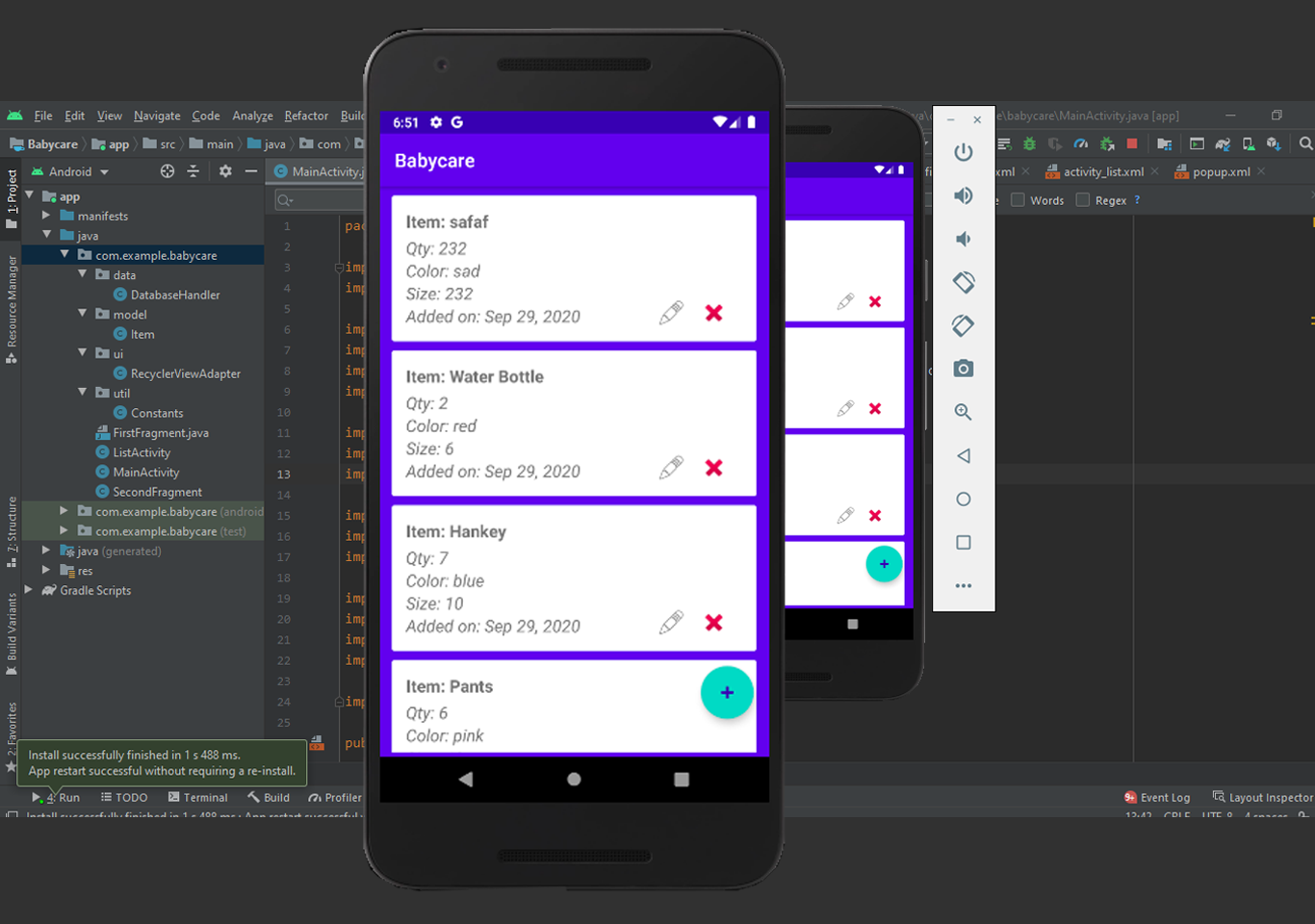

I thoroughly enjoyed your work presented here. The sketch is tasteful and your written subject matter is stylish. However, there is a sense of edginess that you should convey in the following section. If you could remove that edginess, I believe you would return to this hike more frequently.