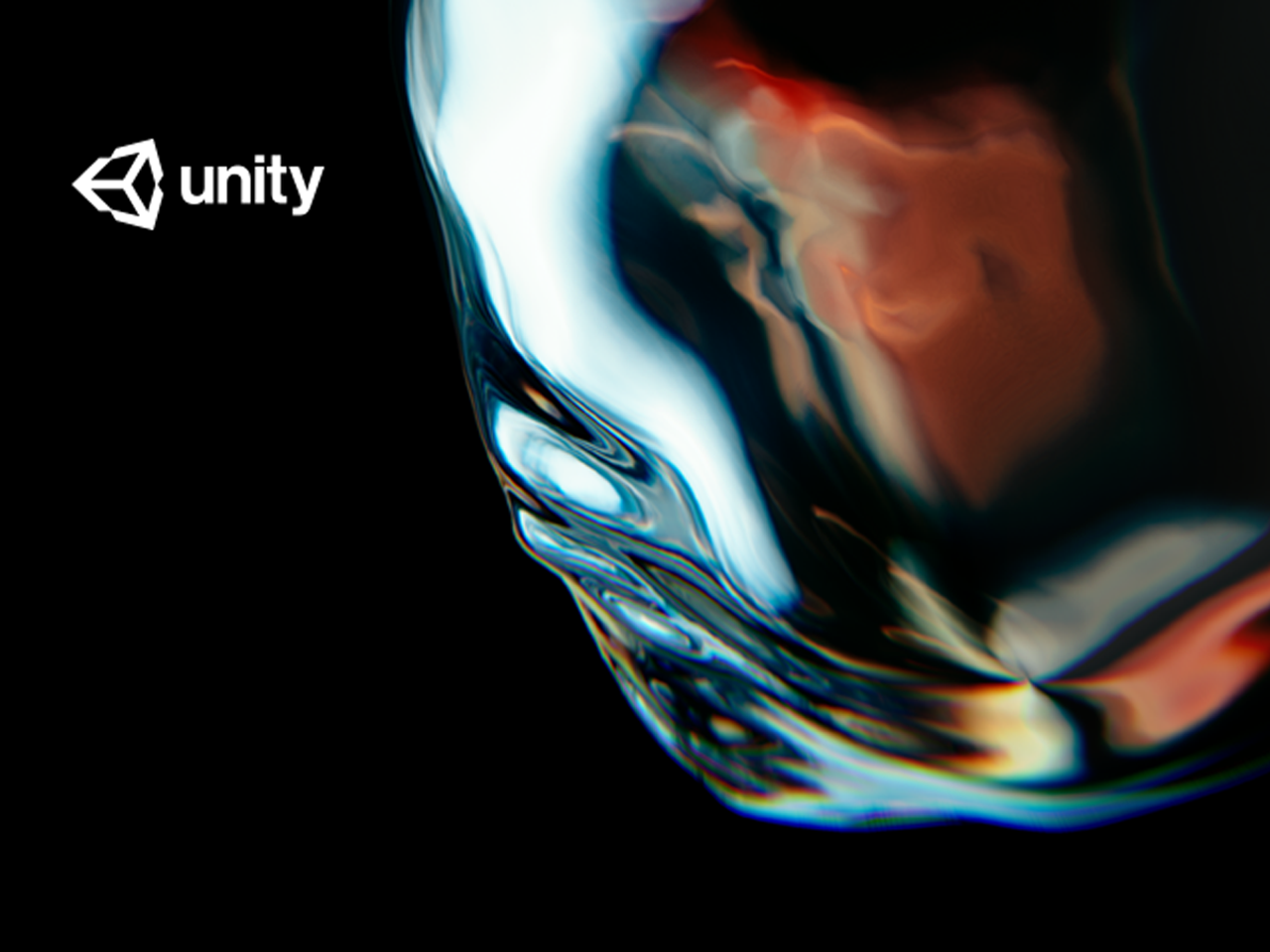Introduction
Unity 3D is a cross-platform game engine. The creation of unity 3d is unity technologies. Unity 3D is the present and most popular game engine in the world.
The releasing date of unity was June 2005. It is mostly useful for developing games. Unity is useful for not only games but also for various purpose. It is useful for creating two and three-dimensional, VR, simulation, reality games and others. This engine is useful for film, automotive, architecture, engineering & constructions.
Unity is a useful game engine. C++, C# are mostly use for writing this software. Unity is useful for developing 3D and 2D games respectively. You can do animation using unity game engine. It is a multi-feature game engine. Unity has a very user-friendly interface. It is easy to use and understand. Any type of use from beginner to professional can use it.
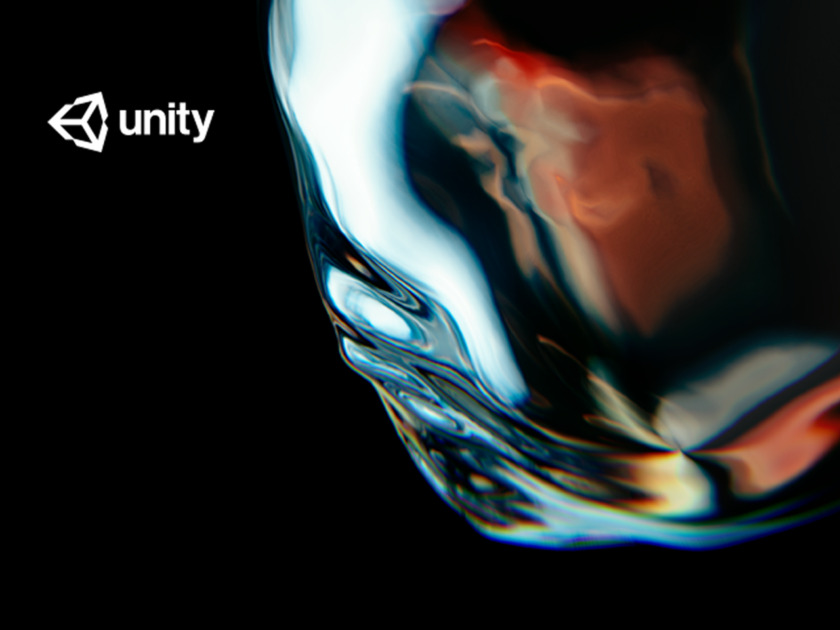
Features of Unity 3D
- Cross-platform support, virtual reality and augmented reality.
- Debugging is quite easy.
- High-quality graphics, audio, and visual effects.
- Easy to understand documentation.
- Development friendly and reusable assets.
- Useful tools for both 2D and 3D game creation.
Creating project
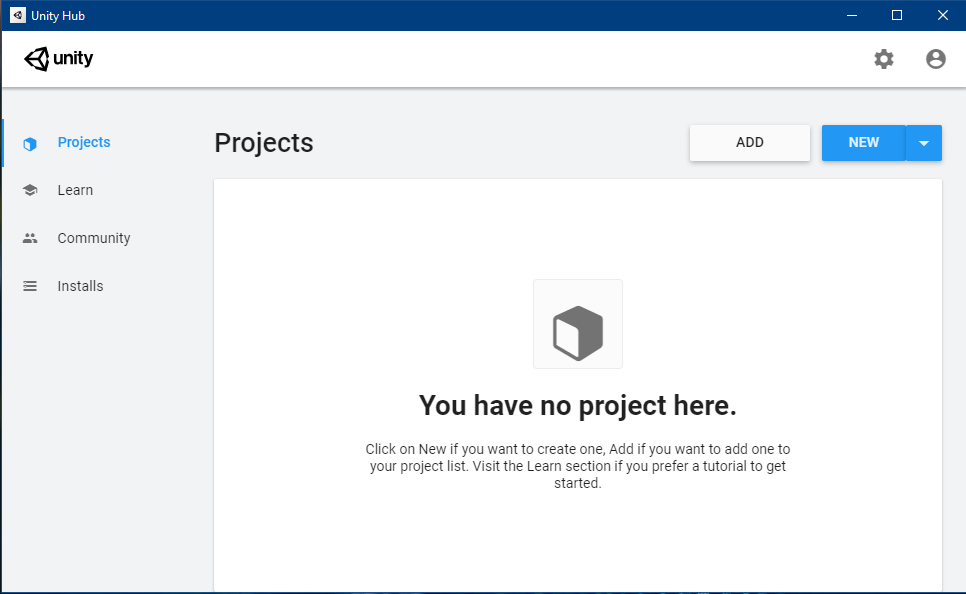
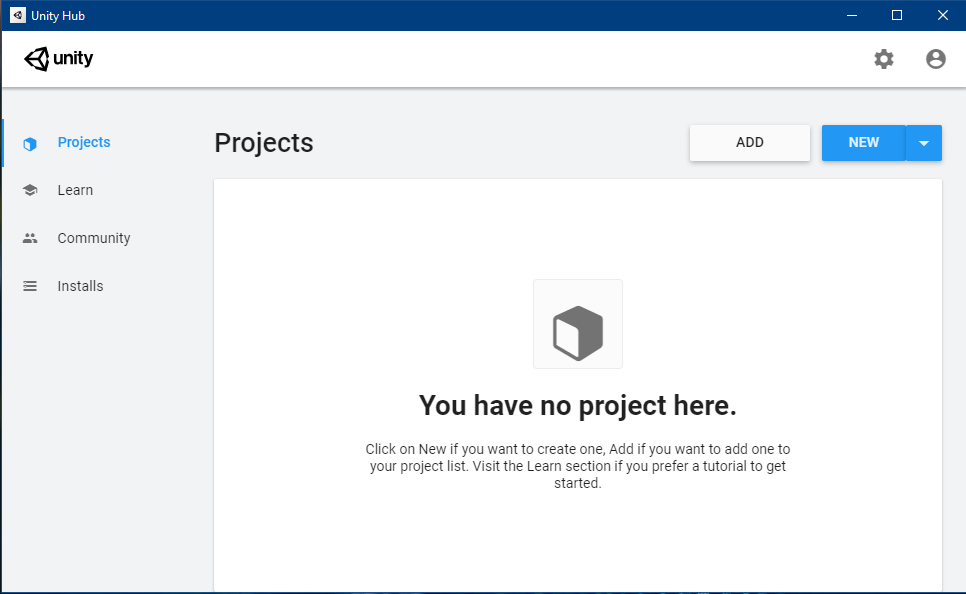
Unity is free to download. Go to the official website and download. Unity is free for individuals but requires fees for business purpose. You must create unity account for using unity. Opening unity will automatically opens unity hub. Unity hub window is the place from where you create project. Click on new, select the preferred option and directory and create.
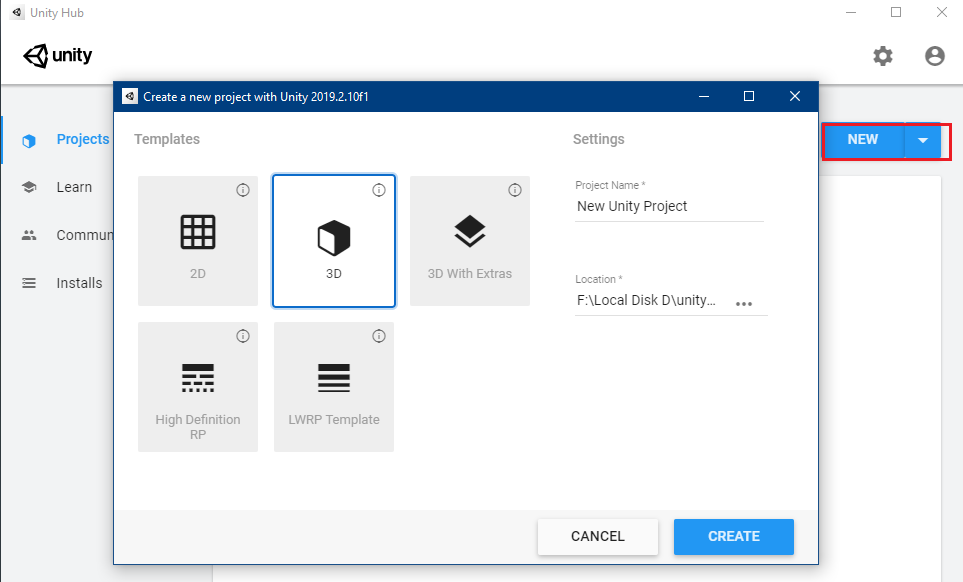
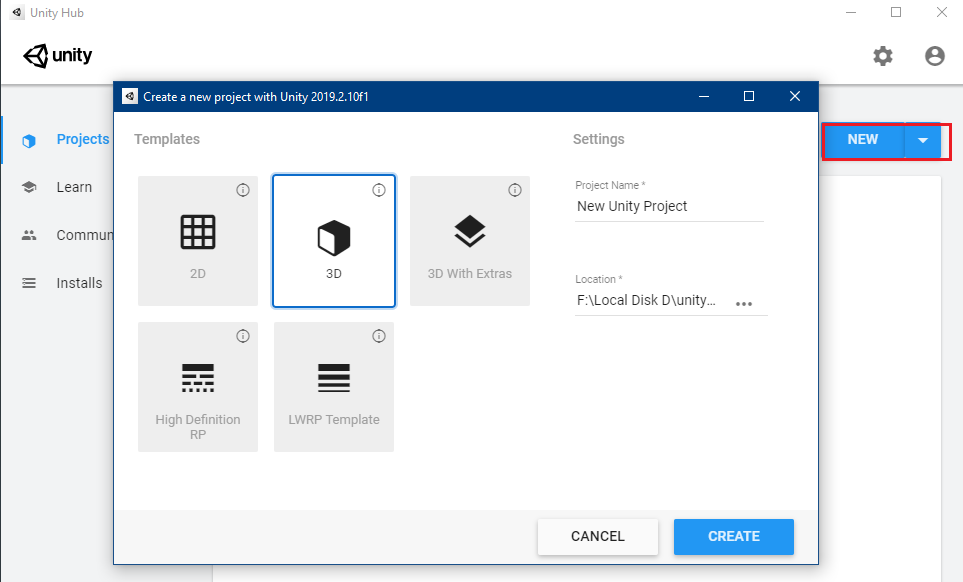
Project panel Unity 3D
When you create a new project you will see a project panel. You must have some knowledge of C# programming. In unity game is coded in C# program. You can use visual studio for writing code or other editors.
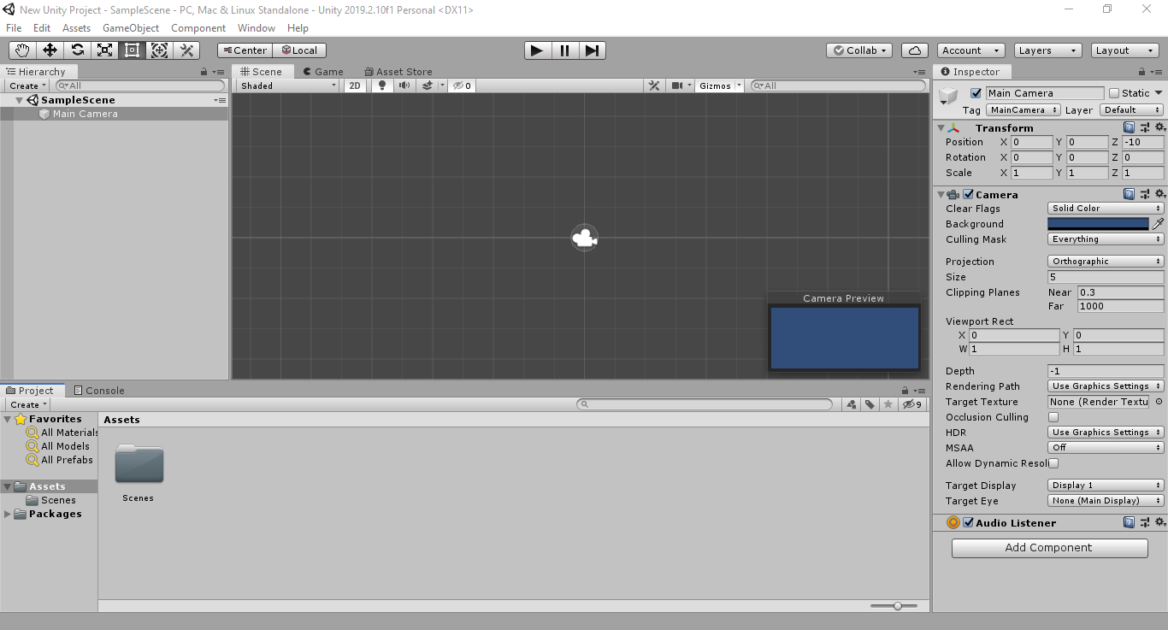
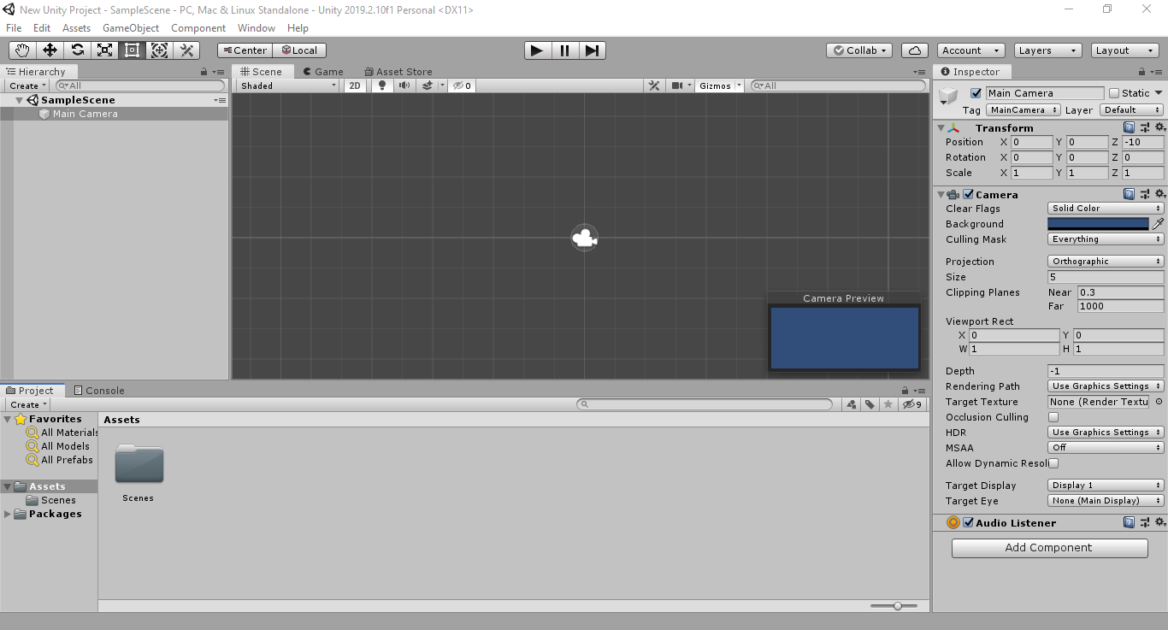
The above picture represents the unity project panel. This panel is used for developing games. You can see their hierarchy window which shows the project scenes and objects. The bottom window is a project panel. It shows all the project folders and codes. The right window is inspector window. It is useful for transforming object and camera alignment. The play button is useful for executing the project.
It has a user-friendly interface and easy to interact. The scene view window is the place where different objects are utilized. It provides you visual navigation and editing your scene. You can download free assets and use them in your project. Unity is very easy and comfort to use without interruption. You can download packages for unity from packet manager. They have a large community where we can easily find the solutions.
Publishing the project
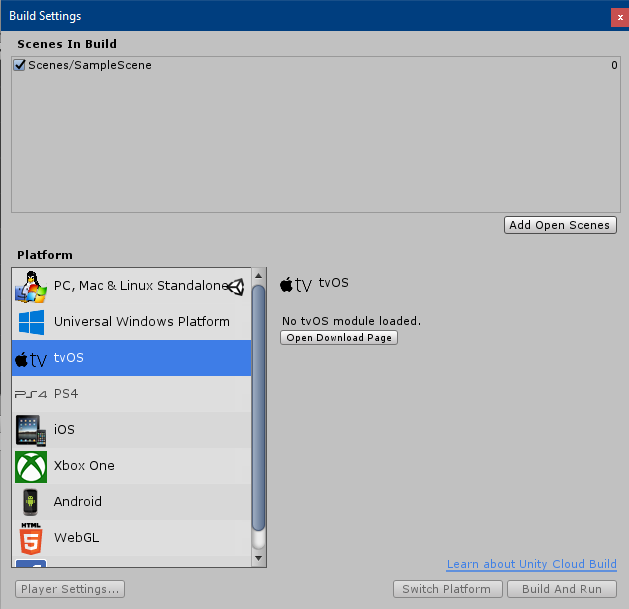
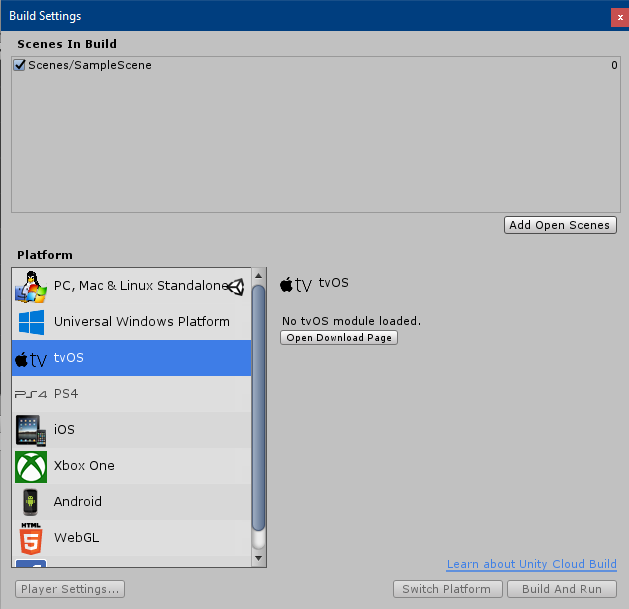
Click on file and select build settings panel. In build panel you can manage which scene unity includes. Choose the platform where you want to build the project. There are different platforms. After selecting the platform click on build or build and run button to begin the build process.