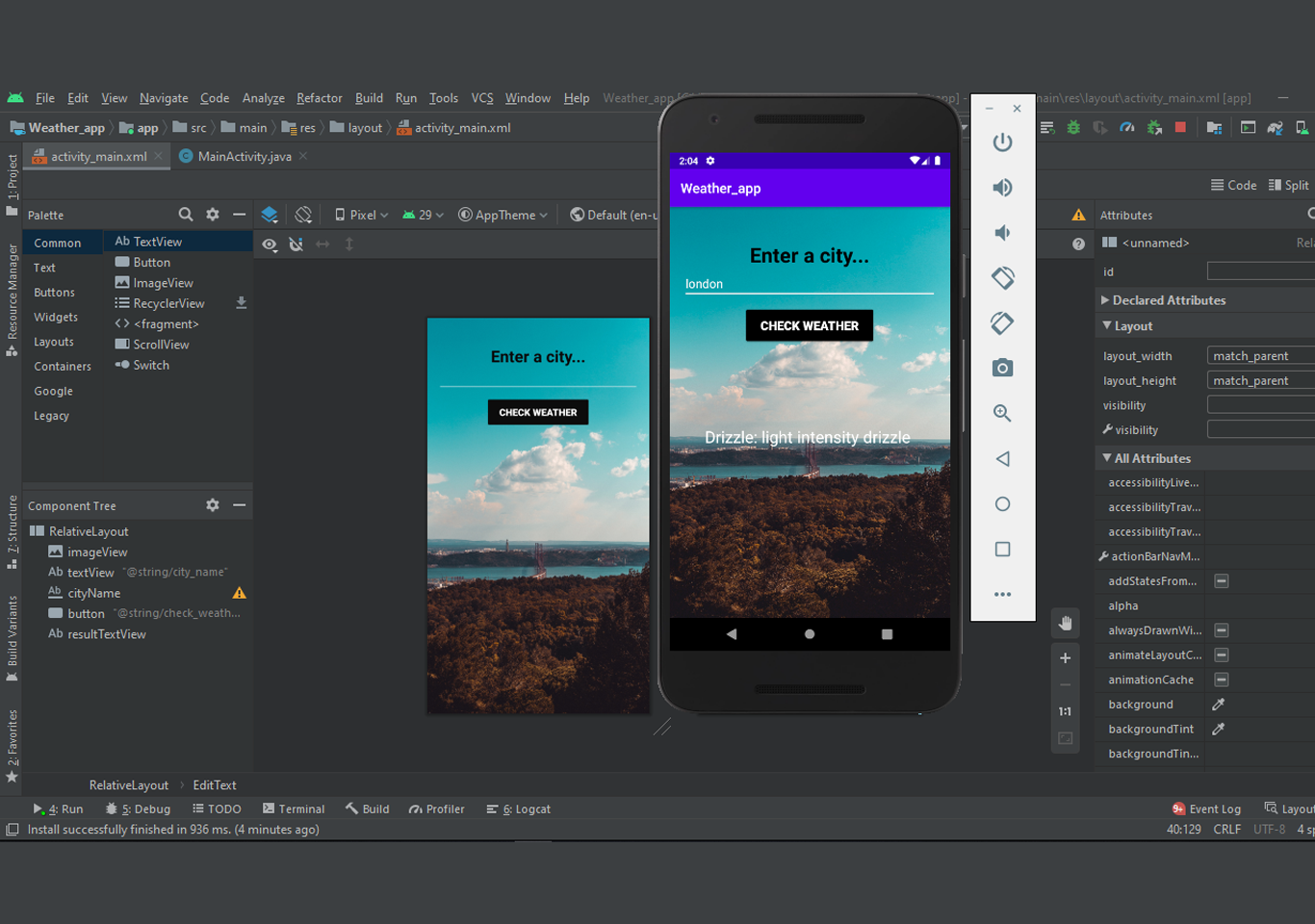Introduction
Weather app is an android based project. It is a useful for getting weather information of cities. This app is easy to use and implement.
Weather app is a simple weather information app. It provides weather information of certain locations. The user must input the city name. Java is used for building this app. The user will get weather information according to cities. It has a user-friendly interface with background image. The code is simple to use and understand.
You will require an android studio IDE for using this project. Android studio is very useful IDE for building native android apps. It has a user friendly interface. We need a JSON weather API from which we get weather information. The user interface of this app is using buttons, imageView, Edit text and text Views.


Weather app
The weather app has a background image. It has a title text enter a city. You need to enter a city name on the input box. Click the button to get the weather information. The information will display on the text view. Weather app provides the information based on the url provided. It uses JSON libraries. Don’t forget to provide the uses permission.
You must provide the Internet permission. If you do not input the information and click the button, you will receive the toast message. This app uses relative layout which ease placing the widget on screen. You will learn new skills in this code. This project will be productive for you. Download the project and use the code by yourself.
How to use this project?
- Download the project and extract the folder.
- Open android studio IDE.
- Set up the project.
- Select android emulator.
- Execute the project code.
- Get the weather information.
- Enjoy!
Click the button below to get the source code for this project.