Introduction
Python stopwatch is a tkinter based project. Python stopwatch project uses tkinter python library that provides graphical user interface. It is easy to use and implement.
Creating a timer in Python using Tkinter is a great starter project for learning GUI programming and event handling. Tkinter is Python’s built-in toolkit for constructing graphical interfaces, making it simple to develop applications without the need for additional installs. The stopwatch features a digital time display and three buttons: Start, Stop, and Reset. When you press the Start button, the timer starts counting time in milliseconds with the after() method, which updates the time every 100 milliseconds. The Stop button pauses the timer, while the Reset button resets it to zero.
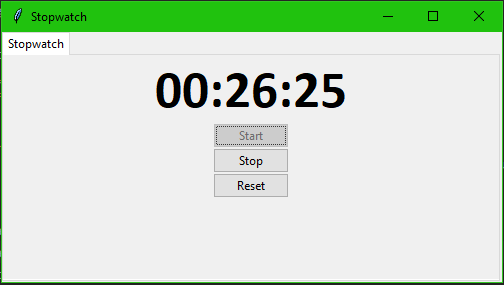
Key components include Tkinter widgets.
- Button widgets manage user interactions, whereas labels display time.
- Time Module: This aids in determining elapsed times.
- The after() method schedules a function to run after a specified time period, allowing the stopwatch to update dynamically.
Implementation Steps
- Initialize Tkinter: Create a Tkinter window and configure its title and size.
- Create UI elements: Add labels and buttons to facilitate user interaction.
- Handle Timer Functions. Implement functions for starting, stopping, and resetting the timer.
- Update the display: To keep the timer updated, use the after() function.
How to use this python stopwatch project?
- Enjoy and share
- Download the project and extract the folder.
- Open the project folder in editor or IDE. (pycharm, anaconda)
- Execute the project.
- Use the stopwatch.
This project is ideal for learning Python’s GUI capabilities and event-driven programming. You may improve it further by adding additional features and customizing the UI with themes. Click the download button below to get the source code for this project.


