Introduction
Sketch app is a simple drawing based JavaScript app. Sketch app lets us to draw anything on the screen. It is simple to use and implement.
Sketch app project is coded in HTML, CSS, and JavaScript. The project is responsive from small to large device. The project sketch app is a drawing app. You can sketch anything type of object on the screen. The project is using a background image. There is a color picker from where you can pick any color you like.
You can further see a canvas area where you can only sketch. At the bottom of the canvas you can see three buttons. Erase for clearing the screen and save for saving the image. Reset button for resetting the canvas. The project is easy and has a good user interface. See the screenshots below.
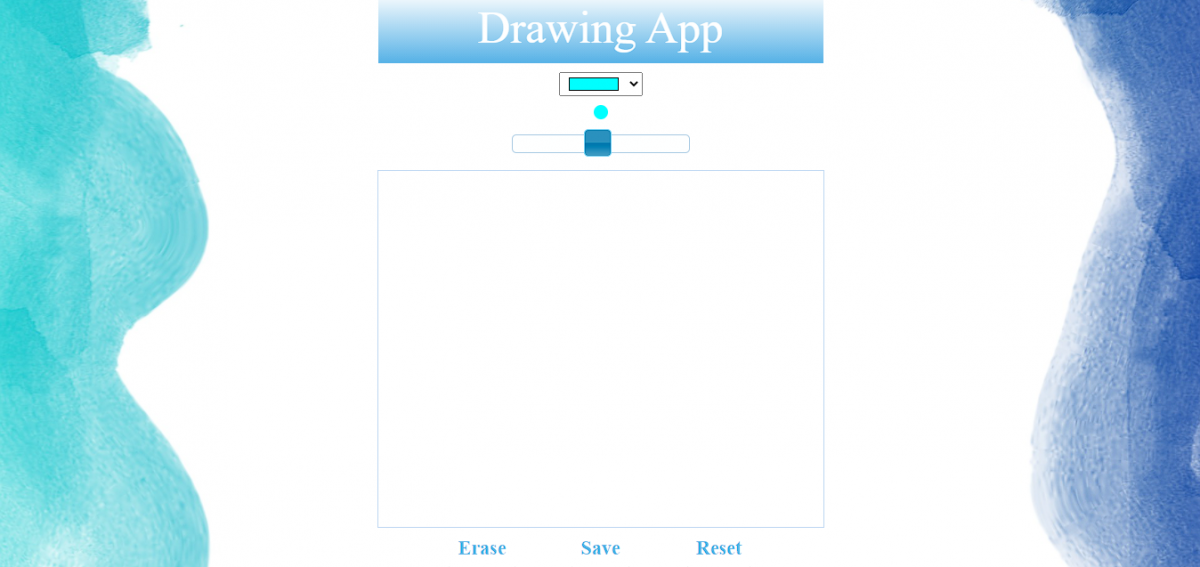
Building the project sketch app
Programming language like html, css, jquery, and js is used in building this game project. HTML is used for making the layout of the project and adding the text. CSS is used in styling the html element. The functional part is made using JavaScript. We are creating a canvas area where you can draw anything you like.
You can save, erase and reset. You can pick colors and increase and decrease the size of the pointer also while drawing. Every function is using JavaScript. The project works correctly without error. It is an intermediate-level project. Download the project and get experienced by yourself.
How to use this project?
- Download the project.
- Extract the zip file & get the folder.
- Set up an editor or IDE. (vs code, sublime text, atom)
- Open the project folder on the editor.
- Launch the project in the browser. (chrome, firefox)
- Start sketching.
- Enjoy & Share.
Click the button below to get the source code for this project.

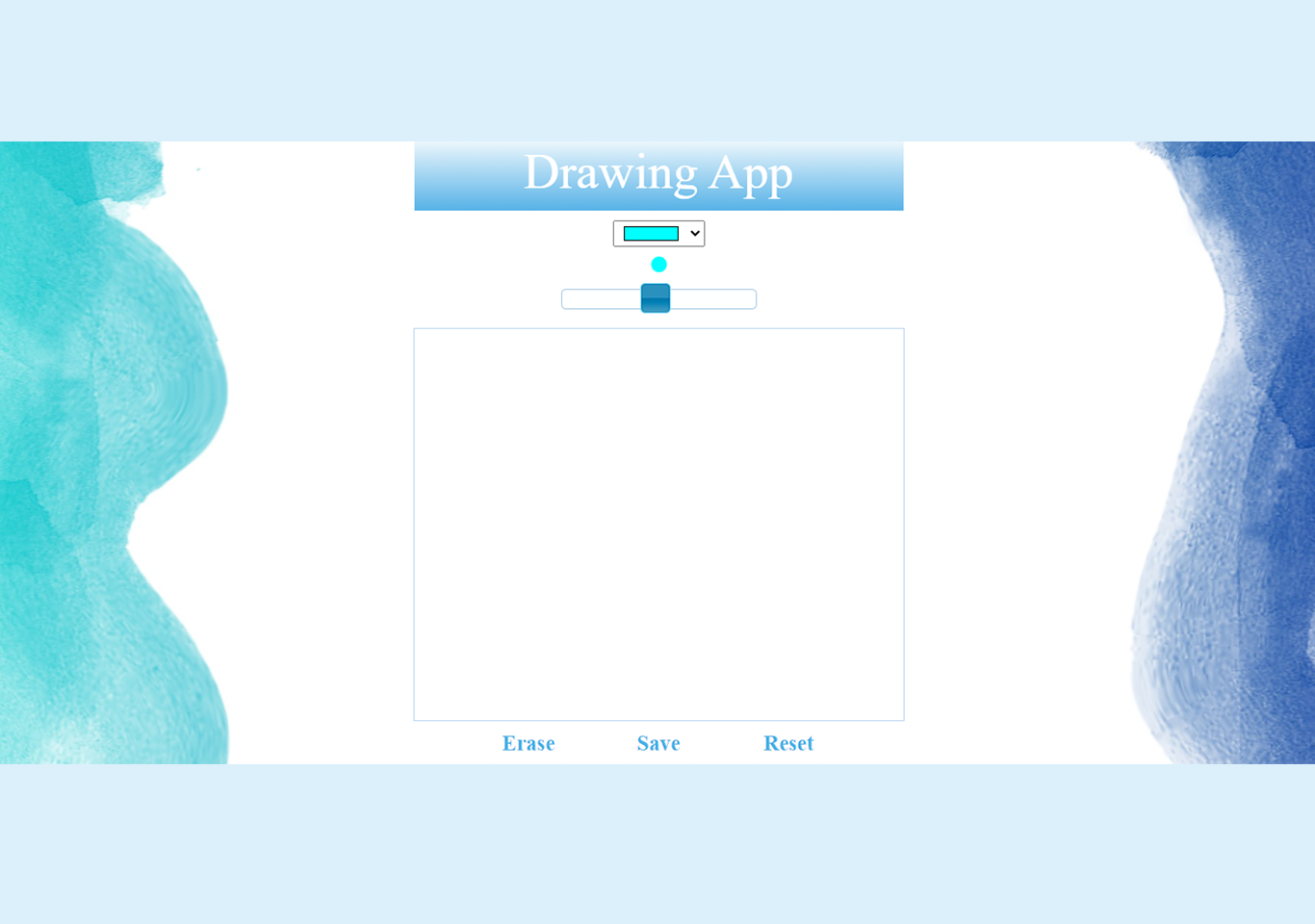
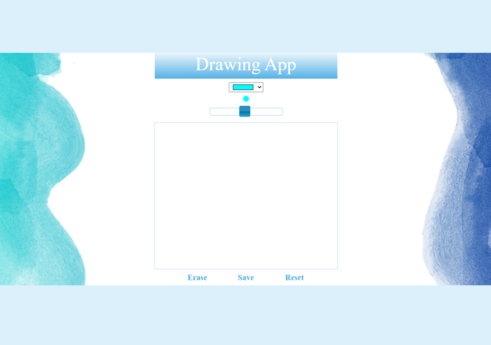
Techno rozen Very well presented. Every quote was awesome and thanks for sharing the content. Keep sharing and keep motivating others.
Thank you