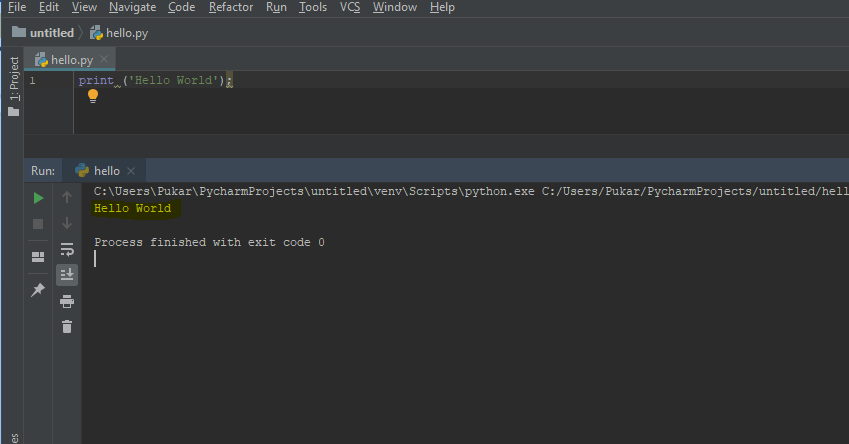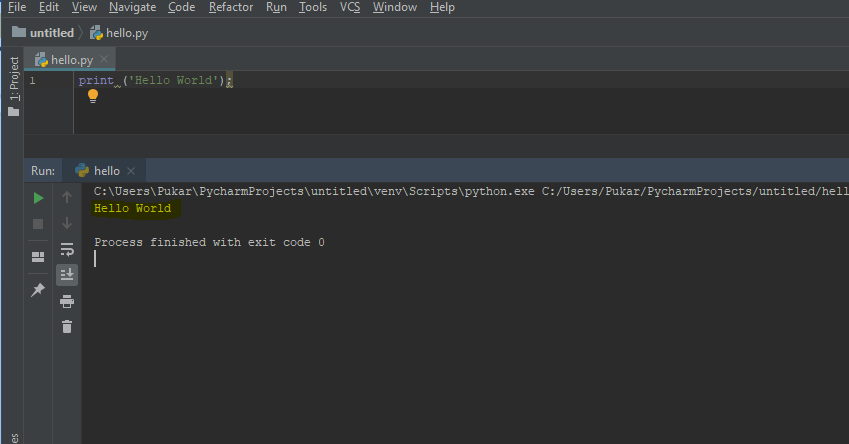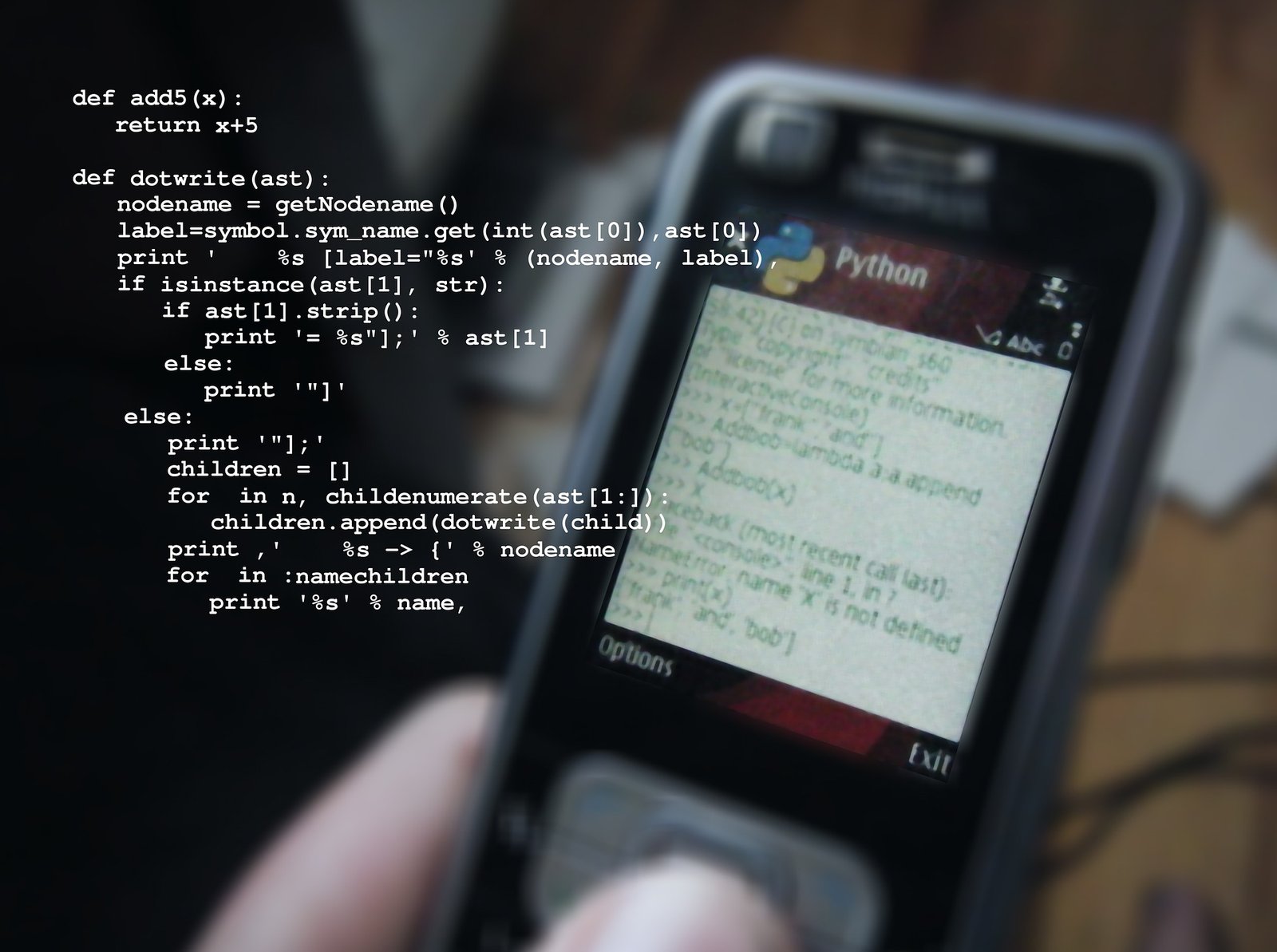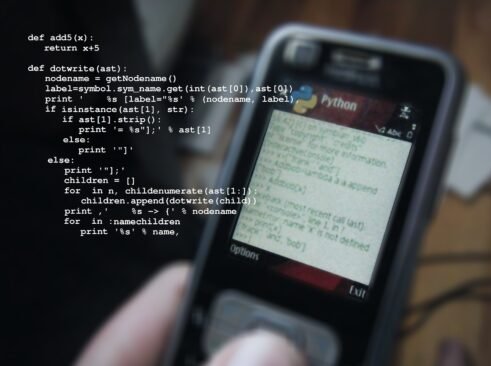Introduction
Python is an object-oriented and interpreted programming language. This is one of the high-level programming languages with advance features. It is simple, easy to learn and its syntax is also easy to understand.
It was discovered in the 1980s. The developer and releaser of python are Guido van Rossum at Central Centrum Wiskunde & Informatica (CWI) in the Netherlands. He was the successor to the ABC language. Comparing this program to the ABC language It has the feature of exception handling. The feature that targets the Amoeba operating system. It supports cross platforms (Windows, Mac, and Linux). A different version of this program is releasing every year. It allows a programmer to express its code in fewer lines. This program for developing web apps, mobile apps, and operating systems.
It is an open-source programming language. The name for this program comes from the British comedy group Monty Python. Not from the snake. For building scientific and numeric applications, this program is necessary. This includes high-level data structures that decrease the line of codes for development. It has a high range of library functions. It uses interactive development environment features and syntactical constructions. This program has huge popularity. It is the tending technology of the future. It includes various types of inbuilt libraries for different kinds of AI projects. It uses .py extension.
It supports automatic memory management. Memory can be freed automatically. This depends on indentation, whitespace to express the scope. It is very good in comparison to other programming languages. This program is extremely fast. Debugging is easy. It has its own interpreter. The program supports modules and packages. Identifying errors in this program is very easy. The python interpreter prints the stack trace. This program works on the DRY(Don’t repeat yourself) principle. It has the rule of reusing the code. This shrinks the cost of programming maintenance.
Features of python programming
- Simple and easy-to-learn
- Easy-to-maintain
- A broad standard library
- Interactive Mode and memory management
- Portable and scalable
- Databases and GUI Programming
- Supports cross-platforms
- Handles big data and complex mathematics
Python Applications
- Web and Mobile Development
- Artificial Intelligence and Machine learning
- Data science and Data Visualization
- Desktop GUI and CAD Applications
- Embedded Applications
- Scientific and Numeric
- Weather Forecasting
- Networking and Databases
- Business Applications
How to install?
Click this download link.
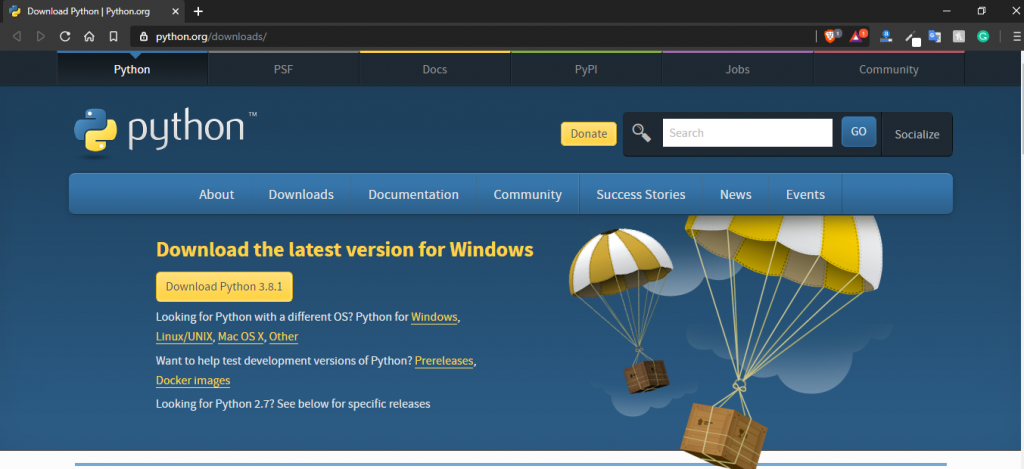
Press the download button.
Save the python-3.8.1.exe file.
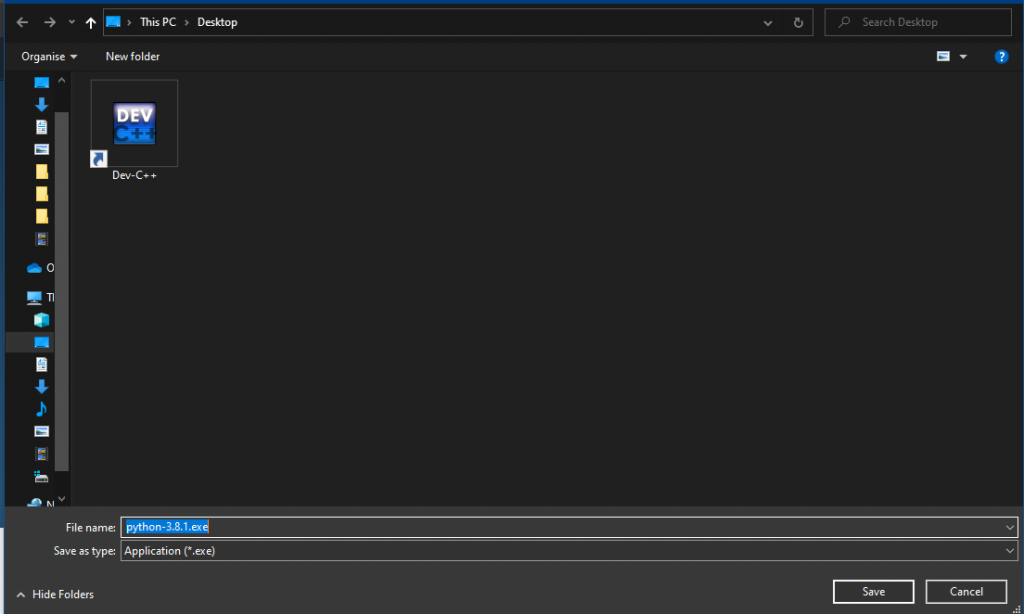
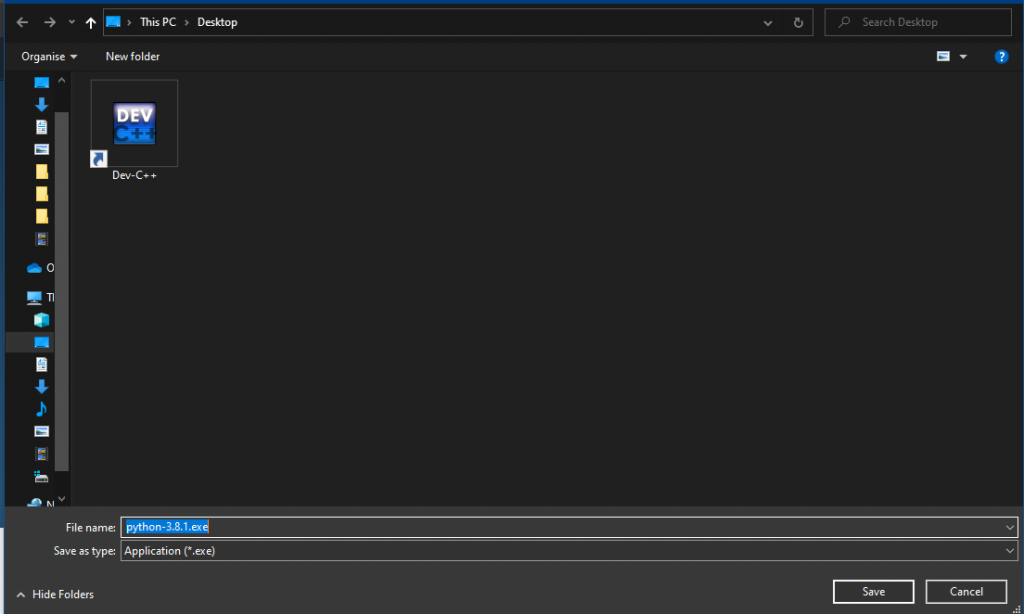
Double click python-3.8.1.exe and install.
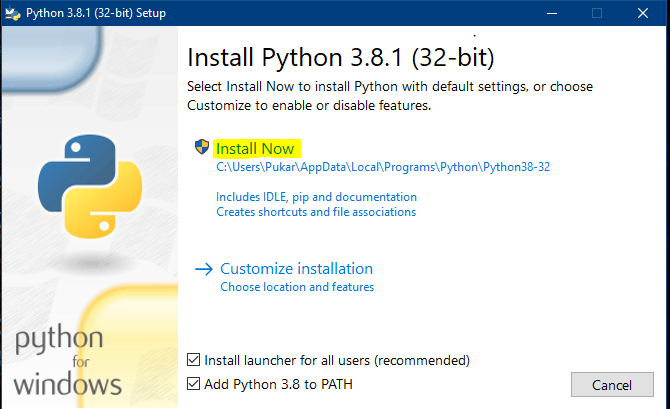
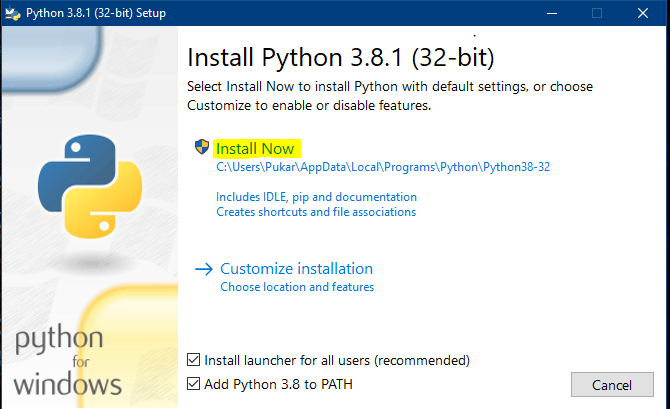
Install
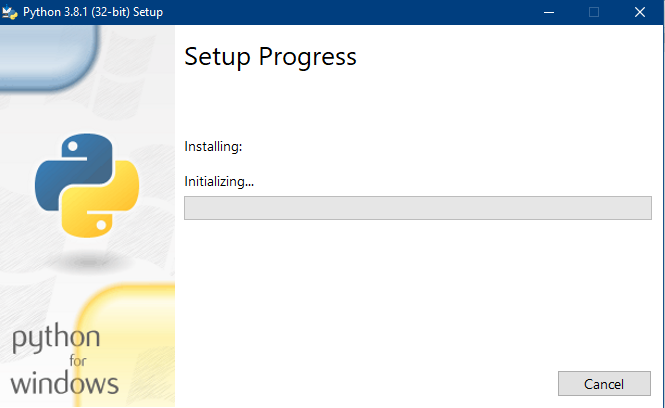
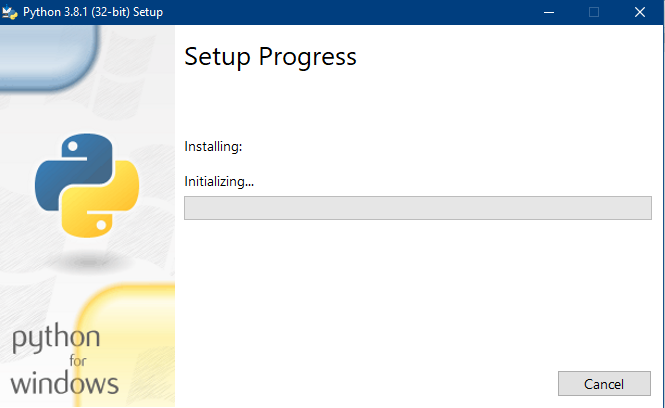
After installation finishes open command prompt and type python. It checks that it has downloaded or not.
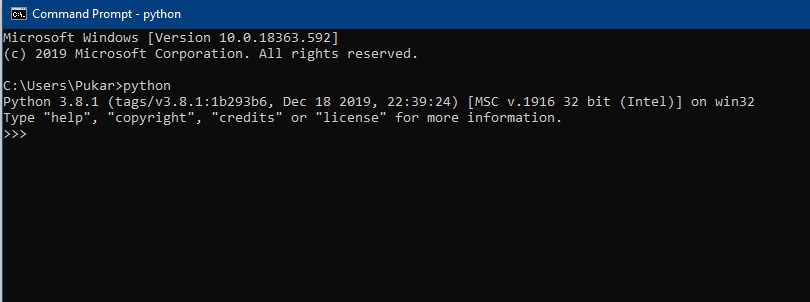
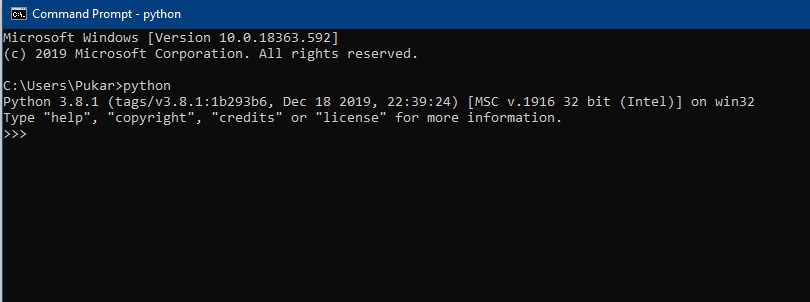
Requirements
- Python must be installed.
- IDE like Pycharm, Atom, Sublime Text, NetBeans, Anoconda, Jupyter Notebook and other editors.
- Browser is required to execute the progrms.
Run your first program
Open any IDE.
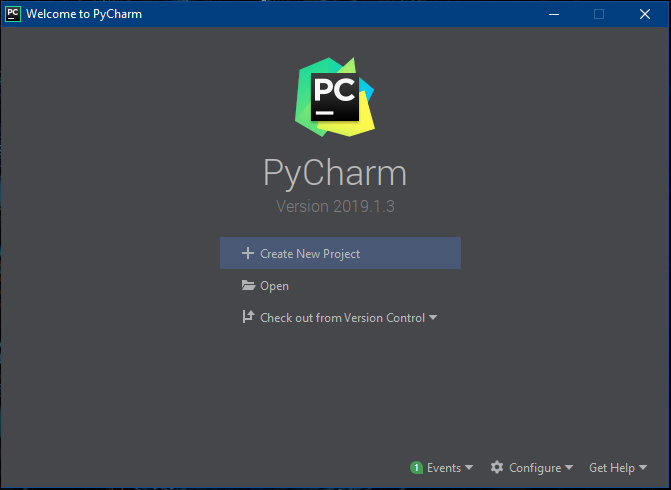
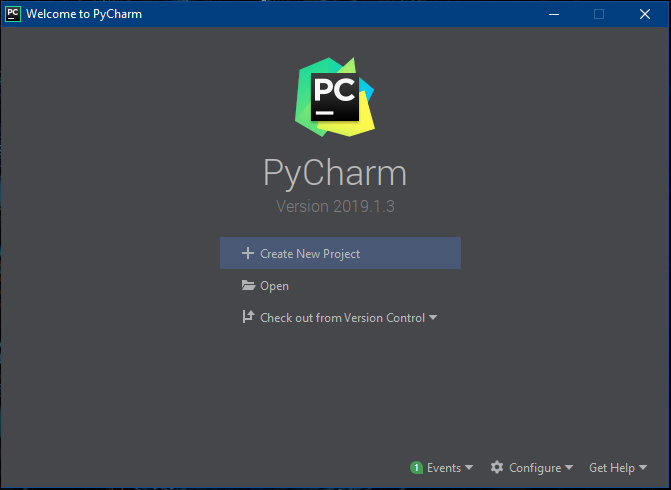
Create a new project
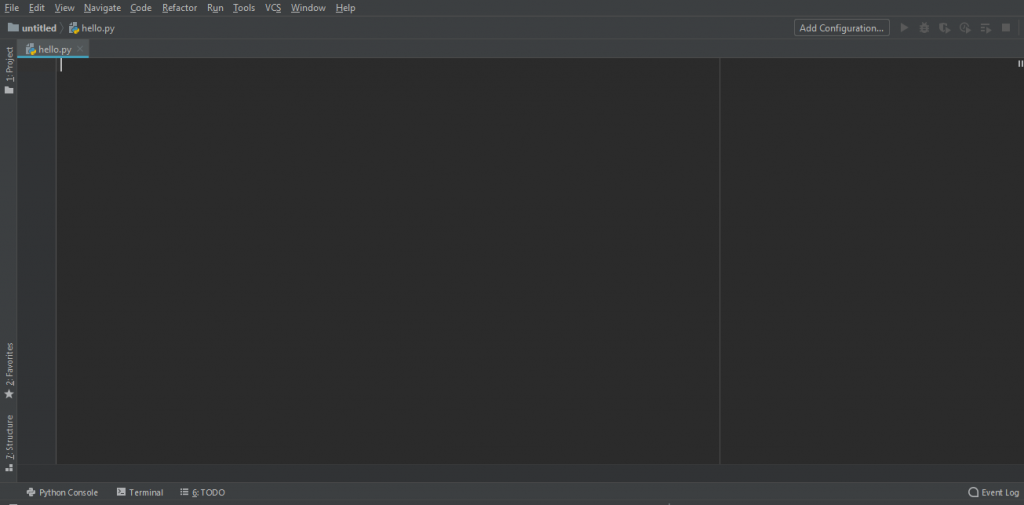
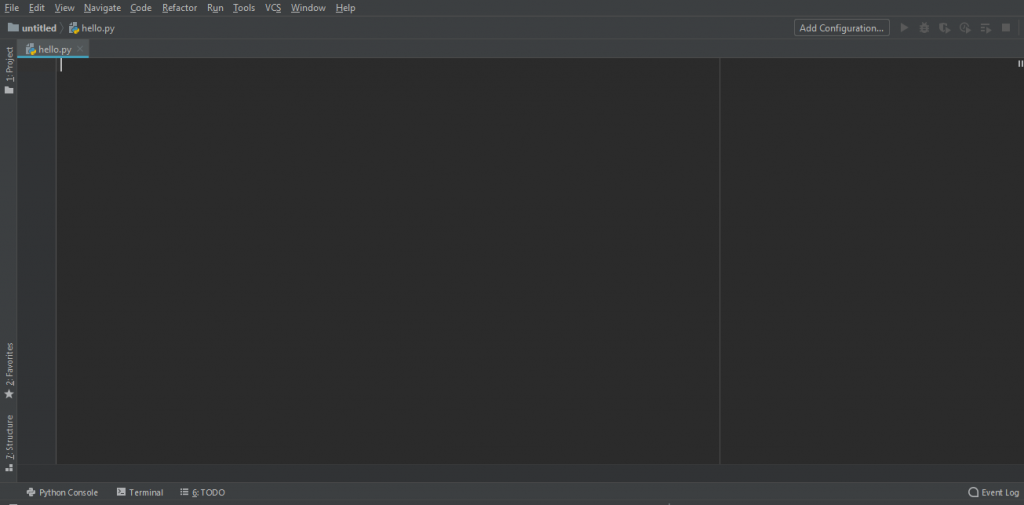
Write code, save with .py extension and run the program.