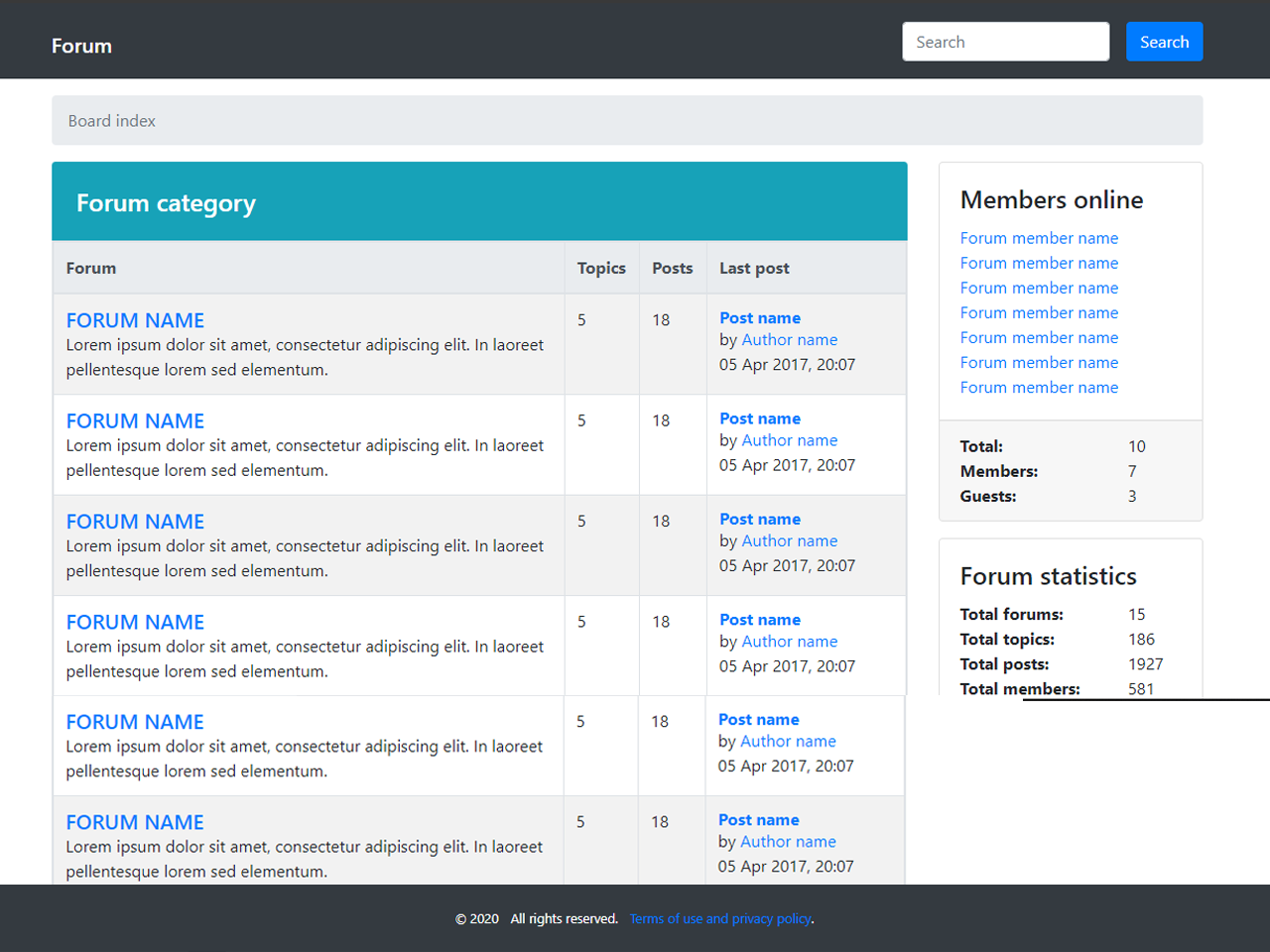Introduction
Online forum is an online discussion board or groups. This online forum project is a front-end based project. A forum is a place where people discuss interested topics.
Online forum project is using different programming languages. This project is built using HTML5, CSS3, JavaScript, Bootstrap4, … etc. Posting on a forum is an easy way to get review or answers. Most people use forums to get proper answer on certain topic. People discuss online on interesting topic. It is simple and responsive. The project is easy to setup and use. This project has user-friendly interface. It is very useful for beginners. The project does not deal with server. It is a multi-page site project. This project has a navigation menu bar with logo and search box. It is a forum based site. You can see forum category page in the homepage.
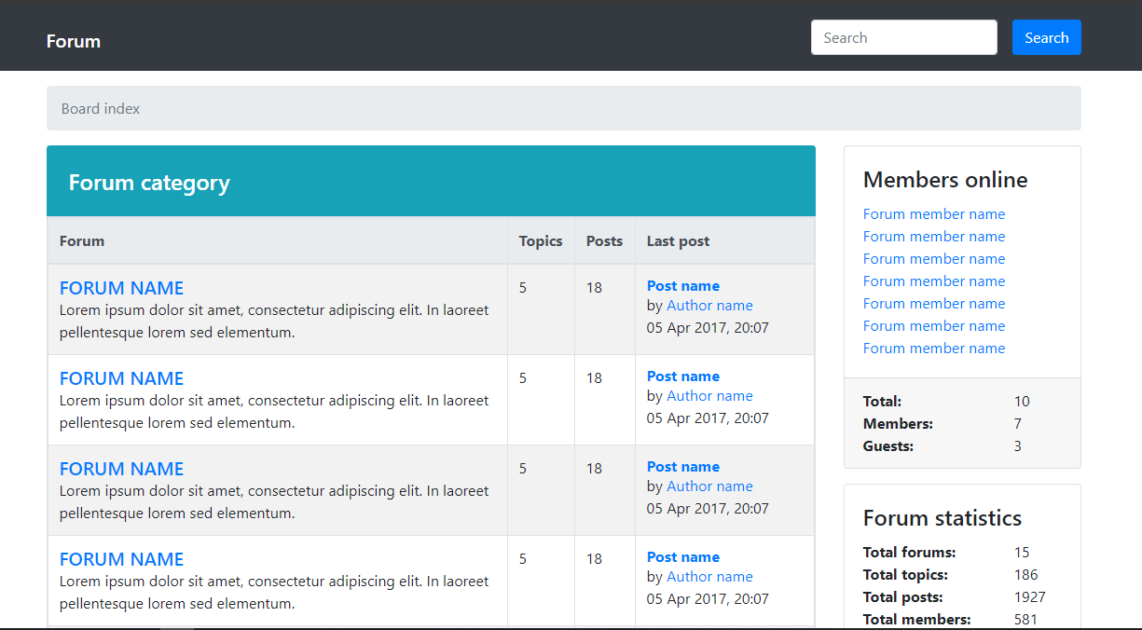
Building Online forum
Above the category section there is breadcrumb that keeps you on track. On the right side there shows online members. Below members online you can see forum statistics. Forum statistics shows total forum, topic, post, members…etc. The forum category includes forum name, topic, posts, last post. It shows the forum name and description. Clicking on the forum name a new page will open. The page shows all the topic post with author name, statistics and last post. You can display the post according to old post or new post.
You can also sort post by post time and acceding or descending order. The new topic option below allows you to post your subject. You can view the post clicking on the author name also. While viewing a post you can comment on that post. You must create account before you post on forum. The footer part includes copyright text and terms of use. Although it is a fun project. The functions may not work as expected. Backend programming is not available. It is a frontend based project. Download the project and get experienced by yourself.
How to use the project?
- Download the project and extract the source code.
- Set up an editor or IDE. (vs code, sublime text, atom)
- Open the project folder on the editor.
- Launch the project in the browser. (chrome, firefox)
- Use the project.
- Enjoy!