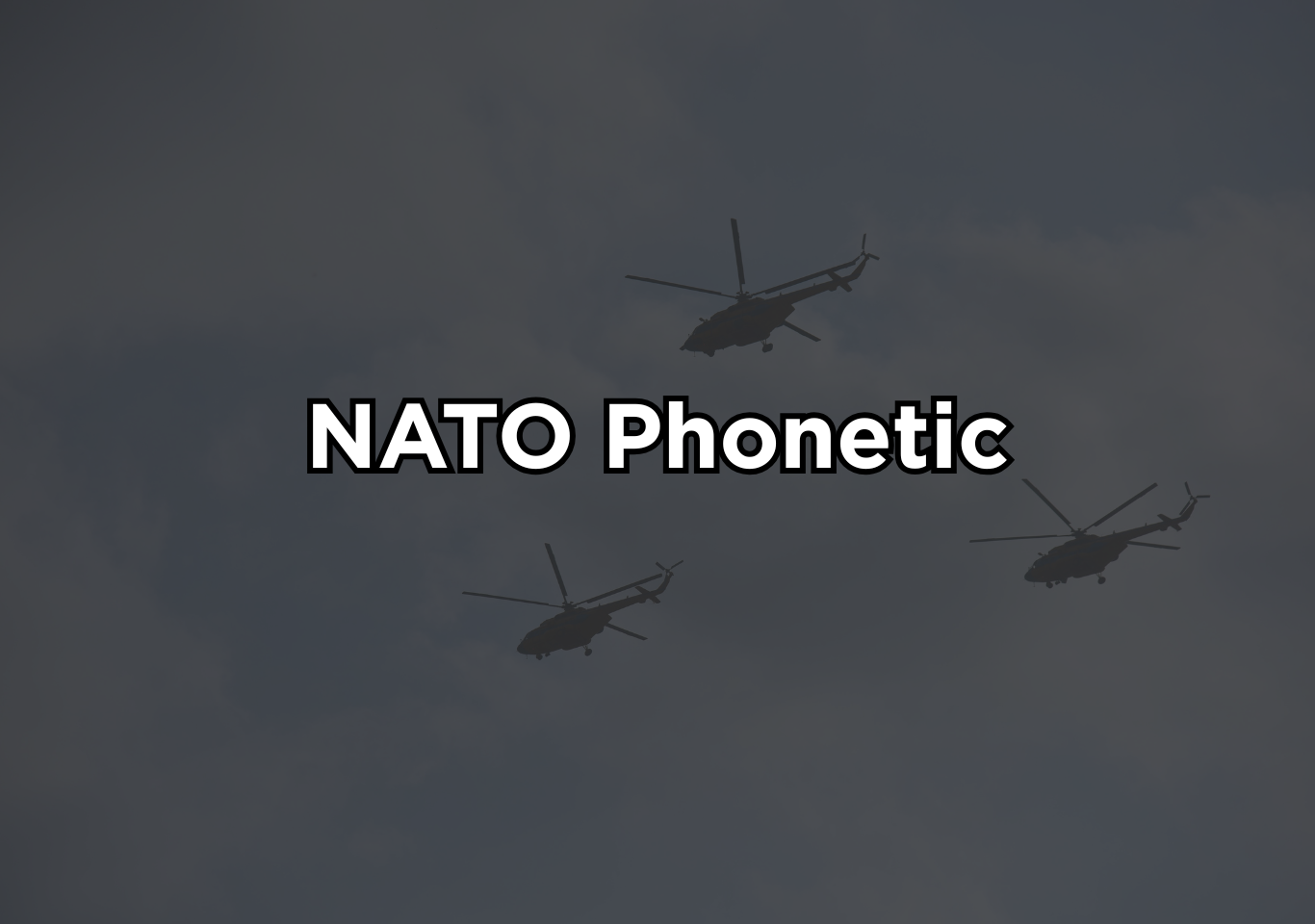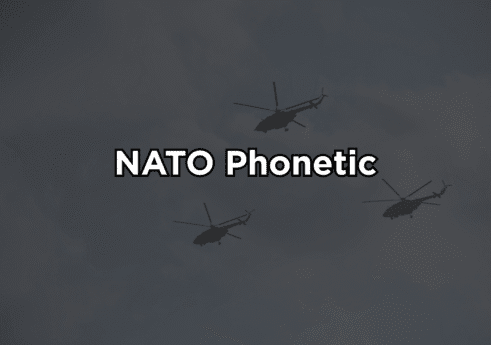Introduction
The nato Phonetic Alphabet is a standardized system used to spell words over radio or telephone clearly. It replaces each letter with an internationally recognized word.
Nato phonetic alphabet assigns a unique code word to each letter of the English alphabet to avoid confusion caused by similar-sounding letters or poor signal quality. For example, A for Alpha, B for Bravo, C for Charlie, and Z as Zulu. This alphabet was developed by the International Civil Aviation Organization (ICAO) and later adopted by NATO and other international organizations to ensure uniform communication standards.
It is widely used in aviation, military, maritime, emergency services, and telecommunication to transmit critical information accurately. The NATO Phonetic Alphabet enhances clarity when spelling names, call signs, codes, or serial numbers, especially in noisy or multilingual environments. It reduces errors, improves efficiency, and ensures that each letter is understood regardless of accent or background noise.
In this python project, we will be building an app based on nato phonetic alphabet. It is easy to use and implement. It is a command-line python based project. The project displays the words based on the alphabets. You must enter a word and it generates the nato phonetic alphabet for that word. There is a csv file where all the phonetic words are written from A to Z.
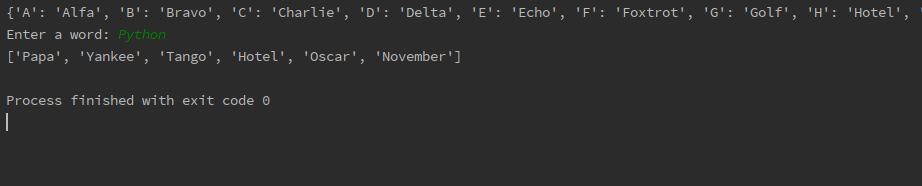
Why use python?
The reason of choosing python here mainly because it’s super readable and feels pretty intuitive. It emphasizes simplicity, readability, and flexibility. The syntax is clean and reads like english which makes it really easy to follow, especially when dealing with language-focused stuff like the NATO Phonetic Alphabet.
Key reasons to use Python:
- Ease of Learning
- Dictionary Data Type
- Strong Community Support
- Cross-Platform Compatibility
- Integration Capability
Understanding the logic
The nato phonetic project converts any words into the phonetic equivalent.
Example:
Input: Python
Output: Papa Yankee Tango Hotel Oscar November
Core Features of NATO phonetic
- Converts any word to NATO phonetic form.
- Supports uppercase and lowercase input.
- Handles multi-word phrases.
- Displays clean formatted output.
- Export phonetic output to .txt or .csv file.
- Include error logging for invalid characters.
Step-to-step process
Step 1: Defining the basic phonetic alphabet map. – Honestly, this could go in a separate config or CSV… but hardcoding it for now.
phonetic_dict = {
'A': 'Alpha', 'B': 'Bravo', 'C': 'Charlie', 'D': 'Delta',
'E': 'Echo', 'F': 'Foxtrot', 'G': 'Golf', 'H': 'Hotel',
'I': 'India', 'J': 'Juliett', 'K': 'Kilo', 'L': 'Lima',
'M': 'Mike', 'N': 'November', 'O': 'Oscar', 'P': 'Papa',
'Q': 'Quebec', 'R': 'Romeo', 'S': 'Sierra', 'T': 'Tango',
'U': 'Uniform', 'V': 'Victor', 'W': 'Whiskey', 'X': 'X-ray',
'Y': 'Yankee', 'Z': 'Zulu'
}
Step 2: Get user input – Enter a word or phrase to convert into phonetic alphabet.
Step 3: Clean the input – Let’s just strip unnecessary stuff, but keep spaces for clarity
Step 4 & 5: Translate characters and handle unknowns
Step 6: Show the phonetic translation
Project objective
You as a beginner or pro will gain the following outcomes:
- Mastery of Dictionaries: Learn how to store and retrieve data efficiently.
- Input Validation Skills: Understand error handling and user interaction.
- Algorithmic Thinking: Translate language rules into logical operations.
- Practical Communication Insight: Realize the real-world value of clear, standardized communication.
- Portfolio Enhancement: Add an interpretable and creative project to your GitHub or resume.
How to use this project?
- Download the project.
- Extract the folder and open in an editor/IDE. (pychaarm, anaconda)
- Execute the project.
- Get the alphabets for your word.
- Enjoy and share
If you want to explore how this project works step-by-step, click the button below to download the source code and try it yourself. Experiment, enhance it with speech or GUI features, and share your own version online.