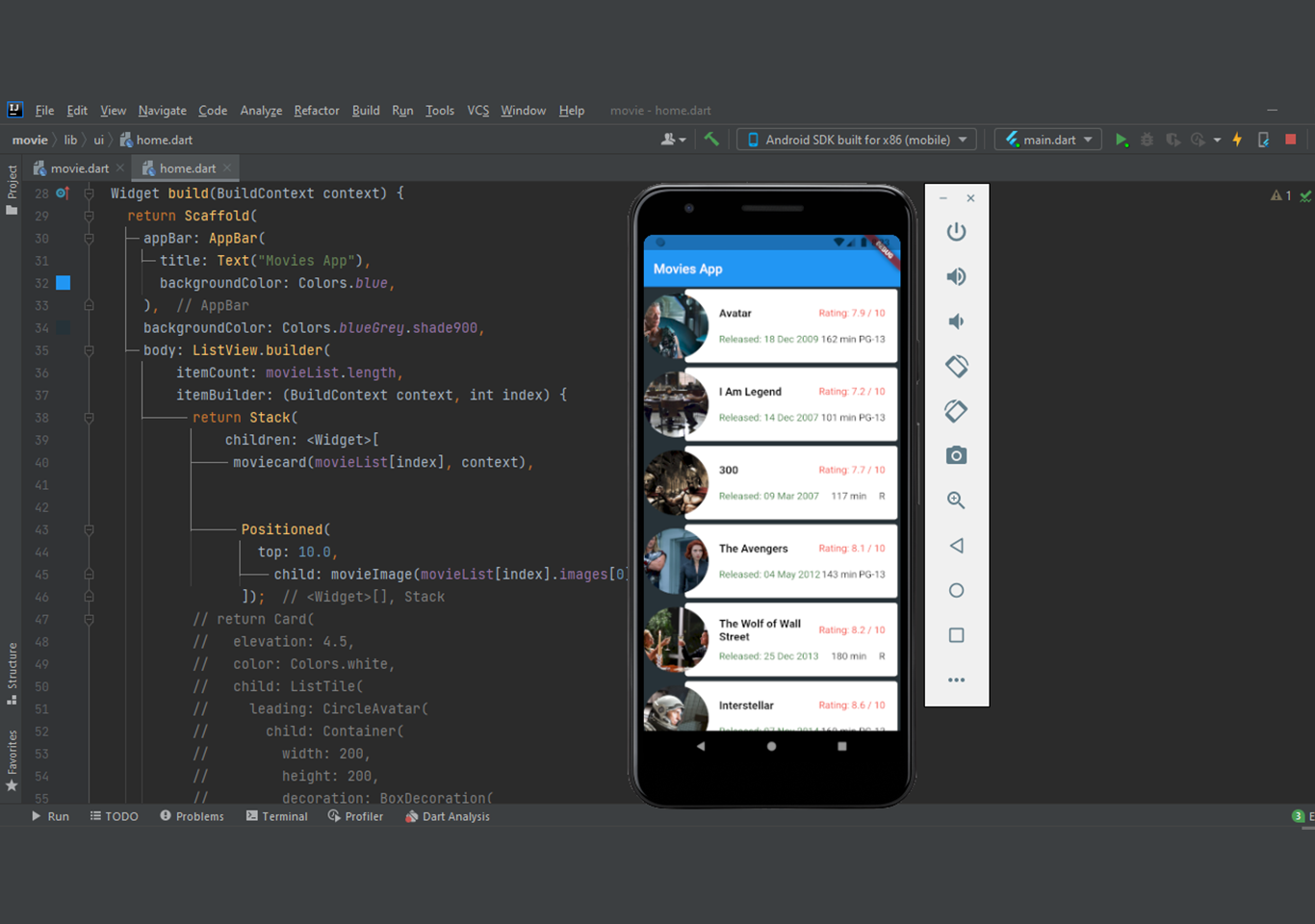Introduction
Flutter movie app is a mobile-based application. It displays the movie name and details that we pull from the API. It is easy to use and implement.
We create a movie app for this project. This project is coded and designed using the flutter framework. Dart is used in coding this application. We can run this app on both ios and android platforms using a single codebase. Flutter movie app displays a list of movies and their information. We pull the movie and its details from the API. You will see a movie list.
Each list includes a movie avatar, movie title, rating, date, etc. When you click on the list a new activity will open that shows further movie details. Such as movie short clip, image, title, artist, director, movie type, etc. This is an intermediate-level project. The movie lists scroll vertically. And the images in the movie details screen scrolls horizontally. See the screenshot below.
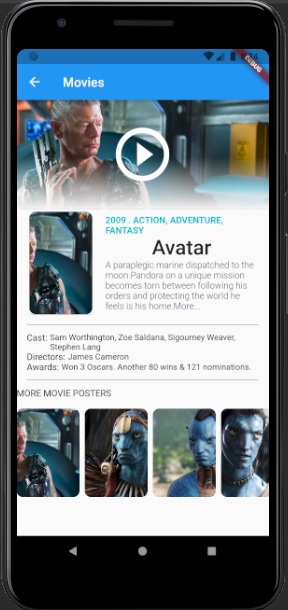
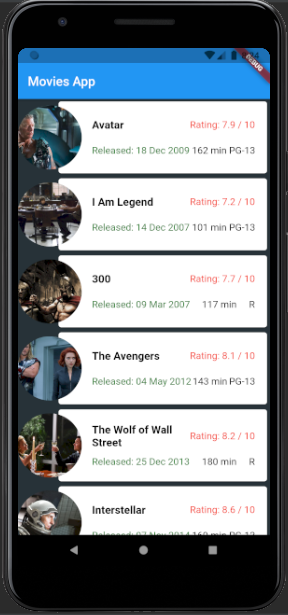
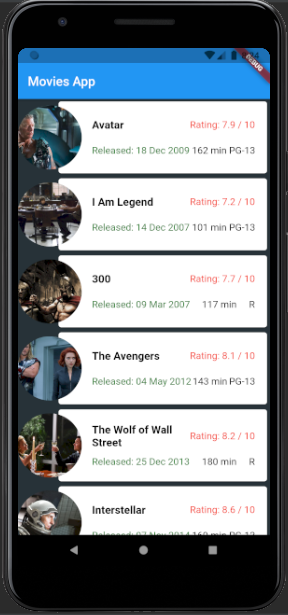
Building the project
Dart programming is used for coding flutter movie app project. Dart is a client optimized language for fast app development on any platform. Dart works with widgets. We are using stateful and stateless widgets in this project. It has a simple user-friendly interface. This app has two pages. One page takes to another. We use an API top get the images and their details. We use listview for scrolling vertically and horizontally.
We are using images but before we need to provide permission. The app works without error. Elements that we use in our project are Row, column, container, child, children, widget, list view, scaffold, etc. Overall the project is simple and easy to use. You will require an emulator to test this project. Download the project flutter movie app and get experienced by yourself.
How to use this project?
- Download the project.
- Extract the zip file & get the folder.
- Set up an editor or IDE. (vs code, android studio, IntelliJ idea)
- Open the project folder on the editor.
- Launch the program in the emulator.
- Use the movie app.
- Enjoy & Share.
Click the button below to get the source code for this project.