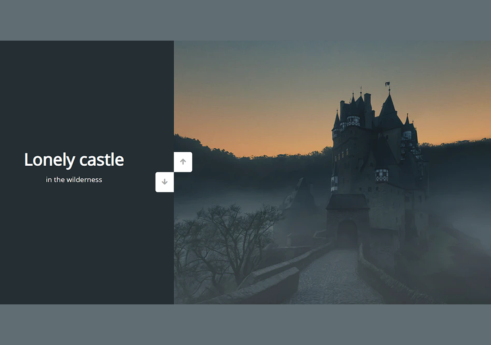Introduction
Double vertical slider is a web-based project. It displays a vertically sliding image on two sides. It is simple, easy to use, and implement.
In this project, we are creating a double vertical slider. It is coded in HTML5, CSS3, and JavaScript. The slider slides vertically. The slider is divided into two parts. Left and right with buttons. The left side of the slider displays text and the right side displays image. On clicking the button, it slides and another image is displayed.
But the sliding effect is different. While sliding one side goes up and one side comes down. We are using images from the Unsplash website. You can add as many images as you can. It is a beginner project. You will learn to make an awesome sliding effect in this project. Have a look at the screenshot below.
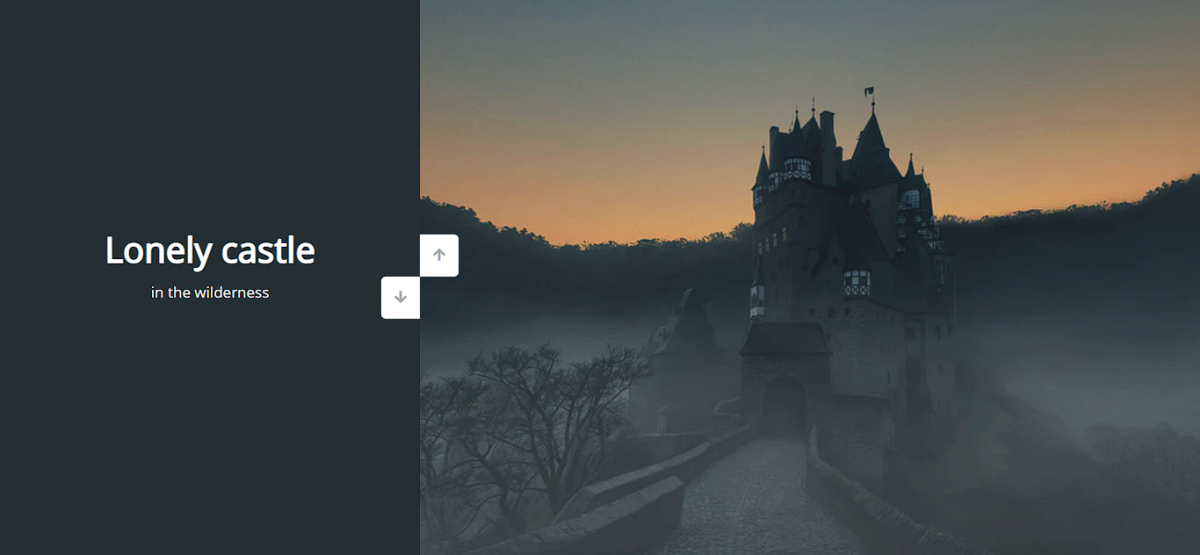
Building the project
HTML5, CSS3, and JavaScript are used to build this double vertical project. HTML is used for placing text and images on the browser. CSS is used for styling the HTML content. CSS styles the whole structure layout of the project. The slider layout is built using CSS. JavaScript is implemented to make the sliding functionality.
An event click listener is used in the arrow button to make a sliding effect. When clicked the slider slides. We are using google fonts. Left side of the slider is smaller than the right side. The left side describes the image on the right side. Download the double vertical slider project and get experienced by yourself.
How to use this project?
- Download the project and extract the source code.
- Set up an editor or IDE. (vs code, sublime text, atom).
- Open the project folder on the editor.
- Launch the program in the browser. (Google Chrome, Mozilla Firefox, Brave)
- Use the project.
- Enjoy & Share.
Click the button below to get the source code for this double vertical slider project.