Introduction
Clock timer is a python tkinter based project. Clock timer is a timer app that displays some task based on time. It is easy to use and implement.
Tkinter is a python GUI library that is mostly useful for creating graphics. In this project, we are creating a clock timer app. This project is based on a timer app. The program will display a clock image where the timer is placed. The timer works on button click and some tasks are specified.
The timer starts when the start button is clicked and stops automatically. You will see some text on the top of the clock. If it is a break timer it will show break and after the break timer finishes it again show work time. We must import tkinter and math library. See the screenshots below.
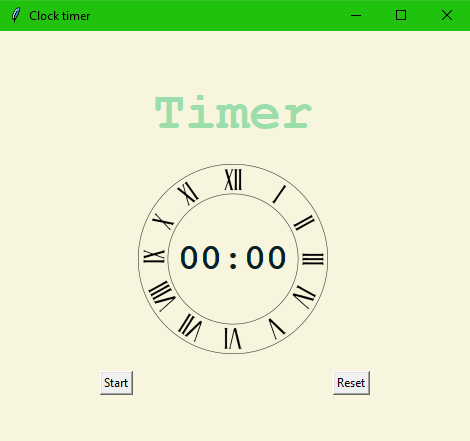
Building the clock timer project
Python programming is used in building this project. We are using tkinter library for using graphics. We are creating a timer app using python. First we set up our user interface by inserting image using in canvas. And we set our buttons and countdown mechanism. The timer can be reset at any time.
We use Tkinter widgets such as canvas, label, button, font, etc. We create constants and functions. The function is called on the button. When the button is clicked the function works. We mostly use control statements in this project. It is an intermediate-level project. Download the project and get experienced by yourself.
How to use this project?
- Download the project and extract the folder.
- Open the project folder in editor or IDE.
- Execute the project.
- Use the time.
- Enjoy and share
Click the button below to get the source code for this project.



Noodlemagazine Great information shared.. really enjoyed reading this post thank you author for sharing this post .. appreciated
“This post has helped me solve my issue, thanks a ton!”