Introduction
Clock is a tkinter based python project. Clock project uses tkinter python library that provides a graphical user interface. It is easy to use and implement.
Tkinter is a python GUI library that is mostly useful for creating graphics. In this project, we are creating a analog watch using tkinter. It is a simple project that displays both current time and date. The clock displays the hour, minute, seconds, am and pm. A simple program with fewer code that helps in enhancing your python skills. Most of us has been seen a digital clock and we all know its format also. The project displays date in a numeric format including day, month and year.
We set up the font with Calibri and foreground color black or you can customize it on your own. It is a useful python project and executes without any error also you can use it for showcasing your portfolio. We must import tkinter library for using this project. Tkinter is a useful GUI library that supports graphics for python programming. GUI makes your project attractive and understandable for users, also easy to imagine what the output will do within a second. See the screenshot below how the output displays after executing the project.
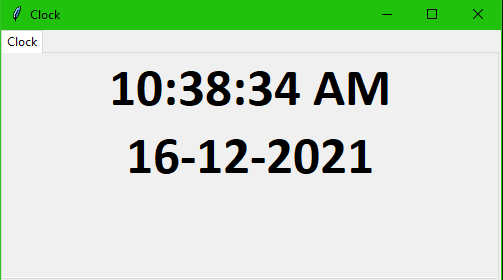
How to use this clock project?
- Download the project and extract the folder.
- Open the project folder in editor or IDE. (pycharm, anaconda)
- Execute the project.
- What time is it?
- Enjoy and share
The project is developed and executed on 10:38 AM back in 2021. Click the download button below to get the source code for this project.

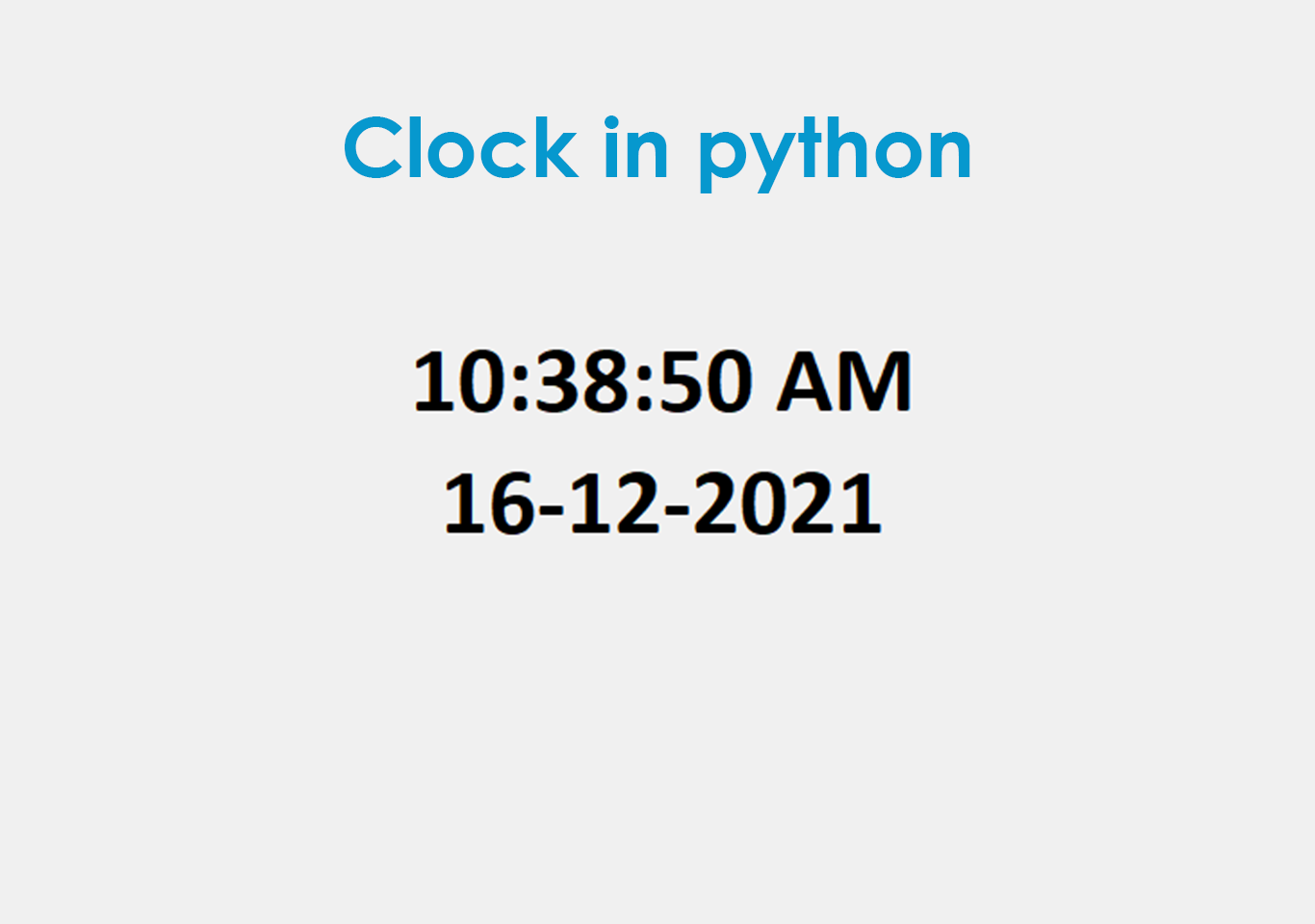

Baddiehub I am truly thankful to the owner of this web site who has shared this fantastic piece of writing at at this place.