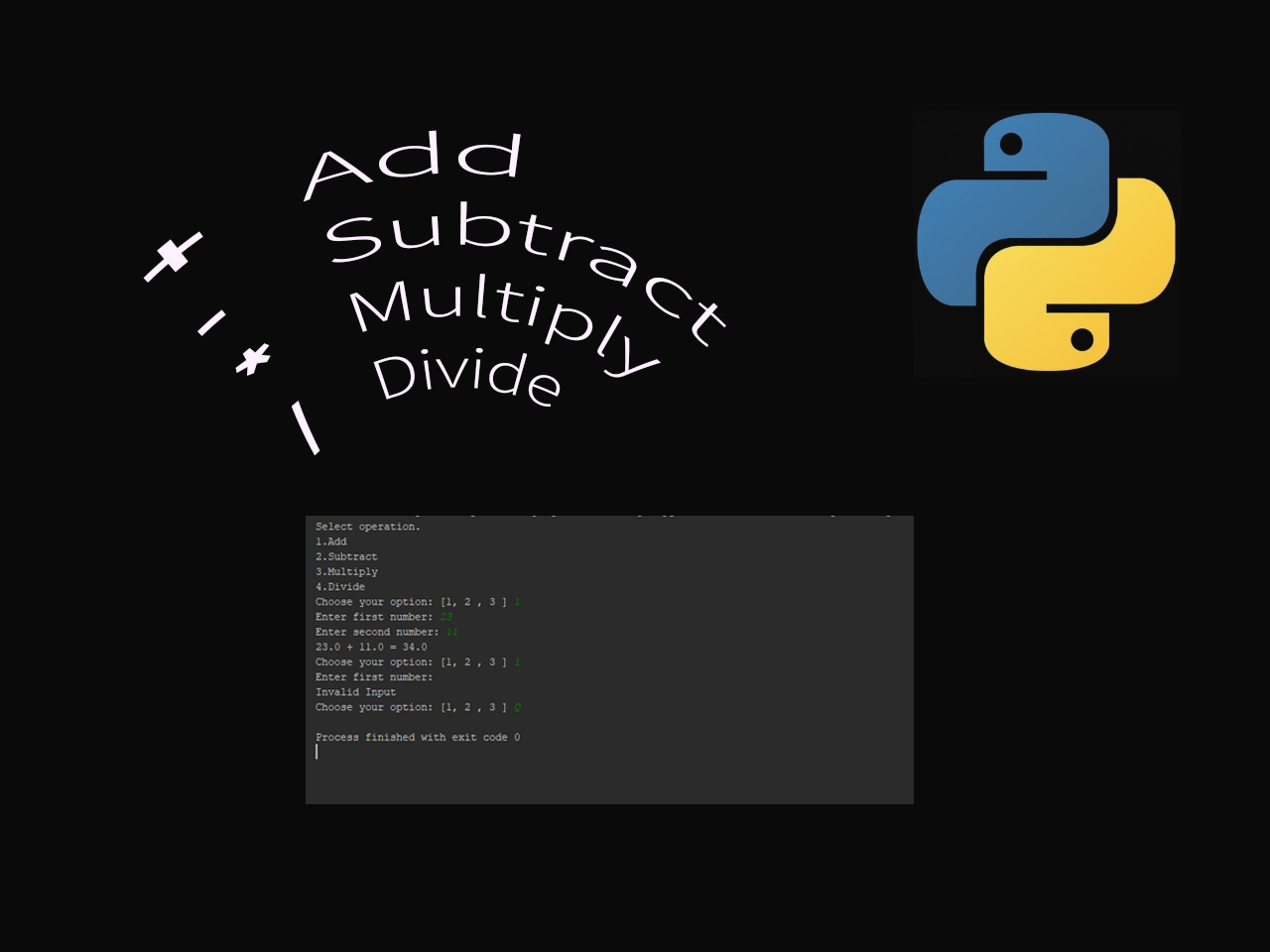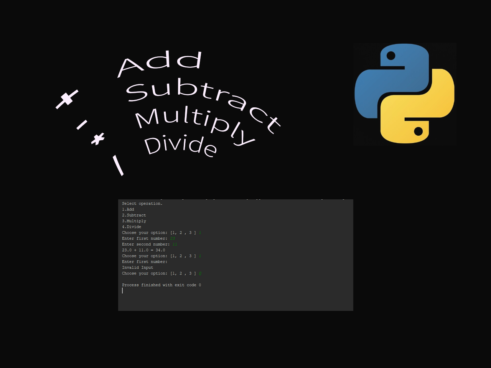Introduction
Calculator is a machine which is useful in solving mathematical problems. This project is a simple calculator project using python programming. Coding in Python is easy and reliable.
This project chooses python for making a calculator. Python is simple and object-oriented programming with many advantages. This project is simple and very useful for beginners. The project provides python essentials applied which are useful for learners. It is a command based program. This program performs an arithmetic operation.
Mathematical operations like multiplication, division, addition, subtraction, modulus, etc. The project will prompt the user for input in the beginning. It means the user must choose one option for performing selected mathematical operations. The diagram below is a sample output of the program. This output shows how the program works.
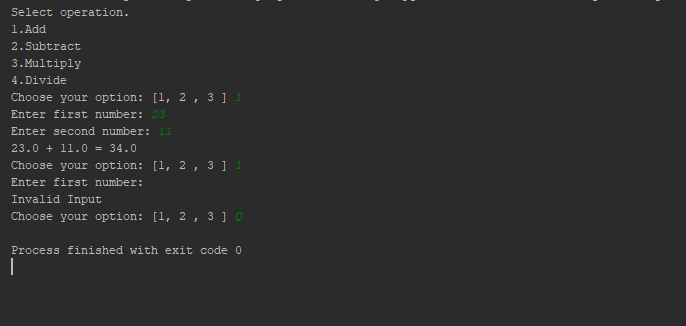
Using calculator
The code of this project or program is less than 100 lines of code. It is written in Python version 3. The first step in code is asking the user for input. After those mathematical operators are added. The main part is making the code functional. So else if conditions are used for making it functional. The else condition helps in decision making. It provides a decision about what to do and not to do. The def() is useful for defining function.
The functions in the program help to handle the ability of the program. The project has two files. Calculator.py and init.py. The class calculator.py is imported to init.py for execution. You can collapse code from both files into one. Python works on DRY (Don’t Repeat Yourself) principle. Save the project and try by yourself.
How to use this project?
Click the button below to get the source code for this project.