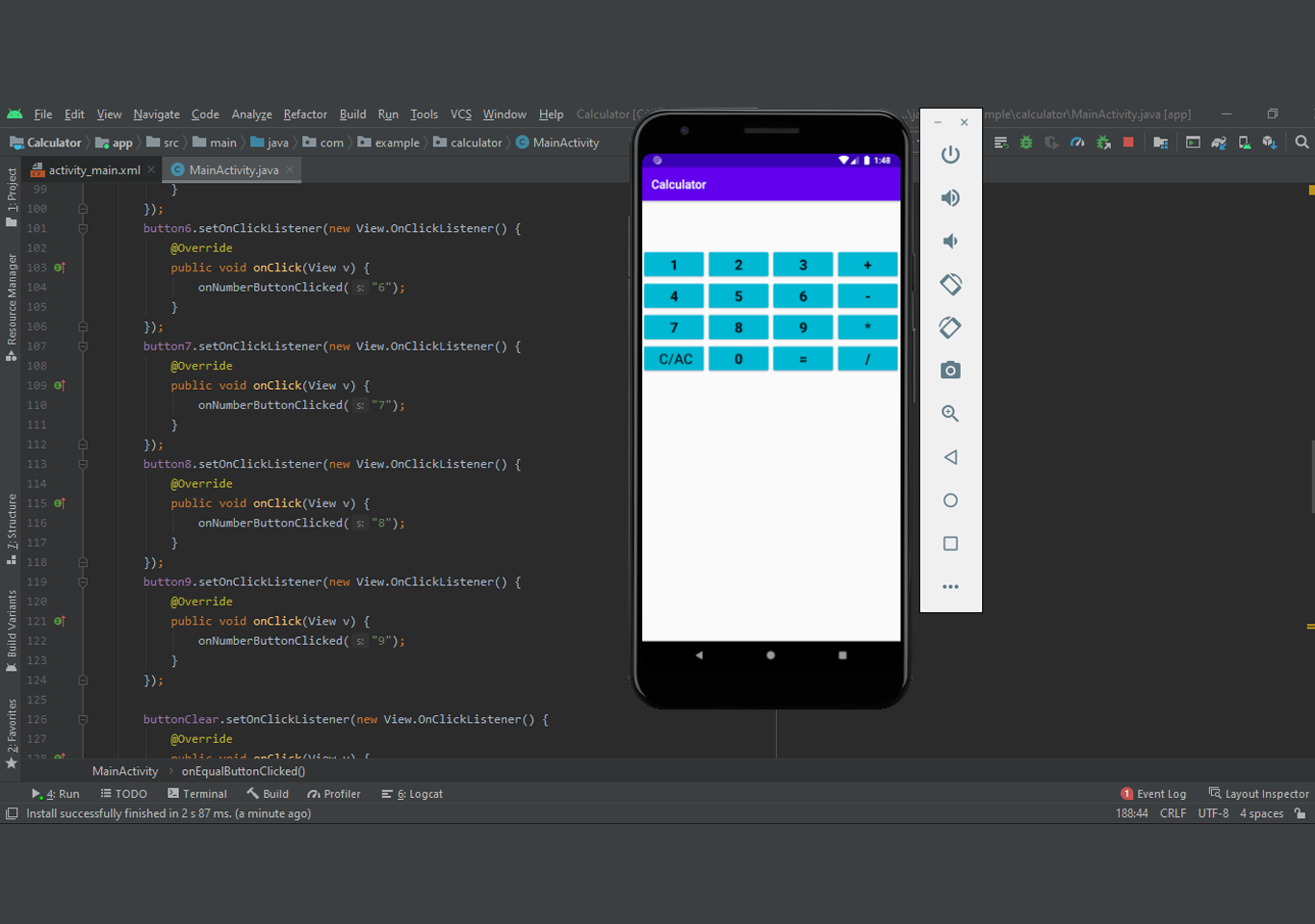Calculator app is android based project. It is a useful for solving mathematical equation. This project is built using java language.
Calculator app is a simple calculator app. It works correctly without error. This app does all the mathematical operation which a simple calculator can do. It has a good user-friendly interface. You will require an android studio IDE for using this project. The code is simple to use and easy to understand.
Android studio is very useful IDE for building native android apps. The graphical user interface of the app includes buttons and text views. You can use buttons for input option. There are four operation button. Such as Add, sub, multiply and divide. Clear function works as clearing the text from text view. See some output below.
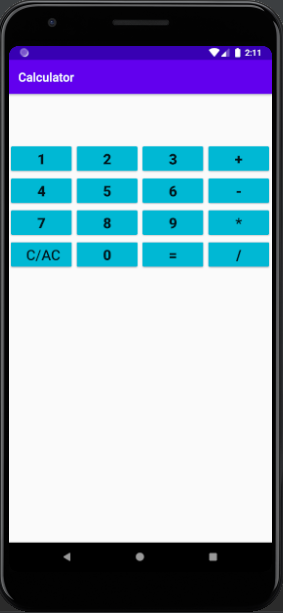
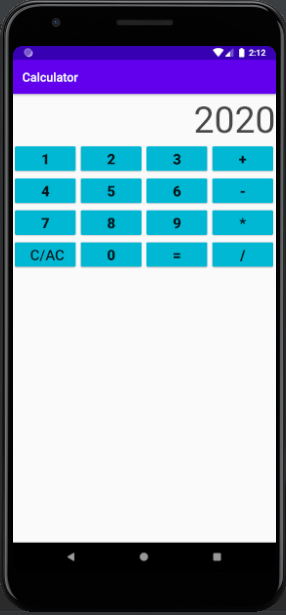
Calculator app
In this app table layout is used. Table layout helps in arranging our items into row and column. We need to use table row element. The containers do not display border lines for their rows, columns, or cells. It is one of the most useful layout. On click function is used for making every button click. The result given by this calculator app is correct.
This app uses simple programming logic. You will get the best programming practice using this app. When you open an android studio project you will see two files on screen. One is activity java another Is xml. Java is sued for code and xml for design. You can use your own calculator now. This project will be productive for you. Download the project and use the code by yourself.
How to use this project?
- Download and extract the source code.
- Open android studio IDE.
- Set up the project.
- Select android emulator.
- Execute the project code.
- Solve your calculations.
- Enjoy!
Click the button below to get the source code for this project.