Introduction
Blackjack project is a game-based project. It is coded in python programming. Blackjack is the most widely played casino banking game in the world.
Blackjack project is using python version 3.8. Python is a general-purpose high-level programming. It is useful for developing desktop GUI, websites and web apps. You need to run the project in order to use it. Blackjack game is also known as twenty-one. It is played with cards. In this project we are playing in command-line interface with a computer. When you execute a project you will see a title as blackjack asci art and some text on it asking you to play or not. If you type n for no, then game will be terminated and if you type y for yes the game begins.
The rule of blackjack game is that your total score should be below 21 and below your opponent’s score. The game shows your random cards and total score at the same time. Also it will show the computer card also. Now instead of hit and stand our project has yes and no weather to get new card or not. If your score is really small, then you can type y foe new card else you can say no. If the score goes above 21 then the player will lose the game. See the screenshots below.
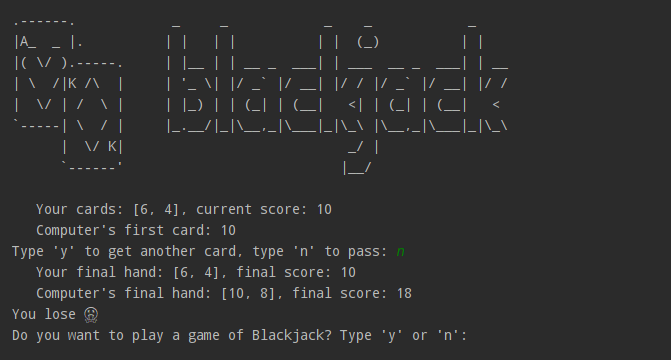
Building the project
This blackjack game project is built using python programming. You can customize this project to add functionality. The project is very simple. It is an intermediate-level project. We are using an asci art for our game introduction. Random function needs to be imported. We are using a def function for dealing with cards, calculating the scores, comparing, playing games, etc.
We use if-else for making decisions and deciding who wins computers or players. Also, we use a while loop for making our game more effective. This project is using all the necessary function that is required in the beginner level. You can use this project to enhance your skill. It is easy to use and implement. Download the project and get experienced by yourself.
How to use this project?
- Install python.
- Download the project.
- Set up an editor or IDE. (vs code, pycharm)
- Open the python file in an editor.
- Execute the program.
- Play the game.
- Enjoy and Share!
Click the button below to get the source code for this project.


