Introduction
Graphic is a portfolio-based frontend site specially built for graphic designers. It is simple, easy to use, and responsive from small to large devices.
A graphics frontend site is a website where visual design and interactive elements take center stage to create a rich user experience. Unlike simple websites that focus primarily on text and basic images, graphics frontend sites use visually appealing layouts, animations, illustrations, icons, and multimedia to engage visitors. These sites are designed to capture attention, communicate messages quickly, and make interactions intuitive and enjoyable.
Building a graphics frontend site involves combining several web technologies. HTML provides the structure, CSS and preprocessors like SASS control styling and complex layouts, while JavaScript brings interactivity and dynamic effects. Frameworks such as Materialize or other UI libraries help developers create consistent, responsive, and modern designs without starting from scratch. Designers often focus on color schemes, typography, spacing, and visual hierarchy to make the site aesthetically pleasing and easy to navigate.
The purpose of a graphics frontend site is to enhance engagement, support brand identity, and make information delivery more intuitive. High-quality graphics can simplify complex ideas, guide user attention, and improve conversions. These sites also prioritize performance and responsiveness, ensuring visuals load quickly and function smoothly on desktops, tablets, and mobile devices
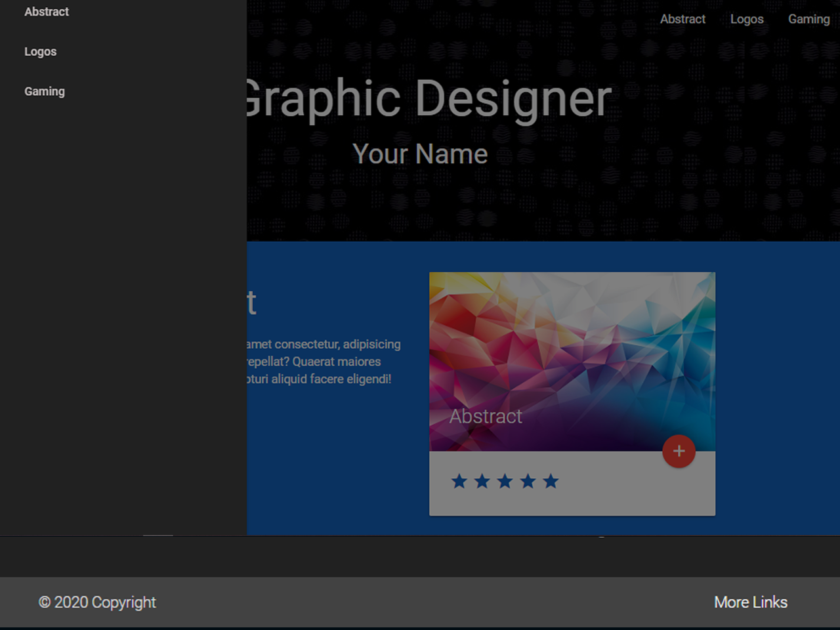
Importance of a graphics-intensive frontend
- User Engagement: Interactive graphics and animations capture attention and keep users on the site longer.
- Brand Identity: Custom visuals reflect your brand personality and make your site memorable.
- Information Delivery: Well-designed visuals can convey complex ideas more quickly than text alone.
- Conversion Rates: Engaging and visually appealing sites are more likely to convert visitors into customers.
Technology used
HTML -The structure
HTML (HyperText Markup Language) forms the foundation of any website. It defines the structure and semantic meaning of content, enabling browsers to interpret and display it effectively. In a graphic frontend site, HTML provides the framework for interactive components, such as navigation bars, forms, sliders, and galleries.
CSS – Styling and visuals
CSS (Cascading Style Sheets) controls the look and feel of a website. It allows developers to style HTML elements, create layouts, and implement animations. Modern CSS features like Flexbox, Grid, transitions, and keyframe animations make it easier to design a responsive and visually dynamic website.
JavaScript- Functionality
JavaScript (JS) adds interactivity and logic to graphic frontend sites. From form validation to dynamic content loading, JS enables websites to respond to user actions in real-time. Popular JS libraries and frameworks, like jQuery, React, and Vue, further simplify complex tasks and enhance performance. But in this project, we are not using any type of frontend frameworks.
SASS – Streamlined and Efficient Styling
Sass (Syntactically Awesome Stylesheets) is a CSS preprocessor that extends CSS with variables, nested rules, mixins, and functions. For large-scale graphic frontend projects, Sass significantly improves code maintainability and scalability. Developers can reuse styles across multiple pages, create theme variations, and implement responsive design more efficiently.
Materialize – Modern UI
Materialize is a CSS framework based on Google’s Material Design principles. It provides pre-built UI components, grids, and responsive features, enabling developers to create visually consistent and functional websites quickly.
Project structure
/graphic/ ├─ index.html ├─ style.css └─ script.js
Future trends
- AI-Powered Design Tools: Platforms that generate design suggestions or automate animations.
- Motion UI: More advanced animations and transitions to create immersive experiences.
- Component-Based Frameworks: Increased adoption of React, Vue, and Svelte for modular frontend development.
- Dark Mode and Theme Switching: Personalized user interfaces that adapt to preferences.
- Web Performance Optimization: Continued focus on lightweight assets, lazy loading, and caching strategies.
How to use this graphic project?
- Download the project and extract the source code.
- Set up an editor or IDE.
- Open the project folder in the editor. ( vscode, sublime, atom)
- Launch the project in the browser. (chrome, firefox)
- Use the project.
- Enjoy!
Take your website from basic to extraordinary by building a graphic frontend site that combines cutting-edge design, seamless responsiveness, and engaging interactive features, all powered by HTML, CSS, JS, Sass, and Materialize.
Click the button below to get the source code for this project and use it immediately.


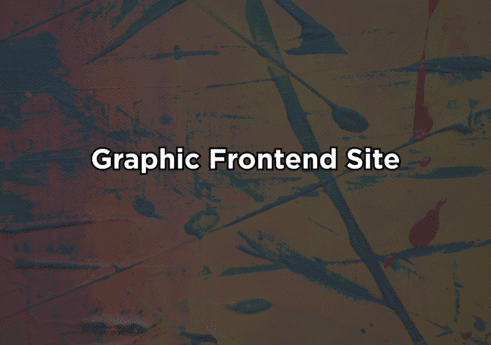
I do believe all the ideas youve presented for your post They are really convincing and will certainly work Nonetheless the posts are too short for novices May just you please lengthen them a little from subsequent time Thanks for the post