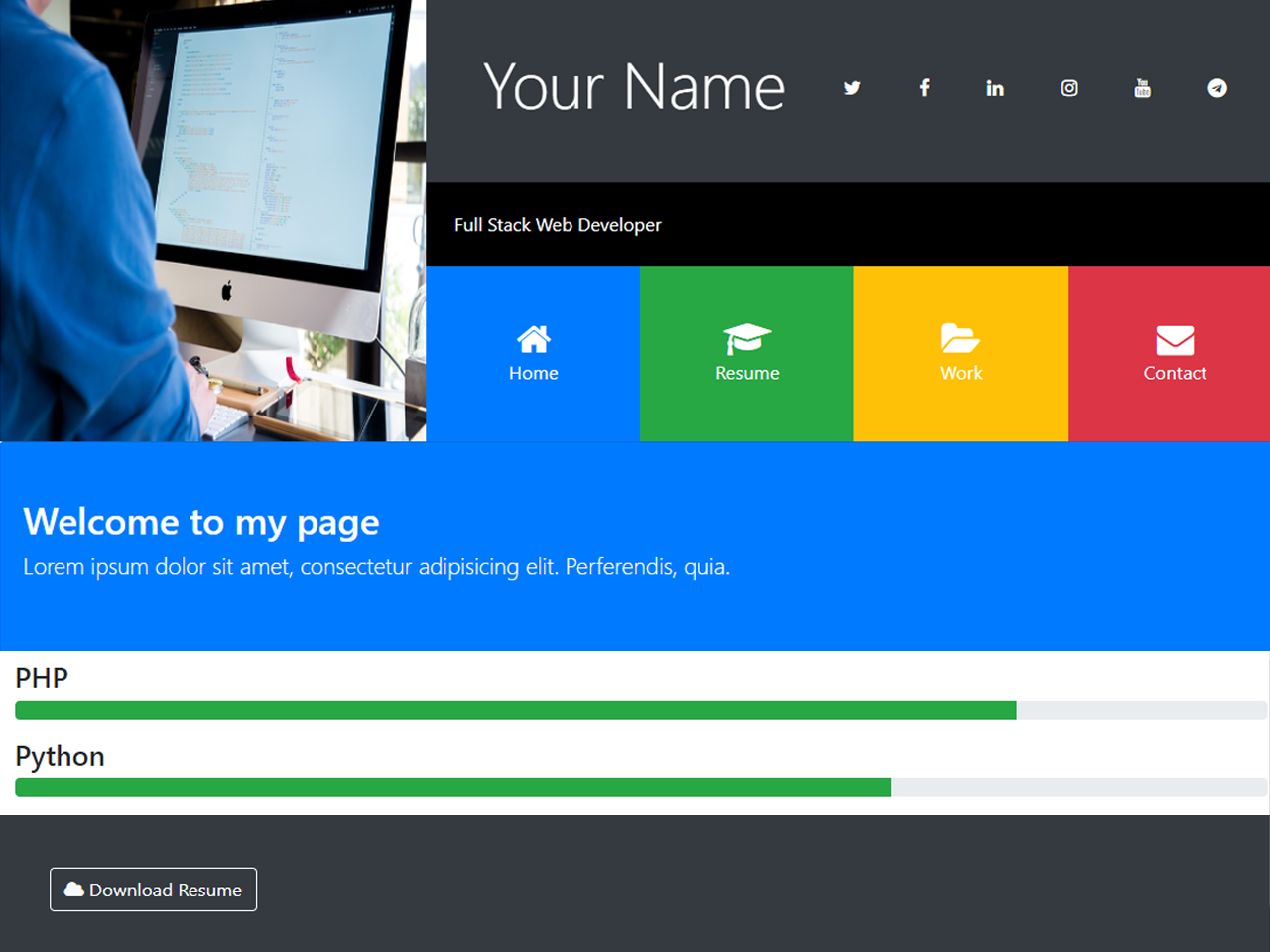Introduction
A profile frontend site built with HTML, CSS, and JavaScript is more than just a digital resume. It is a powerful tool for personal branding, professional visibility, and career growth.
Creating a profile frontend site has become an essential project for developers, designers, and professionals looking to promote their own brand. A profile site created using HTML, CSS, and JavaScript functions as a digital resume, portfolio, and personal identification on the web. Unlike traditional resumes or static documents, a frontend profile site is dynamic, customisable, and easily accessible on all devices.
A profile frontend site is a personal webpage that contains information about the individual. It usually includes a portrait, biography, skills, education, work experience, accomplishments, and contact information. Unlike backend-driven programs, a frontend site is concerned with presentation, user interface, and accessibility.
HTML structures the text, CSS styles the layout and design, and JavaScript provides interactivity and dynamic capabilities. Together, these three fundamental technologies provide visitors with a seamless and visually engaging experience. This project is easy to use and implement, making it beneficial for beginners. You can easily customize this size and make your portfolio site. This profile project does not include any backend programming. This project uses js libraries, CSS libraries, Lightbox, Font-Awesome icons, etc.
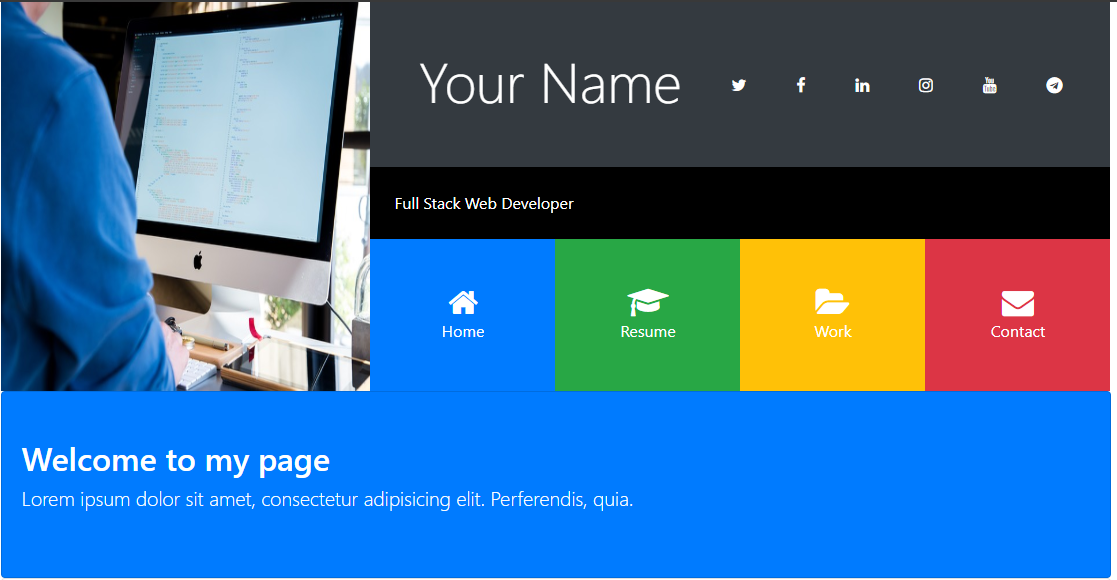
Why build a portfolio site?
- First impressions Online – A personal website makes a great first impression on recruiters, clients, and colleagues.
- Showcasing skills – Rather than simply listing them on paper, you can demonstrate them through design and interaction.
- Portfolio integration enables developers, designers, and artists to link and exhibit their work immediately.
- SEO visibility – When people look for your name or abilities, your profile site may appear in search results.
- Professional branding creates authority and professionalism over simply using a social media presence.
- Control and customisation – Unlike LinkedIn or other platforms, you have complete control over the design and content.
Technologies Behind a Profile Portfolio Site
Building a profile frontend site requires a combination of core and supporting web technologies. Each plays a specific role in ensuring the site is well-structured, visually appealing, and interactive.
HTML (HyperText Markup Language)
HTML is the foundation of every website. HTML is responsible for arranging content on a profile frontend page, including profile pictures, headings, biographies, skill listings, portfolio sections, and contact information. Without HTML, there would be no structured foundation for displaying information.
CSS (Cascading Style Sheet)
CSS manages both presentation and style. It specifies layout, color, font, spacing, and responsive design. A modern profile site must change flawlessly across devices, and CSS media queries enable this.
JavaScript
JavaScript adds interaction to a profile website. It powers dynamic components such as animated skill bars, collapsible sections, toggles for dark mode, and contact form validation. JavaScript ensures that visitors have a smooth, engaging experience.
CSS grid layout
CSS Grid is a new layout technology that enables developers to easily create complex, responsive website architectures. CSS Grid is perfect for arranging content on a profile site, such as personal sections, portfolios, or project cards, in a neat and ordered grid. It minimizes the need for floats or other outdated layout techniques while also providing precise placement control.
Font awesome
Icons play an important part on personal websites, and Font Awesome is the most popular icon toolkit. It includes scalable icons that may be changed using CSS. Font Awesome can be used on a profile frontend site to represent social media links, contact buttons, skills, and navigation menus. Instead of depending on large image files, lightweight vector icons help the site load faster and seem more professional.
Essential Features of a Profile Frontend Site
- Profile Picture and Introduction: A high-quality image and a brief introduction make the site more personal and inviting.
- About Section: Share your background, story, and what motivates you.
- Skills: Highlight technical, creative, or professional skills via lists or progress indicators.
- Experience and Education: Provide a timeline of your job path and academic achievements.
- Portfolio: Showcase finished projects, case studies, and artwork.
- Contact: Include means for visitors to contact you, such as email addresses or social media connections.
- Call to action: Encourage users to connect, hire, or learn more.
Examples of Use Cases
- Developers: Showcasing coding projects, GitHub repositories, and technical skills.
- Designers: Displaying UI/UX projects, graphic designs, or creative work.
- Students: Creating an online resume for internships or job applications.
- Freelancers: Promoting services, testimonials, and completed projects.
- Entrepreneurs: Establishing credibility with a personal brand website.
How to use this project?
- Download the project and extract the source code.
- Set up an editor or IDE. (vs code, sublime text, atom)
- Open the project folder on the editor.
- Launch the program in the browser. (Google Chrome, Mozilla Firefox)
- Use the project.
- Enjoy!
If you’re ready to explore this project hands-on and see how everything comes together, you don’t have to start from scratch. Click the button below to get the complete project files, including the HTML, CSS, and JavaScript structure for the profile frontend site.