Introduction
WordPress theme is a built-in tool that can alter the website’s functionality and design. It makes website creation quicker and simpler.
A WordPress theme changes the look of the frontend part. You can get any type of frontend design for your website using a theme. For a WordPress website, theme is the first priority. Theme helps to customize the appearance of the website, including the layouts, colors, fonts, images, typography, and other available elements.
The design pattern of themes is different from one another. Themes like ecommerce, portfolio, blog, sport, music, etc. has different layouts. You need to choose the right theme based on your niche. A WordPress theme is a zipped folder that contains many files, including php, css, js, images, graphics, html, frameworks, and many other small files.
These files work automatically when you install a theme for your website. You will get a default theme when you first create your website. Changing your theme won’t change tour contents or information stored in database. There are thousands of theme in the WordPress store waiting to be installed. WordPress theme are user friendly.
What a WordPress theme can do?
Themes are responsible for changing the frontend layout and adding functionality to the WordPress website. Using the theme, you can create a full working website without coding. Themes can do the following:
- A theme can change the full layout of the website.
- You can display any type of content you can.
- You have full control over your website using theme.
- Themes can be customized according to the user reference.
- You can add images, videos to your website.
- A theme can provide the flexibility and efficiency for your website.
- Theme makes your website more attractive.
How to install a WordPress theme?
You can install the theme from wordpress.org. Search and download the zipped folder. Upload it to your WordPress website.
Or
- Open your website admin panel.
- Go to Appearance menu.
- Select themes option and add new.
- Search the required theme.
- Click and activate.
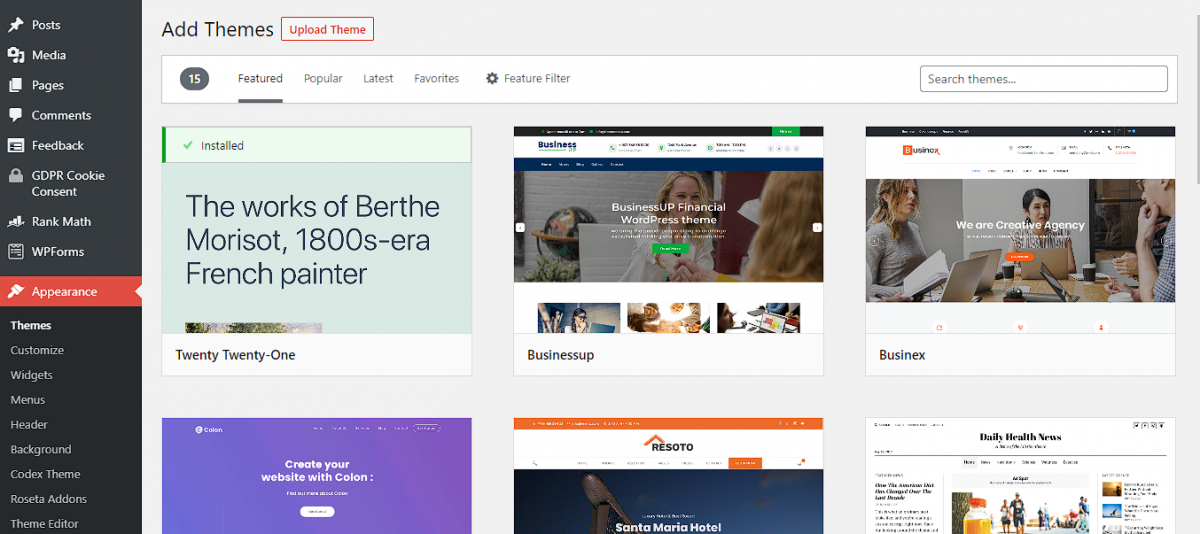
Free vs Premium themes
Themes are found on two versions. Free and premium. Free themes can be used free with limited features. Premium themes have more features and require certain cost. Premium theme is reliable and has lots of features than the free version. If you are an individual and has a small niche you can use free version themes.
But if you have a large organization you must go with premium. Both free and premium theme provides similar features, premium has more. Free theme also works fine for a niche. But premium does it better. If you can afford premium go with premium else use free version.

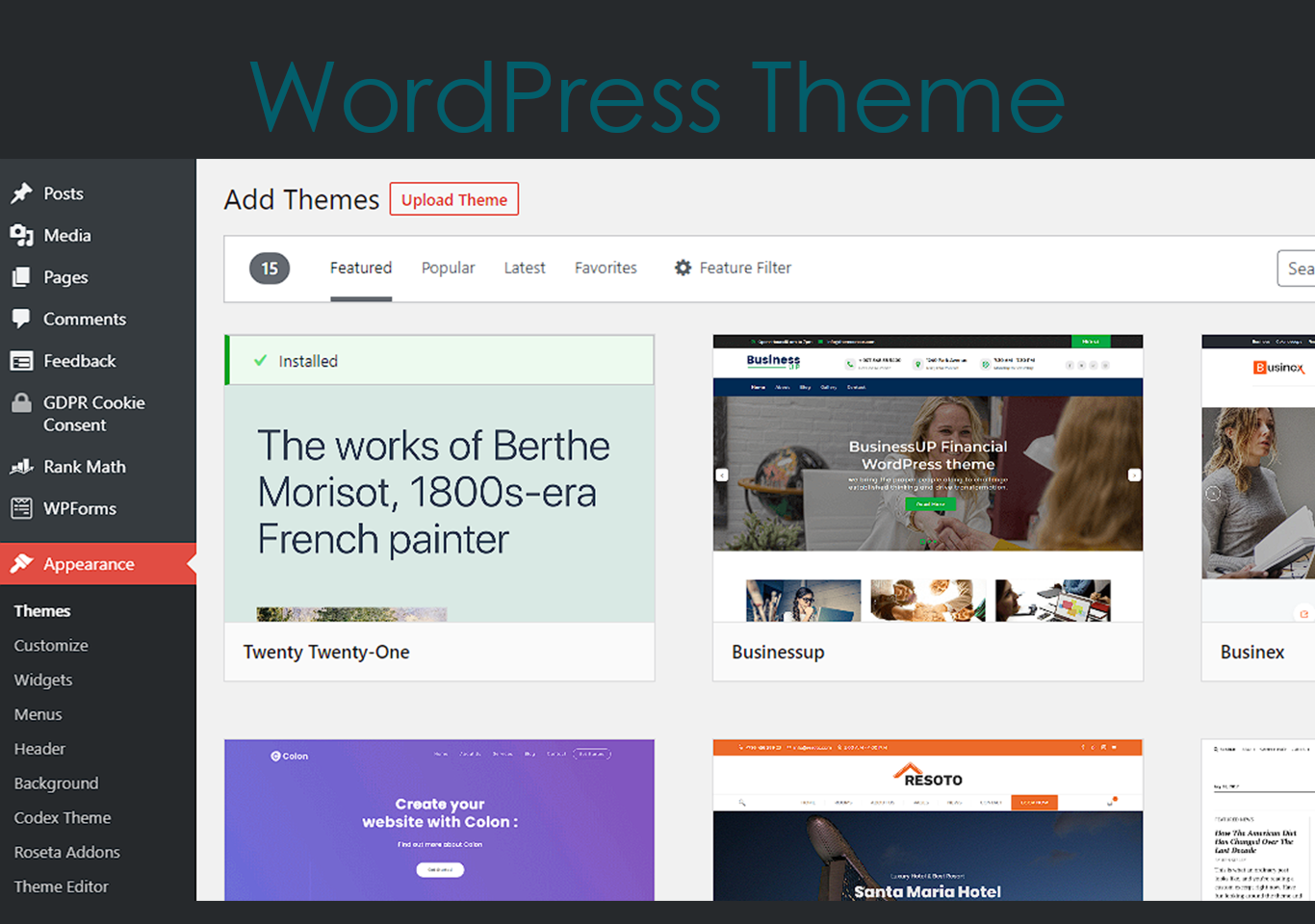

Your blog has quickly become my go-to source for reliable information and thought-provoking commentary. I’m constantly recommending it to friends and colleagues. Keep up the excellent work!