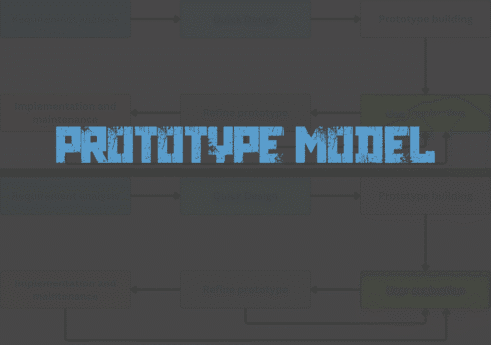Introduction
Using a systems development approach, the prototype model is a simplified early version of a product meant for visualizing and testing ideas before construction of the full system.
Ensuring the delivery of a product that satisfies customer expectations and criteria is critical in the dynamic and changing field of software development. To accomplish this, several software development approaches have been used. Among these, the Prototype Model stands out as an iterative, feedback-driven strategy bridging the gap between what a consumer wants developers create. The Prototype Model focuses on developing a working model (prototype) of the desired software application early in the development process. This model is developed iteratively based on user feedback until it becomes the finished product.
A prototype ensures that the consumer is satisfied and understands how the system is built. Every time a client evaluates a prototype, till the final product is completed. Many features must be added to this model while it is being developed. After reviewing the prototype, the client can pick which characteristics they require in the desired product. Many large organizations release a beta version of software to users. The user utilizes the system, provides input to the corporation, and the company improves the system before releasing the final version. Prototype models enable more precise and flexible design and development.
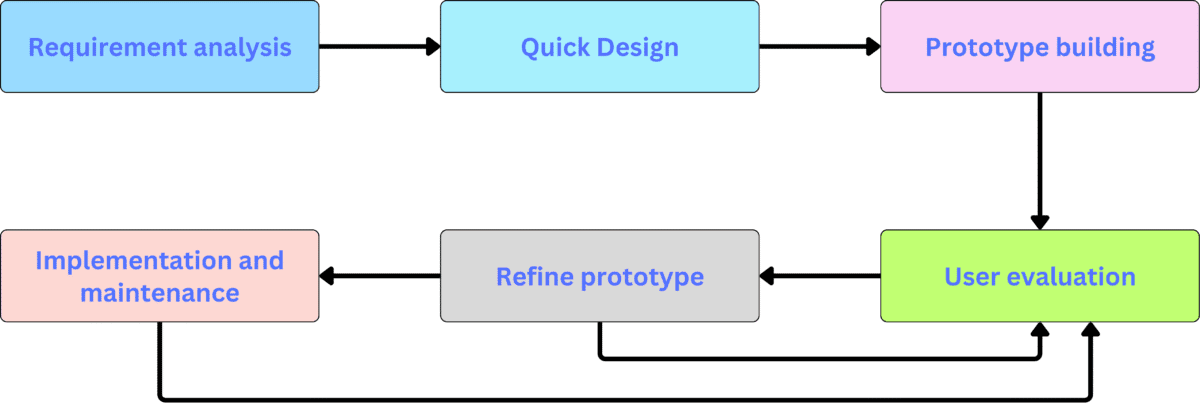
Major objectives of the prototype model
- Thorough understanding of the user’s requirements.
- Reducing miscommunications between developers and users.
- Clarifying complicated or unclear regulations.
- Improved system usability through iterative user feedback.
- Reduce the likelihood of project failure due to erroneous requirements.
Development phases of the prototype model
Requirement analysis
This is the first phase of the prototype model. In this phase, requirements are defined in detail. This phase focuses on establishing basic functionalities and determining what end users anticipate from the system. Unlike models that need complete and accurate requirements upfront (such as the Waterfall Model), the Prototype Model allows for ambiguity, making it excellent for customers who are unclear of their specific requirements.
The goal here is not to specify the entire scope, but rather to identify important components and functions that require validation using a prototype. Developers obtain this knowledge through interviews, questionnaires, and brainstorming sessions. At this point, functional requirements (what the system should accomplish) sometimes take precedence over non-functional needs.
Quick design
The proposed system is designed according to the requirements. Good design leads to good development. The rapid design phase entails developing a rough, preliminary version of the system’s design based on the requirements collected. Unlike thorough design in traditional models, this process focuses on quickly defining the key features and interface elements that will be represented in the prototype. The emphasis is on speed and clarity, not accuracy or thoroughness.
During this stage, designers often create sketches of the user interface, navigation flow, input forms, and basic data processing techniques. These designs enable stakeholders to visualize the system’s layout, interactivity, and general behavior. Because the goal is to construct a functioning model quickly, developers frequently utilize mockups, wireframes, or basic code to establish the initial framework. Quick design is iterative and flexible. If users detest the original layout, it can be upgraded.
Prototype building
Once the rapid design is approved, the development team starts building the prototype. This step entails coding and creating a functional model of the system based on the simplified architecture. It provides basic functionality, limited data processing, and necessary user interactions, but it is not a complete version of the final product.
The prototype functions as a simulation or proof-of-concept, demonstrating how various features might work. It could contain clickable interfaces, mock database processes, and simulated user interactions. Developers may employ lightweight frameworks or tools that facilitate speedy development and easy customization.
At this level, the emphasis is on speed rather than scalability or optimization. The goal is to quickly create a presentable and interactive model so that stakeholders can see tangible results. Depending on the project, this could comprise simple front-end elements (such as forms and buttons) or emulated backend processes (such as dummy search results).
User evaluation
User assessment is an important phase in the Prototype Model because it allows end users and stakeholders to engage with and provide feedback on the built prototype. The major purpose here is to determine whether the prototype meets their expectations and demands, as well as to identify any flaws, usability concerns, or missing features.
This phase frequently involves walkthroughs, usability testing sessions, and open discussions in which people express their preferences, what needs to be improved, and what should be altered or added. Feedback may address a variety of topics, including user interface design, navigation flow, functionality, and system responsiveness.
Users may also propose whole new features or argue that current functionalities are unnecessary. Because the prototype is a functional model, it allows users to provide precise and contextual feedback rather than general suggestions.
Refine prototype
After obtaining user feedback, the prototype is refined to better fulfill customer expectations. Developers modify the existing prototype depending on feedback, complaints, and ideas gathered during the evaluation process. This cycle of adjustment and review may occur multiple times.
Refinements may involve adding new features, reducing unneeded components, improving interface design, addressing usability issues, and improving system behavior. Each iteration takes the prototype closer to the finished product by including more precise business logic and user-centric features.
This phase necessitates flexibility and adaptation from the development team. Developers must prioritize comments and decide which improvements are necessary versus optional. At the same time, they must guarantee that the changes do not introduce inconsistencies or jeopardize the prototype’s usefulness.
Implementation and maintenance
When the revised prototype meets all of the user’s criteria and expectations, the system development process begins. During this phase, the prototype acts as a reference point, guiding the development team to create a fully working, production-quality version of the software.
The development team either starts from scratch or reuses scalable and durable prototype components. Unlike the prototype’s rapid development methods, this phase incorporates typical software engineering processes such as thorough design, coding standards, security implementation, and performance optimization.
A comprehensive system architecture is created, databases are standardized and optimized, APIs are correctly integrated, and business logic is fully developed. The product is designed to be sturdy, maintainable, and scalable for real-world use. This phase also includes extensive documentation, adherence to industry standards, and the selection of relevant technologies and techniques to ensure long-term stability.
Types of prototyping
Rapid throwaway prototype: Quickly built to clarify requirements, then discarded after use. Testing new concepts, clarifying vague requirements early in the project.
Evolutionary prototype: The Prototype is continuously refined and evolves into the final product. Complex systems, projects using new technologies, and long-term projects.
Incremental prototype: Multiple prototypes are developed for different subsystems, which are later integrated to form the complete system.
Extreme prototype: Used mainly for web development, involves three phases: static model, data services, and functional services.
Advantages and Disadvantages
Advantages
- Improved requirement Clarity: Prototypes allow users to envision system functionality, which improves understanding and communication of needs.
- Reduced Development Risk: Early detection of ambiguities or flaws in requirements might minimize costly revisions later in the development process.
- User participation: Continuous user participation ensures that the final product closely matches user expectations and increases satisfaction.
- Rapid Feedback Loop: Iterative development enables continuous improvement and refinement based on stakeholder feedback.
- Better Usability: Frequent testing and feedback improve the overall usability of the system.
- Encourages Innovation: Using a prototype allows for easier experimentation with different features and interfaces, which encourages creativity and innovation.
Disadvantages
- Scope Creep: Continuous feedback and adjustments can lead to uncontrolled project scope expansion, stretching timeframes and raising costs.
- Inadequate Documentation: The emphasis on rapid development frequently results in insufficient documentation, which might cause problems in future maintenance.
- Poor Design Decisions: Developers may utilize inefficient or transitory technologies in the prototype that are unsuitable for the final product.
- User Misunderstanding: Users may mistake the prototype for the real product and want complete functionality too soon.
- Creating many versions of the prototype can be both time-consuming and resource-intensive.
When to Use the Prototype Model
- End users are unable to express specific expectations at the outset.
- There is a substantial possibility of misinterpreting user needs.
- A working visual of the product is required early in development.
- User interaction and iterative feedback are essential for success.
- The project timetable and budget allow for several iterations.
Avoid the Prototype Model when:
- Requirements are clearly stated and unlikely to change.
- The client wants a single, completely developed product delivery.
- The development team is small, with little time and resources.
Applications for Prototyping
- Prototyping is commonly applied in software development and involves refining user interfaces, workflows, and system functionalities before creating the final result.
- Product design involves testing physical designs, ergonomics, and manufacturability before mass production.
- Web and app development involves visualizing navigation, layout, and user experience.
Tools for prototyping
Several tools are commonly used for building prototypes:
- UI/UX Prototyping Tools: Figma, Adobe XD, Sketch, InVision, Balsamiq.
- Web Development: HTML/CSS, Bootstrap, JavaScript.
- Software Development: Visual Studio, IntelliJ IDEA, Eclipse.
- Backend Mocking Tools: Postman, JSON Server, Swagger for simulating APIs.