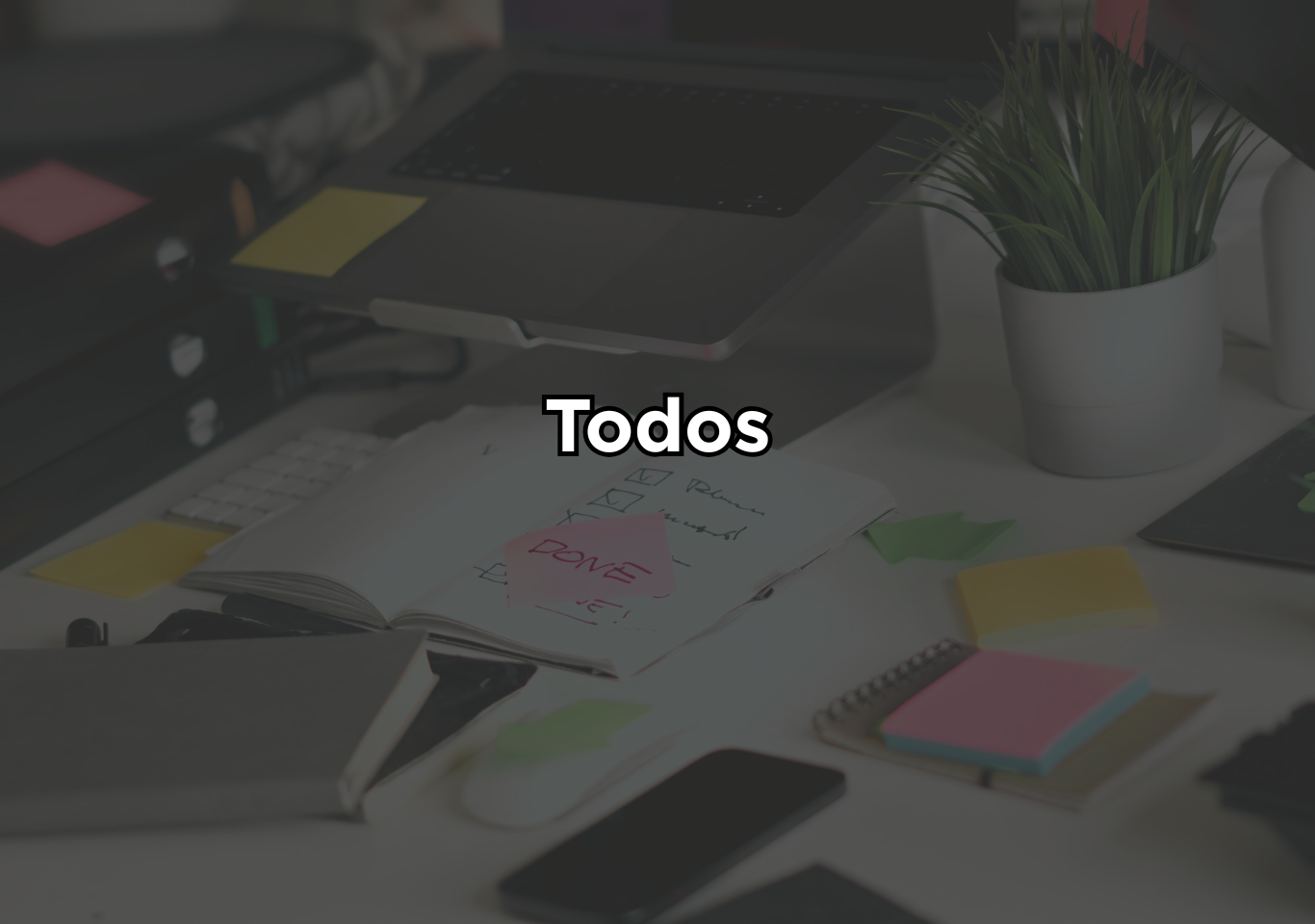Introduction
Todos is a lightweight task management tool that is designed to help users record, organize, and track their daily activities. It is one of the simplest and productive applications.
A JavaScript-based todos app that is aims with simplicity, usability, and accessibility at its core for providing an intuitive task-management experience for users. It replaces scattered notes, mental reminders, and disorganized lists with a centralized system that improves focus and productivity. A well-designed to-do app lets users add tasks, edit entries, set priorities, mark items as complete, and remove tasks that no longer matter. This reduces cognitive load and creates a more disciplined workflow.
A JavaScript-based todos/todo app runs directly in the browser, offering fast performance and instant interactivity without installation. It typically uses browser storage to preserve tasks even after closing the tab, making it practical for everyday use. The interface is intentionally simple users type a task, click to add it, and manage items with minimal friction. Because it relies on core web technologies, it is also a valuable learning project for developers exploring user interface logic, event handling, and basic application state management.
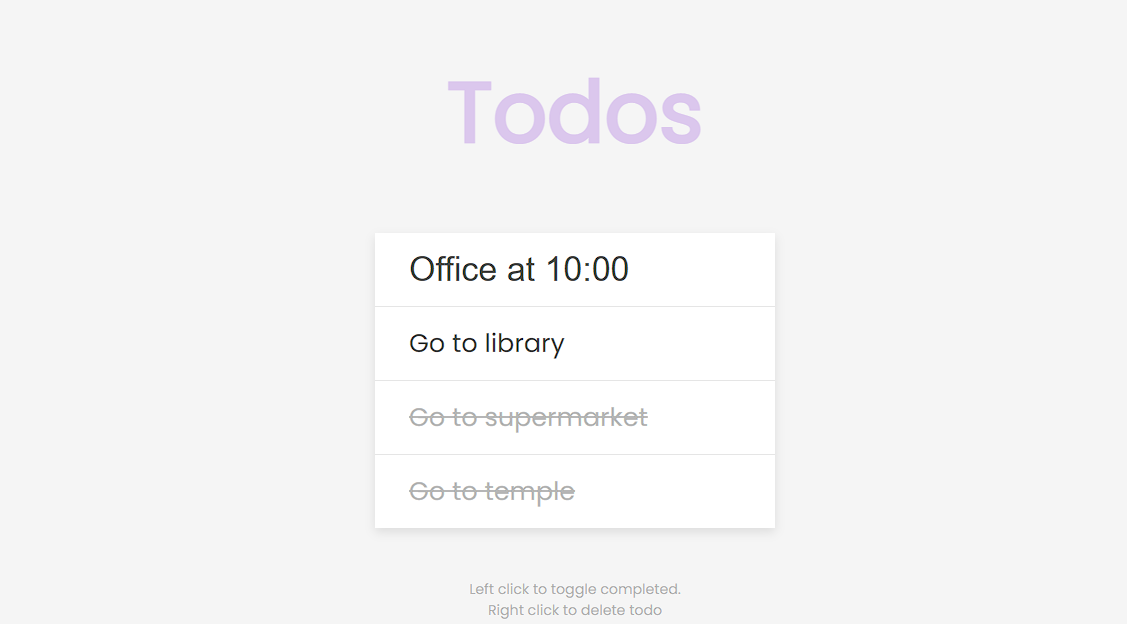
Why does a todo app matter?
In this busy world, People often underestimate how much cognitive load they carry in their daily life. Switching between tasks, remembering deadlines, and keeping track of responsibilities drains mental energy and leads to distraction.
This todos project provides a structured system.
- Capture every task before it’s forgotten
- Prioritize daily goals
- Maintain focus and avoid multitasking traps
- Track progress and measure productivity
- Reduce mental clutter
Core features
Add new tasks
The program allows users to quickly add new activities using a simple input area, which helps them capture ideas or obligations before they are forgotten. This fast task entry improves efficiency by decreasing friction and allowing for quick organizing. It ensures that users can efficiently create their task lists without having to navigate confusing menus or superfluous options.
Edit tasks immediately
Todos allows users to edit existing tasks, ensuring that entries remain correct when priorities change. This adaptability contributes to clarity and minimizes clutter generated by removing and recreating jobs. Editing allows for flexible planning, making the software useful for everyday activities when requirements change regularly. It promotes long-term task management consistency.
Delete tasks
Todos allows users to make changes to existing tasks, ensuring that entries remain correct even when priorities change. This adaptability improves clarity and reduces clutter caused by eliminating and rebuilding jobs. Editing enables more flexible planning, making the program appropriate for daily work when requirements change frequently. It encourages long-term task management consistency.
Browser storage
The app uses browser storage to save tasks locally, ensuring items remain intact even after refreshing or reopening the page. This persistence eliminates the frustration of lost data and enhances reliability. It gives users confidence that their task list will remain accessible anytime, without requiring accounts, servers, or external databases.
User-friendly interface
Todos is designed to load instantly and respond quickly due to its lightweight JavaScript structure. Users experience smooth interactions without lag, making the app suitable even for low-end devices. Its speed encourages frequent use, supports efficient task entry, and reinforces the overall simplicity that defines effective digital task management tools.
How Todos Improves Productivity
- By writing tasks down, users categorize and structure their responsibilities more effectively.
- Listing tasks provides clarity on what matters most at any given moment.
- Seeing tasks visually reduces uncertainty, helping users stay committed to the next step rather than switching between tasks.
- Frequent use of Todos encourages discipline and consistency, which are essential for long-term productivity growth.
Why Todos Is a Great Learning Project?
For beginner JavaScript learners, creating a to-do app is one of the most effective ways to practice essential frontend programming skills without feeling overwhelmed. It offers hands-on experience with:
- Document Object Model manipulation
- Event listeners
- Basic data structures
- User interface logic
- Local storage usage
- Application state management
How to use this todos project?
- Download the project and extract the source code.
- Set up an editor or IDE.
- Open the project folder in the editor. (vs code, sublime, atom)
- Launch the program in the browser. (chrome, firefox)
- Add your first task.
- Enjoy & Share
From a learning perspective, building and understanding this app strengthens your JavaScript skills and exposes you to essential frontend concepts. Its simplicity makes it accessible, while its functionality provides genuine daily value.
Download Todos now and start managing your tasks with clarity and speed. This lightweight JavaScript app helps you stay organized, focused, and in control of your day. Get the app and turn your to-do list into real progress. Click the button below for full source code.