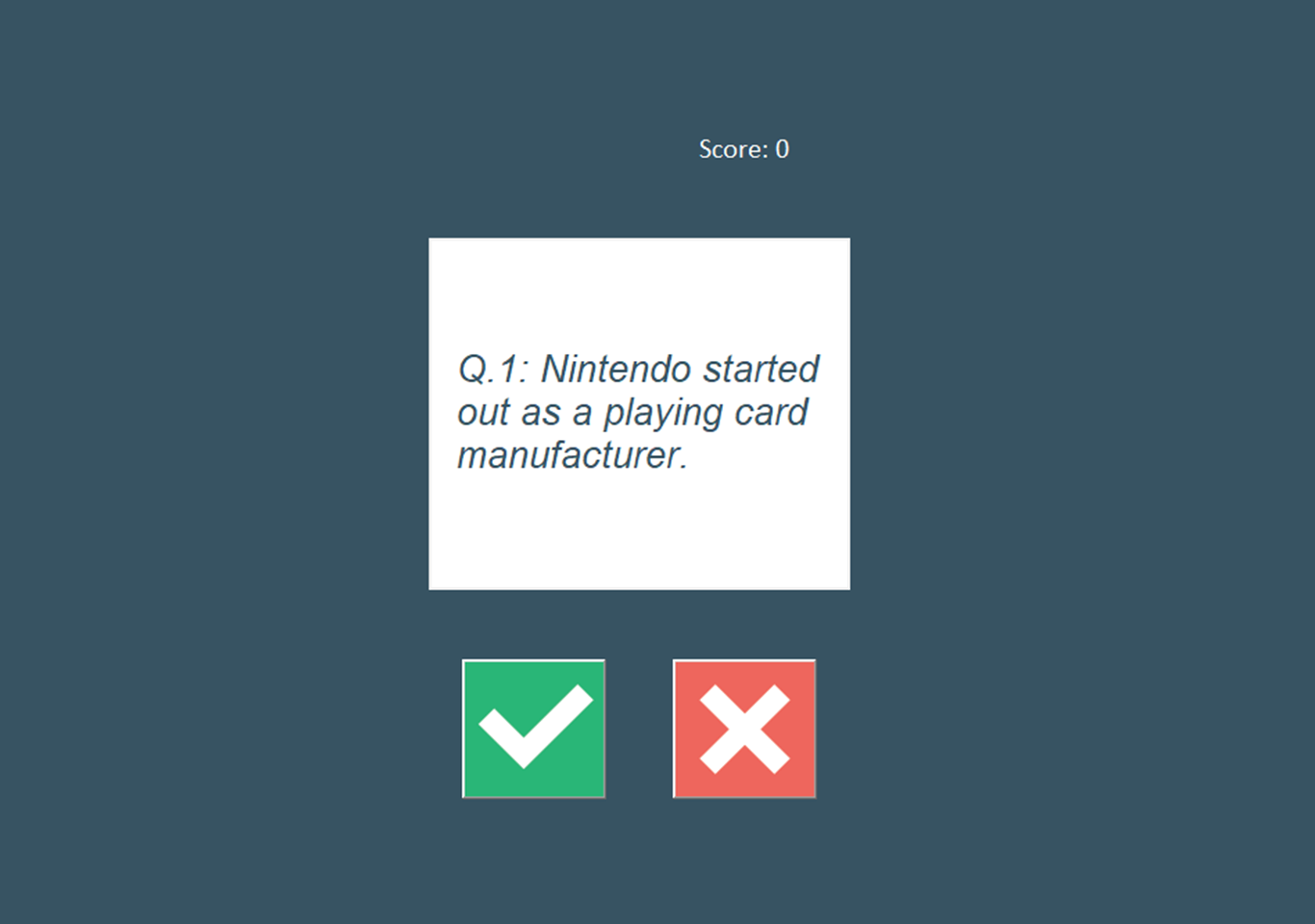Introduction
Tkinter quiz is a GUI based python project. Tkinter quiz includes a set of question that needs to be answered. It is easy to use and implement.
Tkinter is a python GUI library that is mostly useful for creating graphics. Tkinter quiz is a useful project while learning python Tkinter. In this project, we are creating a quiz app in GUI. The project fetches the questions from the API. The program has a simple GUI interface with a window, canvas, label, and buttons. When you start the program, you will see a GUI interface where the questions appear.
There are two buttons correct and incorrect. The API generates the true false question and displayed on the screen. You must click the button. If the answer is correct you will get a score. Also the canvas will light up with green color if the answer is correct. And it lights up red if the answer is incorrect. when the answer is correct or incorrect. We must import tkinter library in this project. See the output below
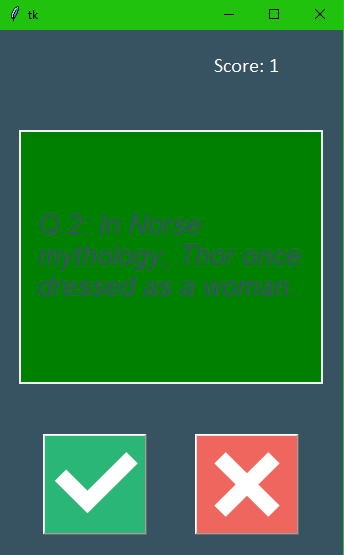
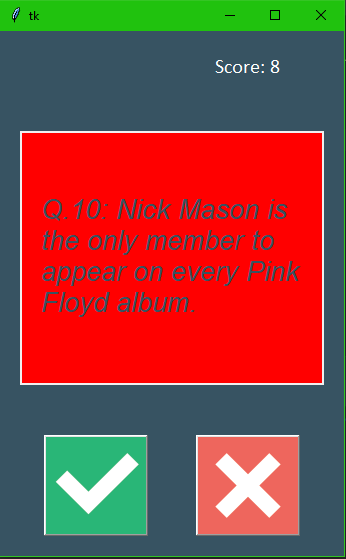
Building the project
Python programming is used in building this project. We must import tkinter library. This is a upgrade for the previous command-line based quiz project. We add GUI on that previous quiz. We are using canvas, buttons, labels, etc widget while making our GUI. As the interface is created, the functionality is written separately.
The functions are called in button using command. When the button is clicked the function works. We add the score label on the top right corner that increases by 1 when the answer is correct. It is an intermediate level project. Download the source code and get experienced by yourself. Follow the guidelines below.
How to use this project?
- Download the project and extract the folder.
- Open the project folder in editor or IDE. (pycharm, anaconda)
- Execute the project.
- Play the quiz.
- Enjoy and share
Click the download button below to get the source code for this tkinter quiz project.