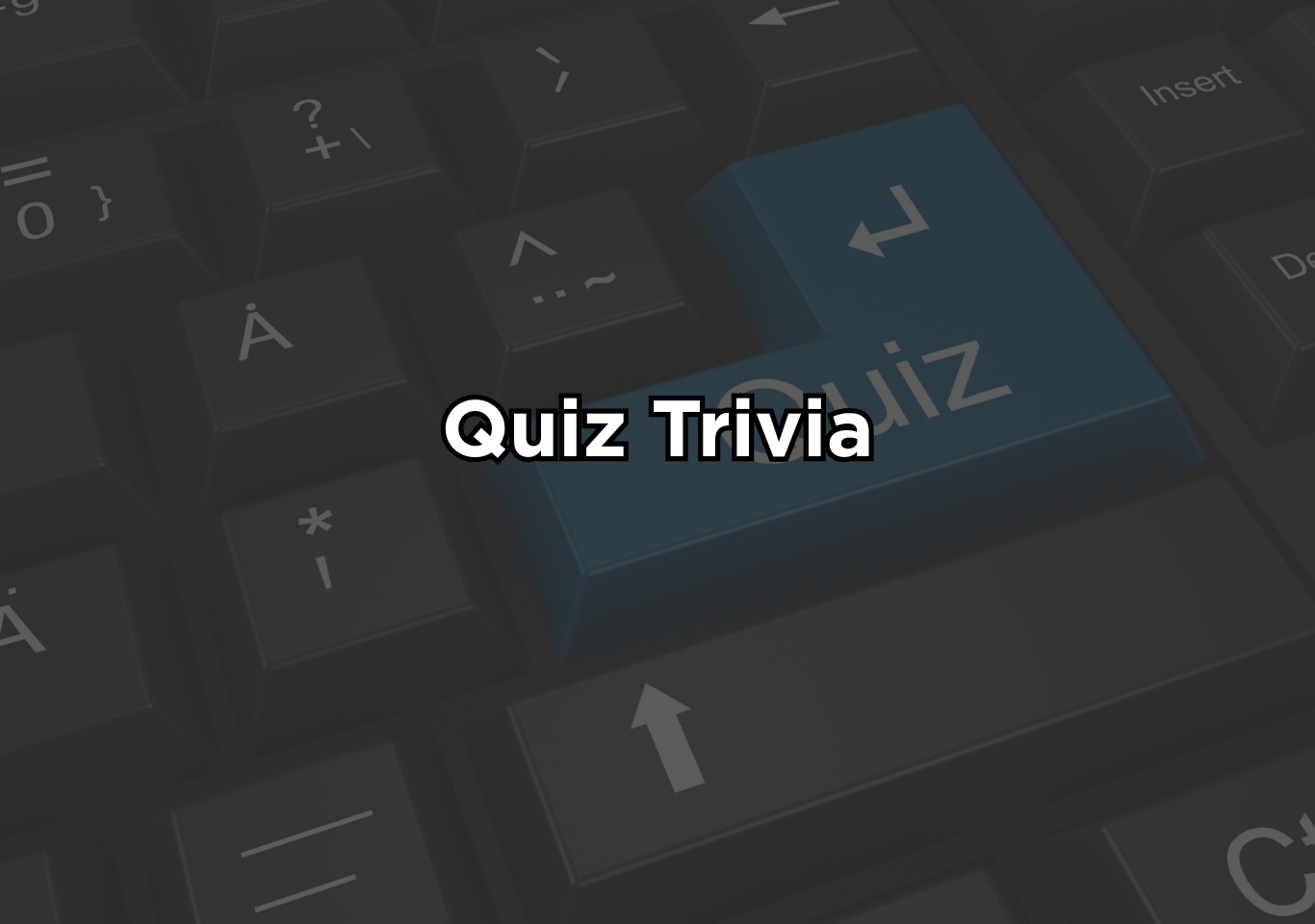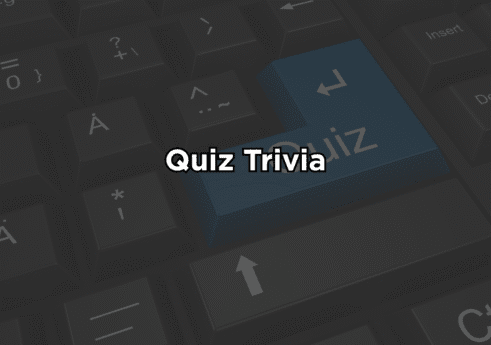Introduction
A Quiz Trivia Android App combines knowledge, competition, and interactivity in one addictive package. It is coded in Java programming language.
Quiz trivia is a mobile application designed to test users’ knowledge across various topics through interactive questions and answers. It typically includes categories of different subject such as general knowledge, science, sports, movies, and technology, allowing users to challenge themselves or compete with friends. These apps are built for Android devices and combine entertainment with learning, making them popular among students, professionals, and casual users alike.
This project will be fruitful for beginners and professional to enhance their skills. Quiz trivia uses the android volley library. We need to set up an android volley. From an educational standpoint, quiz trivia apps help improve memory, critical thinking, and subject knowledge. From an entertainment angle, they provide a fun, competitive platform that keeps users returning. See the screenshot of the output below how the actual output looks like.
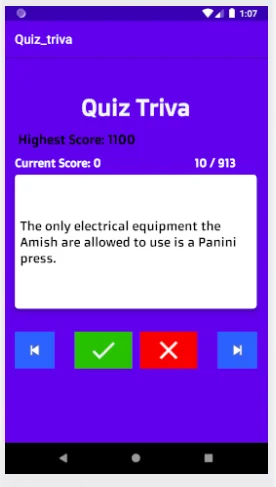
What Makes a Quiz Trivia App Popular?
- Smooth animations, progress bars, and sound effects make users feel rewarded as they play.
- Include categories like science, sports, pop culture, history, movies, and technology.
- Provide instant right/wrong feedback with explanations to help users learn and stay interested.
- Adding new questions weekly or monthly keeps users returning and improves app retention.
- Social media integration that lets the user play with friends.
Building Quiz Trivia
This has a simple interface with text, colors, buttons etc. It uses a card view where the questions display. The top heading has the app name. Below on the top right shows the questions number. The top left shows the current score and highest score. On the bottom there are several buttons. Prev, true, false, next buttons.
You press next for next questions and prev for previous. True and false button for checking answer whether true or false. Quiz trivia app uses animation for determining true and false. If the answer is false the card view will shake and gets red. Otherwise, it will fade and gets green and takes you to another question.
This app uses shared preferences for saving high scores. When the user left and again returns it shows the high score of the user. You must need an internet connection for using this app. You will learn new skills in this code.
UI/UX Design Best Practices
UI/UX design is the backbone of user engagement.
- Use vibrant colors but maintain contrast for readability
- Keep navigation simple with clear buttons and icons
- Provide instant feedback animations (correct/incorrect responses)
- Design for different screen sizes and orientations
- Use consistent typography and icons for familiarity
How to use this project?
- Download the project and extract the source code.
- Open android studio IDE.
- Set up the project.
- Execute the code.
- Play the quiz and get high score.
- Enjoy!
Ready to challenge your knowledge and have fun at the same time? The Quiz Trivia Android App lets you test your skills across a variety of topics, compete with friends, and earn rewards for your achievements.
Don’t wait click the download button below today and start your ultimate trivia adventure!
FAQs
1. What is a Quiz Trivia Android App?
A Quiz Trivia Android App is a mobile application that allows users to test their knowledge through interactive questions and answers.
2. How do Quiz Trivia Apps work?
Quiz trivia apps present users with questions and multiple-choice answers. Players score points for correct answers, often within a set time limit.
3. What are the benefits of using a quiz app?
- Improves memory and cognitive skills
- Provides interactive and fun learning
- Encourages healthy competition
- Helps users learn new facts quickly
5. Are quiz apps suitable for all ages?
Yes. Trivia apps can be customized for different age groups. Educational quizzes are suitable for students.
6. What is the future of quiz trivia apps?
Future trends include AI-generated questions, voice-activated gameplay, augmented reality (AR) quizzes, personalized learning paths, and community-driven content creation.