Introduction
A Notes App is a digital tool that allows users to quickly capture, organize, and manage information. A Notes App is a practical and highly rewarding project for JavaScript developers at any level.
Notes app project improves coding skills, introduces essential web development concepts, and results in a functional tool that can simplify daily life. In today’s fast-paced environment, being organized is critical. A Notes App is one of the simplest but effective tools for efficiently managing chores, ideas, and reminders.
With JavaScript’s versatility, you can construct a dynamic and interactive Notes App that runs entirely within a web browser. This project is coded in HTML, CSS, and JavaScript. JavaScript allows developers to handle user interactions in real-time, making it perfect for applications where responsiveness and usability matter most.
Unlike traditional paper notebooks, a Note App offers greater flexibility, accessibility, and functionality. Users may quickly type, modify, and erase notes, making it easier to keep track of ideas, reminders, projects, and personal thoughts.
Notes Apps might be simple, meant for quick text entry, or feature-rich, with organization tools, reminders, and multimedia capabilities. They are commonly used by students, professionals, and anybody looking to keep organized in a fast-paced world.
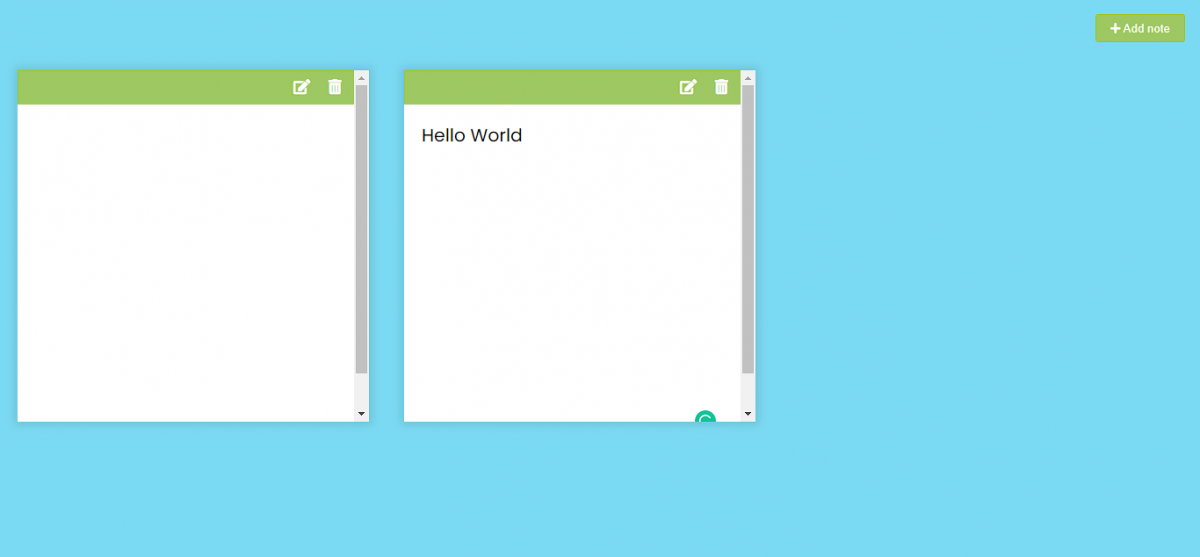
Why Build a Notes App?
JavaScript is one of the most popular programming languages for web development. Creating a Notes App with JavaScript has various advantages.
- Interactivity: You can add, modify, and delete notes without having to reload the site.
- Cross-Platform: Works on any device with a browser, including PCs, tablets, and smartphones.
- Local Storage: Notes can be saved directly in the browser, without the requirement for a backend service.
- Customizable Design: Using HTML and CSS, the app may be modified to reflect personal preferences or brand identity.
Key Features of a Notes App
A good note app should do more than just store text. Here are the key qualities that make a Notes App useful and engaging:
- Adding: Users should be able to create and save notes fast. The application should include an easy-to-use interface for entering and saving text.
- Editing: A powerful Notes App enables users to edit existing notes without producing duplicates. This allows users to update content as needed, keeping all information relevant.
- Delete: Not every note is intended to last forever. Users should be able to remove notes they no longer need. A simple and accessible delete feature is essential.
- Searching: As the quantity of notes grows, it becomes increasingly important to locate certain entries. A search option allows users to filter notes based on keywords or phrases immediately.
- Responsive design: A Notes App should function fluidly across several screen sizes. Whether on a smartphone, tablet, or desktop, the app should be both practical and visually appealing.
Benefits of building a notes app
- Building a Note App enhances JavaScript skills, including DOM manipulation, event handling, and browser storage management.
- Customization: Unlike commercial programs, you can add features that are specific to your needs, such as reminders, categories, and graphic themes.
- Offline Accessibility: With browser storage, notes are available even when there is no internet connection.
- Portfolio Project: A fully functional Notes App is a great project to include in your portfolio for job applications or freelance prospects.
- Problem-Solving: The technique provides practical problem-solving skills such as data organization and user interface design.
How to use this Project?
- Download the project and extract the source code.
- Set up an editor or IDE. (vs code, sublime, atom)
- Open the project folder on the editor.
- Launch the program in the browser. (chrome, firefox)
- Add your first list on note app.
- Enjoy & Share
Ready to try it yourself? Click the button below to access the complete source code and explore how each feature works in this fully functional JavaScript Notes App.

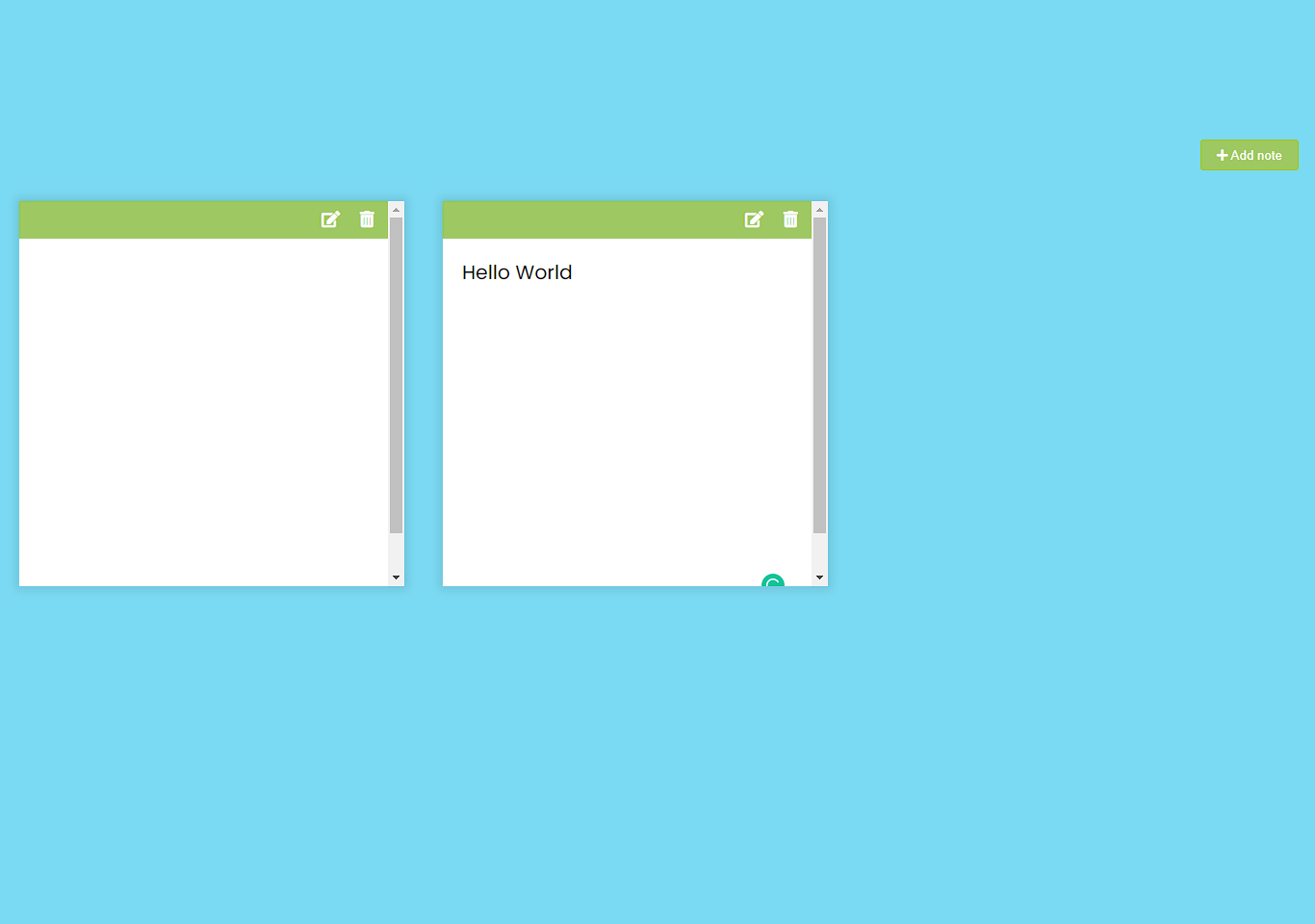

Your blog is a breath of fresh air in the crowded online space. I appreciate the unique perspective you bring to every topic you cover. Keep up the fantastic work!