Introduction
Music player app is a music-based python project. It is a music player app that plays music from your computer. It is coded in python programming.
The music player app is using Python version 3. It is an interesting project. We are building a music player app. Python is a general-purpose high-level programming. It is useful for developing desktop GUI, websites and web apps. This is a GUI-based project. You need to run the project in order to use it. This project uses tkinter python module for making GUI. This player works exactly like other players and the controls work correctly without error. You can play your audio without error.
The player shows the time and song name that is being played. The player further displays control buttons like previous, back next, fast/forward, speaker and mute. The speaker displays a progress bar that can be used to control the sound. You can see a large box where the songs will appear. On the bottom of the player, you can see add button, the remove button that adds and removes the songs. Also there is looping functions also. See the screenshot below.

Building the project
The player works completely fine without generating errors. Python libraries are used in this project. Such as piglet, thread, time, tkinter, player, pmw, filedialog, etc. We are implementing the functions via python code. We use def for defining the function, try-catch for exception handling, if-else for decision making, print for printing, class, and objects.
We are using different gif icons to make controls for the player. There are two files. Main-gui.py and player.py. The player.py file where the code is written for controlling the music layer. The main-gui.py where the code is written for making GUI. You will be able to play the music as in a real player. Download the project and get experienced by yourself.
How to use this project?
- Install Python version 3 or any.
- Download the project and extract the source code.
- Set up an editor or IDE. (vs code, Pycharm, atom)
- Open the python file in an editor.
- Execute the program.
- Play your first music via python music player.
- Enjoy and Share!
Click the download button below to get the source code for this project.


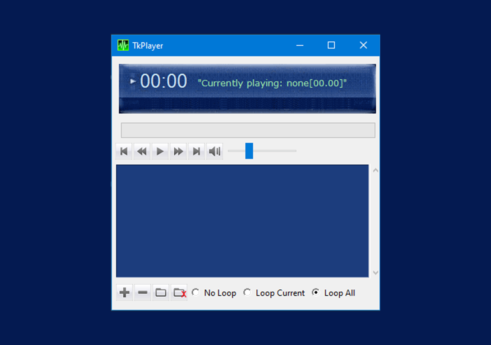
Thanks I have just been looking for information about this subject for a long time and yours is the best Ive discovered till now However what in regards to the bottom line Are you certain in regards to the supply