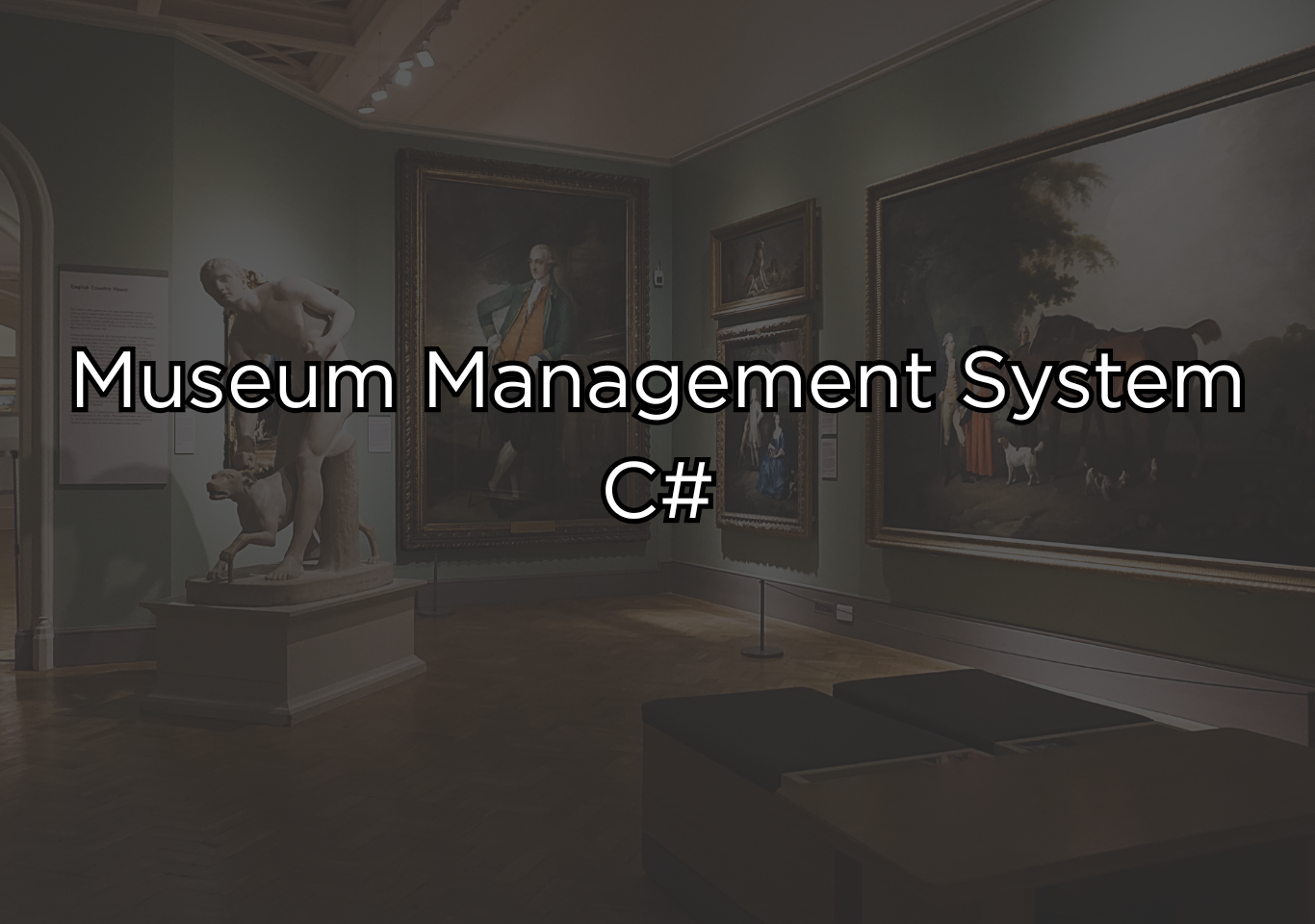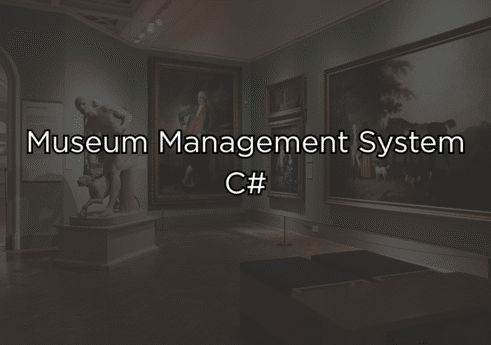Introduction
A Museum Management System in C# is a software application built using the C# programming language and the .NET framework to manage the daily operations of a museum.
Museum Management System is a software tool that helps museums organize, store, and administer their operations digitally. This includes tracking collections, arranging exhibitions, scheduling events, handling ticket sales, and keeping visitor records. Implementing such a museum maangegement system in C# provides a dependable, safe, and scalable solution that can be tailored to varying museum sizes and operational requirements.
The system serves as a centralized database where all museum-related data, like collection details, donor records, staff information, and visitor feedback, is stored and accessed efficiently. Using C# with SQL Server, the system ensures secure data storage, fast retrieval, and accurate reporting. Modules may include artifact management, ticketing, membership tracking, conservation scheduling, and exhibition planning. The software also supports the generation of analytical reports to assist in decision-making. A well-designed museum management system enhances efficiency by automating repetitive tasks and minimizing human error.
It improves visitor experience through online ticket booking, digital exhibits, and feedback management. In addition, it supports long-term preservation by tracking conservation history and providing alerts for maintenance. The system has a user-friendly interface. You must download the project to have full access to the system. Executing the project, you will see the login screen first. Type admin for both user and password. Click the login button and you will get access to the system. Wrong user and pass may not allow you to enter the system.
Key reasons for creating a museum management system:
- Automation of manual record-keeping.
- Accuracy in tracking artifacts, loans, and conservation history.
- Efficiency in managing visitors, ticket sales, and memberships.
- Transparency through secure data handling and reports.
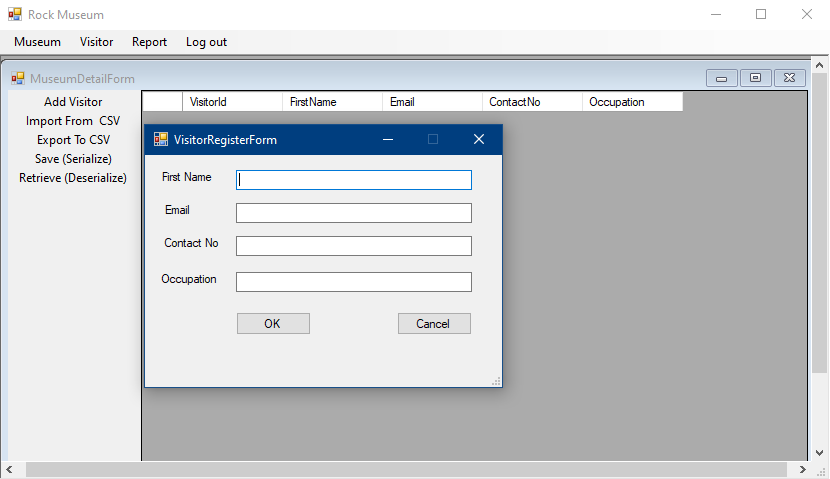
System Architecture Overview
- Presentation layer: Implements the user interface of museum management (desktop, web or hybrid) in C#.
- Business logic layer: Encapsulates museum management-specific workflows
- Data access layer: Let the user import and export the data to CSV files.
- Infrastructure/integration layer: Handles cross-cutting concerns: authentication/authorization, logging, backup, APIs, external system integration
Workflows and Data Lifecycle
Implementing workflows is critical. Below is a typical data lifecycle in a museum management system:
- Accessioning: Log in to the system.
- Storage/Display Assignment: Save the data, import and export to the CSV file
- Exhibition Planning: Museum staff plan the exhibition. Recording isitors.
- Public Access: Data made available to the public portal/discovery system.
- Analytics/Review: Use reporting to review collection usage, visitor trends, funding opportunities.
- Sorting: See how long a visitor visits the museum.
Benefits of Developing the System in C#
- Strong integration capabilities.
C# integrates well with Microsoft SQL Server, resulting in efficient data storage and retrieval. It can also integrate with third-party APIs for ticketing, payment gateways, and multimedia systems. - Cross-Platform Potential
While C# has typically ran on Windows, current frameworks such as.NET Core enable the MMS to run across numerous platforms, increasing accessibility. - User-Friendly Interface Development
C# includes frameworks such as Windows Forms and WPF (Windows Presentation Foundation), which enable developers to design visually appealing and intuitive user interfaces for museum workers. - Security and reliability
C#’s built-in security libraries help protect sensitive visitor and collection data, making it a reliable option for cultural institutions. - Scalability.
The system can start small and develop with the museum management system, incorporating new modules such as augmented reality (AR) display guides and mobile visitor applications.
Extensibility
- CRM systems (donor, member management).
- E-commerce/ticketing platforms.
- Digital asset management (images, video) systems.
- Public search portals and mobile apps.
- Sensor/IoT systems for environmental monitoring in storage/display areas.
- External APIs for collaboration (partner museums, research databases).
Data Model Considerations
- Use unique identifiers for objects such as artifacts, members, and visitors.
- Maintain lookup tables for categories.
- Use audit fields (created by, created date, modified by, modified date).
- Keep history tables for condition reports, loans, and treatment to preserve the audit trail.
- Consider indexing/search strategy: full-text search on descriptions; filter by date, category, location
Advantages and Disadvantages
Advantages
- Centralized data management keeps all museum records organized in one secure place.
- Automation improves operational efficiency and saves staff time.
- Accurate digital records reduce human error in museum operations.
- Online services enhance visitor experience and accessibility.
- Secure storage protects sensitive data and artifact details.
- Built-in analytics support better decision-making and reporting.
- Scalable design allows easy expansion of features and modules.
- Digital workflows reduce paper waste and support sustainability.
Disadvantages
- Initial setup and development can be expensive for small museums.
- Staff require training to adapt to the new digital system.
- Regular maintenance and updates are necessary to prevent issues.
- Converting old data into digital format is often time-consuming.
- Without strong security, the system may face data breach risks.
- System failures or outages can disrupt museum operations.
- Prebuilt systems may not fully match specific museum requirements.
How to use this project?
- Download the project and extract the source code.
- Download and set up Visual Studio.
- Open the project in Visual Studio.
- Execute the program.
- Start using a museum management project.
- Enjoy!
Ready to create your own Museum Management System? Click the button below to get the source code for this project. This project will help you understand real-world application development and digital transformation.