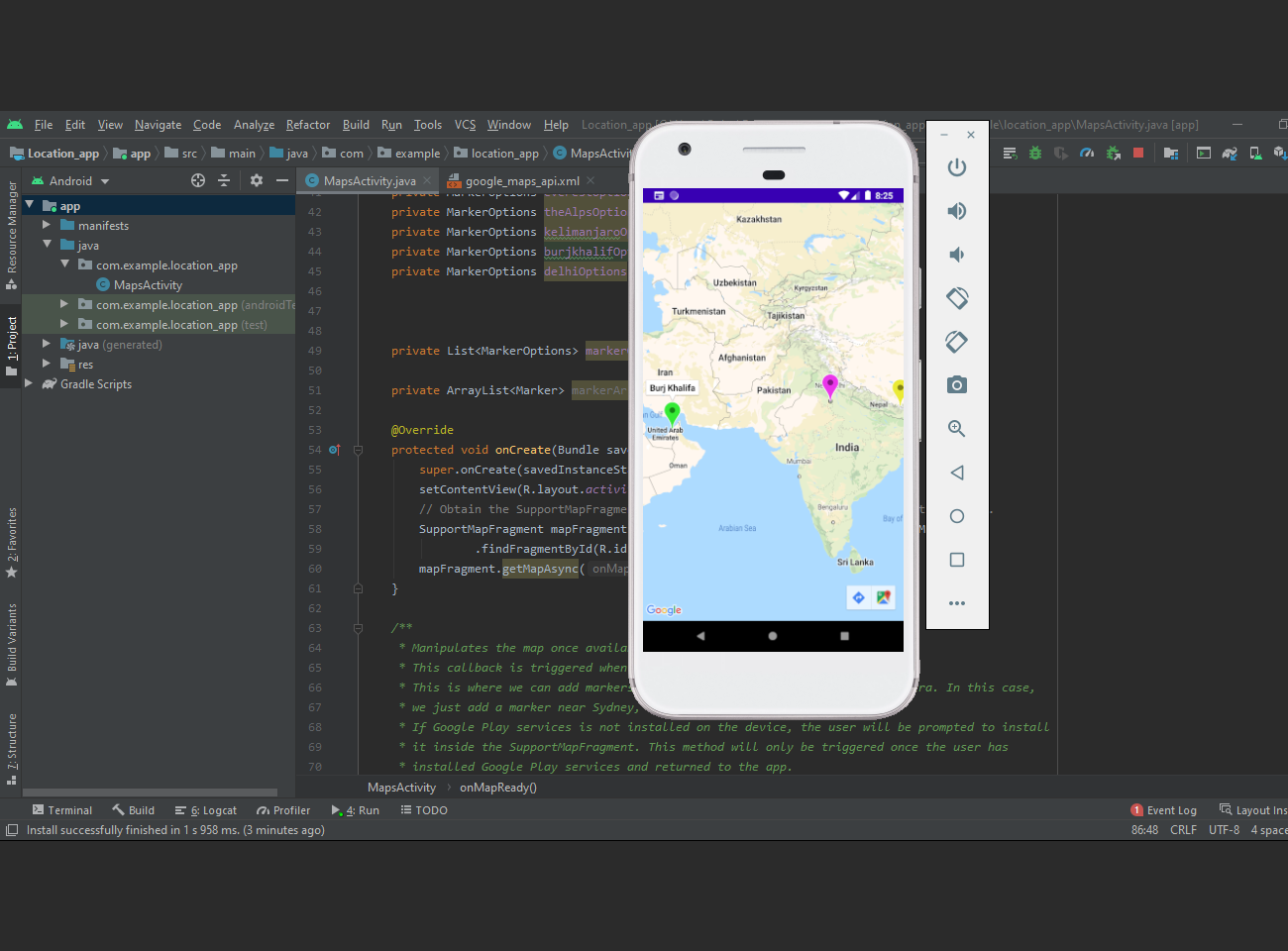Introduction
Location app is an android based project. It uses google maps. The app is easy to use and implement. It is coded in Java programming language.
Location app is a simple location marking app. Java is used for building this app. Java is a useful program useful in game and app development. The location app works correctly without error. It is a useful app. Also this app is easy to use and understand. You will require an android studio IDE for using this project.
Android studio is very useful IDE for building native android apps. The location app uses google maps for marking location. To use google map you must create your API key first. In the android studio, you will see google map prebuild activity. You have to edit that activity with your code. See some output below.
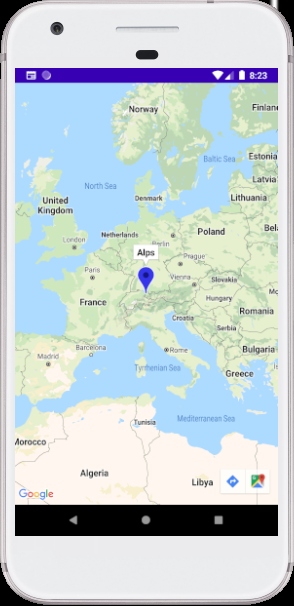
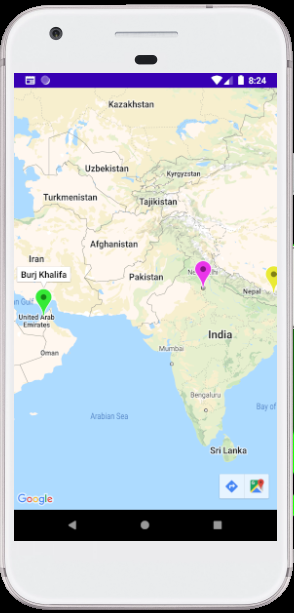
More description about location app
The app is very simple. It’s interface is user friendly as it only displays google map. As we all know that google Maps is a web mapping service developed by google. You can mark places on the map through your code. When you tap on the marked location, it will display it’s name. Location app is easy to use and customize.
You can add as many locations as you can. Also you can change the location pin color too. This app is easy to customize and edit. You will learn new skills in this code. This project will be productive for you. Download the project and use the code by yourself.
How to use this project?
- Download the project.
- Extract the source code.
- Open android studio IDE.
- Set up project in android studio.
- Execute the project in an android emulator.
- Use the location app project.
- Enjoy!
Click the button below to get the source code for this project.