Introduction
Image and video analysis is a python based project. It is coded in python programming language. The project is easy to use and implement.
Python is a high-level programming language. It is a popular machine learning program. Image and video analysis is image and video processing techniques. This project is based on machine learning techniques. It extracts meaningful information from digital objects. This project built using python. Well, this is a very cool project. Video analysis is an arena within computer vision.
It involves analysis of digital video using computer algorithms. The project is using HAAR cascade algorithm. Haar cascade provides features useful for object recognition. It is useful in first real-time face detector. This is how the computer sees an object. The image represents the output of the project code.
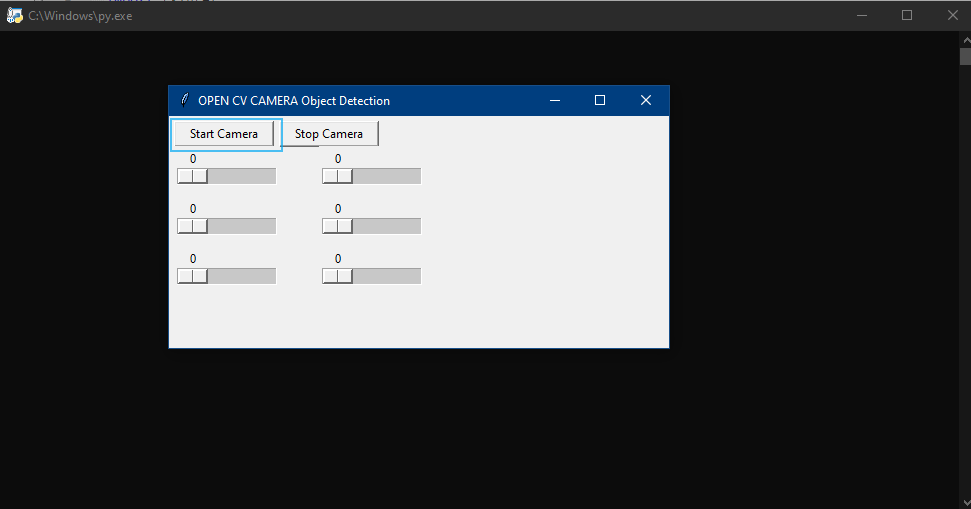
Building image and video analysis
Human can easily see and understand digital object. But computer requires algorithm. This project detects the video. You can change the image/video quality. The project need to execute before using it. Output of the image is shown below. First you must import python libraries. Such as open cv, time, threading, tkinter, pillow, and NumPy.
Open cv stands for open source computer and machine learning software library. Numpy is a fundamental package for scientific computing. There are three files in download folder. When you execute the project you will see a window for the camera. Start button for starting camera and storp for stopping. There are various buttons for changing image appearance.
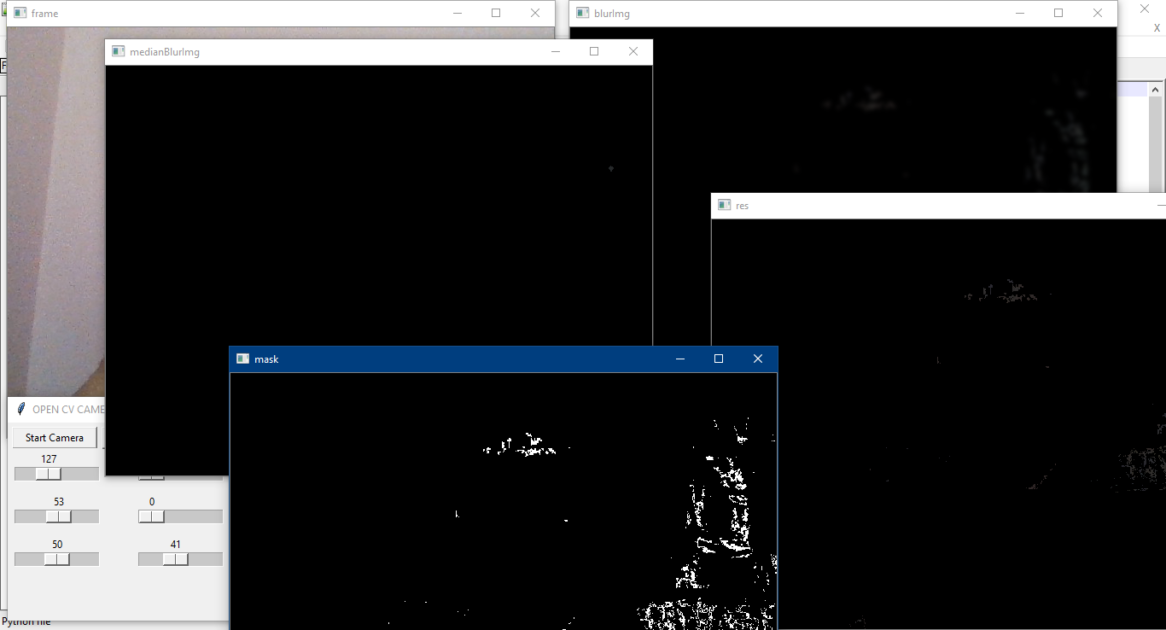
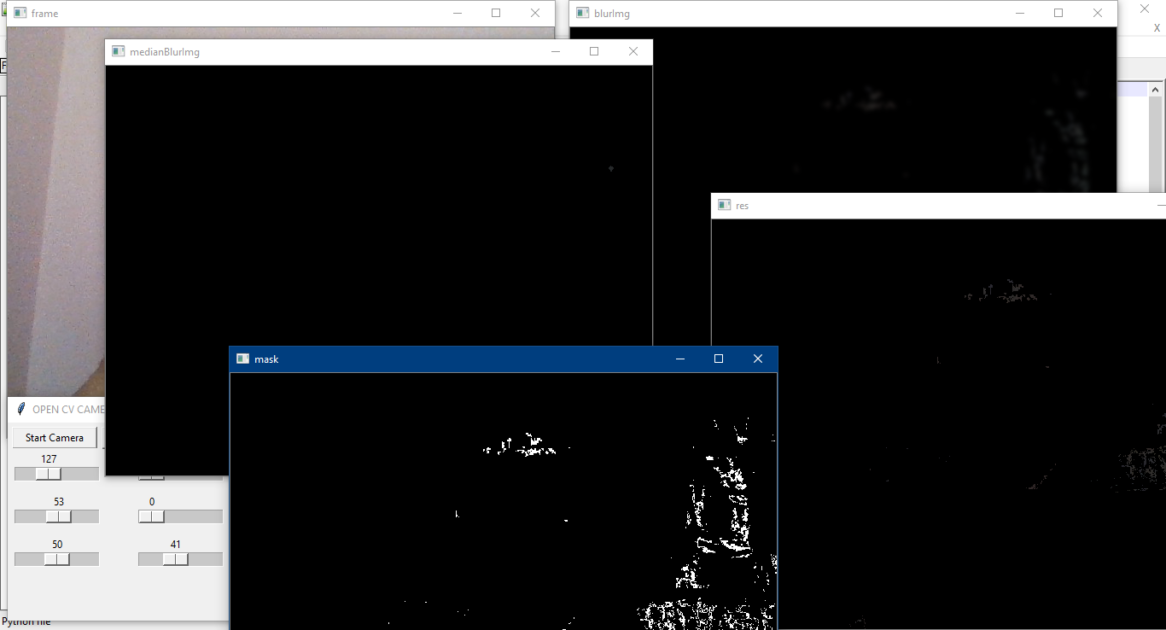
When you start camera you may see many windows opened. Each window performs its particular task. The windows are frame, mask, res, blurimg, median bluring etc. The image and video processing actually uses HSV. Hue, Saturation and value. There are scroll buttons which changes appearance of the image. They increases the HSV value.
The res window gives the actual camera output. Frame window denotes the frame per second. Img or media bluring is use for smoothing image. Blurness value is always odd +ve. This project is very effective in learning. This project will be fruitful for beginners and professional to enhance their skills. Download the project and use the code by yourself.
How to use this project?
- Download the project and extract the source code.
- Set up an editor/IDE. (Anaconda, Pycharm)
- Open the project.
- Execute the program.
- Use the project.
- Enjoy!
Click the button below to get the source code for this project.


