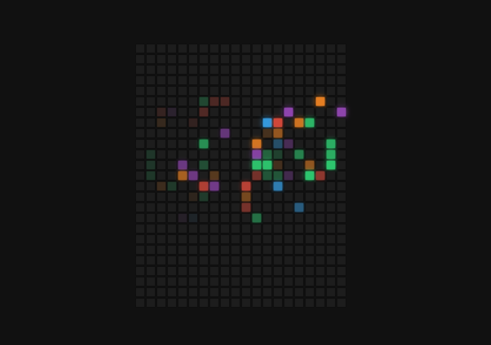Introduction
Hoverboard is a web-based project. The hoverboard project has a cool effect painting on a box by hovering over it. It is coded in HTML5, JavaScript and CSS3.
In this project, we create a big square board with lots of tiny square boxes on it. We are going to colour those small square boxes by hovering over them. It has a simple background big box in the middle. The user has to hover the mouse over the box and it will display a random color.
It has a very cool user interface that is easy to interact with. Also easy to sue without difficulty. JavaScript makes it more functional. It is a beginner-level project. Download and get experienced by yourself. Have a look at the screenshot below.
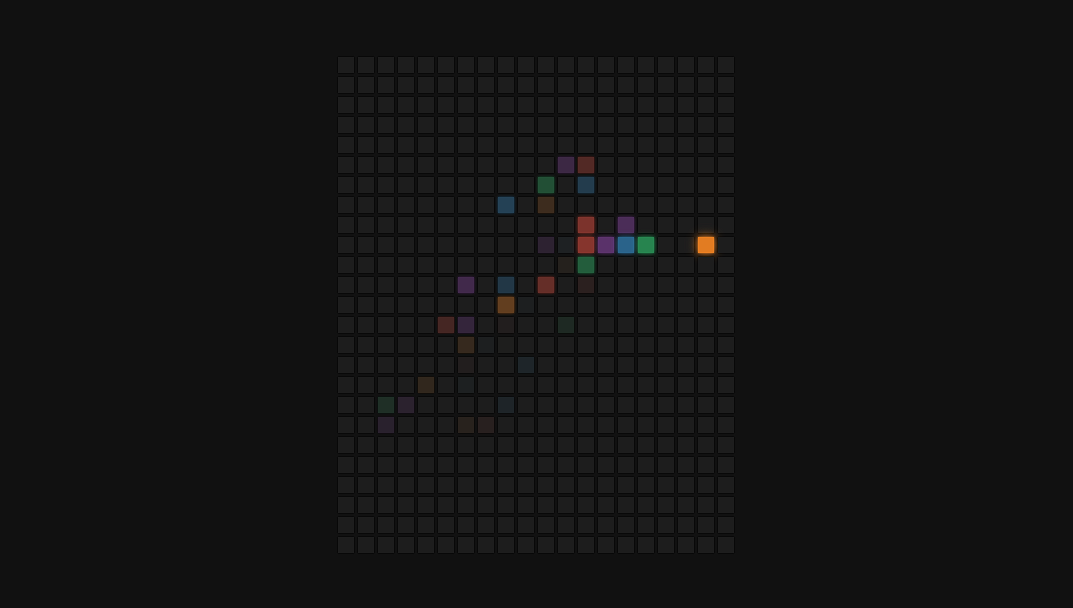
How to use this Hoverboard project?
You need to run index.html file in the browser to run the project. After the board appears, hover your mouse over it and you will see different colour in the area you move the mouse cursor. If you hover out, you will not see colours. We are using CSS transition which provides a transition effect on hover out. The HTML is used to add text on the screen and CSS for styling the project. The functionality of hovering is made using JavaScript. JavaScript is used for picking random colours. The project code is simple and easy to understand.
- Download the project and extract the source code.
- Set up an editor or IDE.
- Open the project folder on the editor. (vs code, atom, sublime)
- Launch the program in the browser. (chrome, firefox)
- Hover your mouse over the board.
- Enjoy & Share
Click the button below to get the source code for this project.