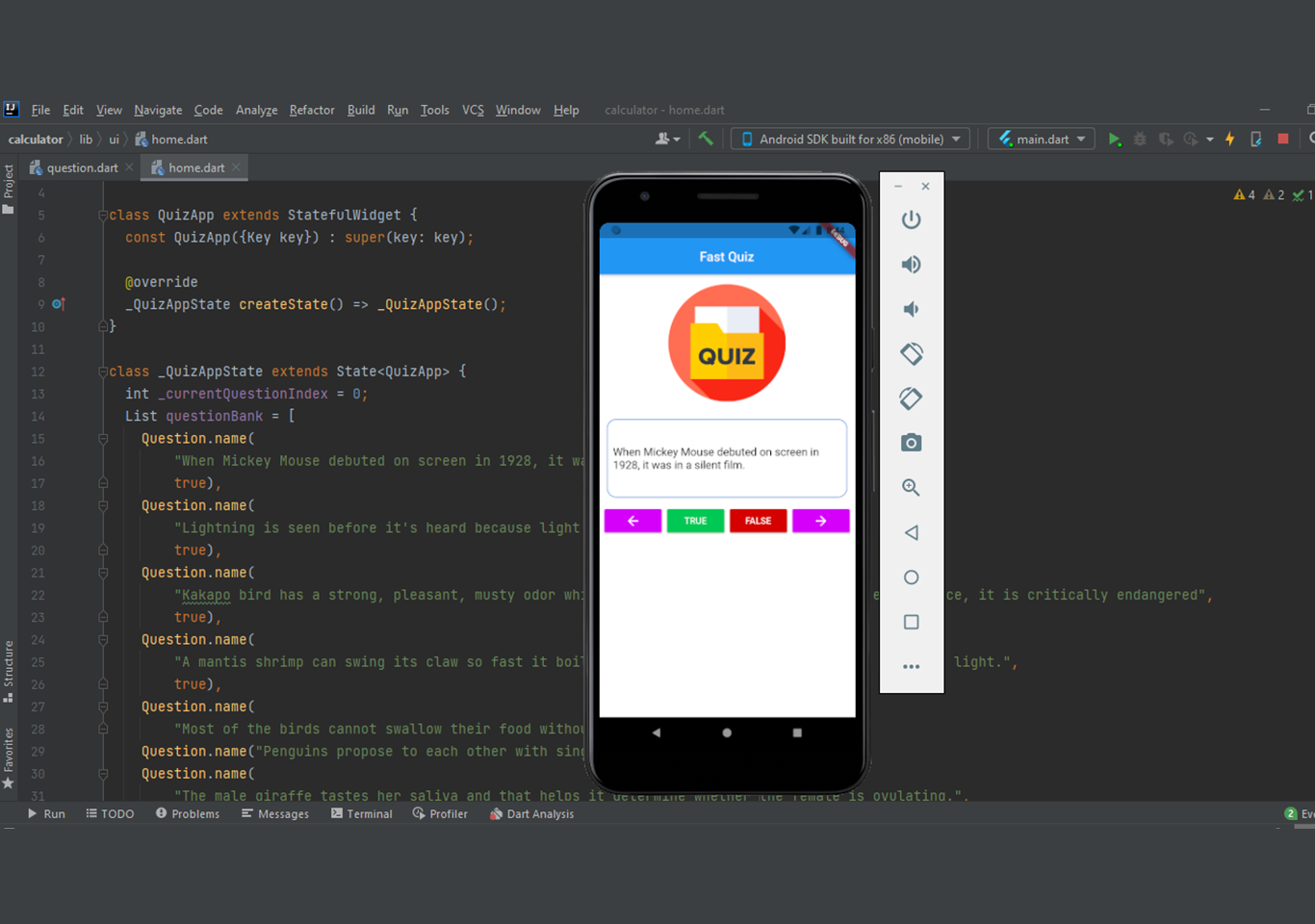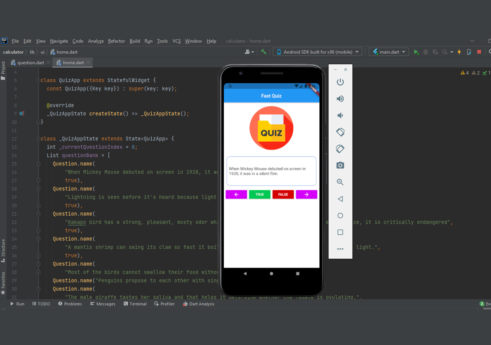Introduction
Flutter quiz trivia app is a simple mobile-based quiz. It displays some questions and the user has to answer the questions. It is easy to use and implement.
This project is about creating a flutter quiz trivia app. This project is coded and designed using the flutter framework. Dart is used in coding this application. It has a simple user-friendly interface. The app displays an image, questions, and buttons. We are adding some question with their answer in our project and stored in an array. The question is displayed one after another from the array.
When the question displays the user has to tap on the true button or false buttons. If the answer is true you will see a snackbar on the bottom popping up saying correct else false. The true and false button is used to give the answers. The next button is used to jump to the next question and the previous button to be back on the previous question. see the screenshots below.
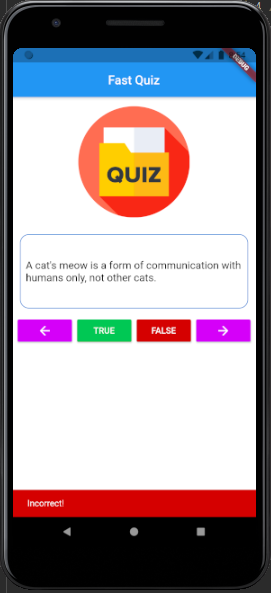
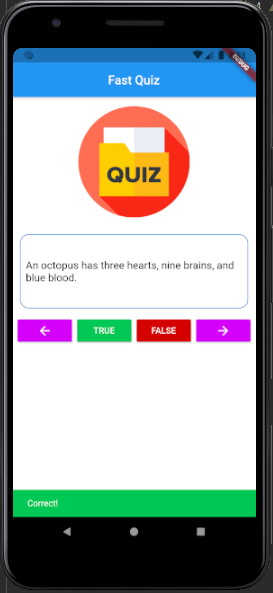
Building the project
Dart programming is used for coding flutter quiz trivia app project. Dart is a client optimized language for fast app development on any platform. Dart works with widgets. We are using the stateful widget in this project because we must set a state for displaying questions. It has a simple layout. It is a beginner-level project. We insert an image in our project. The question area has only a border outline.
Raised buttons type are used for creating buttons. Snackbar appears when the true or false button is pressed. The question automatically shifts to next after answering the question. Elements that we use in our project are Row, column, container, child, children, widget, list view, scaffold etc. Overall the project is simple and easy to use. You will require an emulator to test this project. Download the flutter quiz trivia app project and get experienced by yourself.
How to use this flutter quiz project?
- Download the project.
- Extract the zip file & get the folder.
- Set up an editor or IDE. (vs code, Intellij idea, android studio)
- Copy the folder to your project.
- Launch the program in the emulator.
- Play the quiz.
- Enjoy & Share.
Click the button below to get the source code for this project.