Introduction
Counter app is an android based project. It is coded Java programming language. The app is easy to use and implement.
Java is a high level programming language. It is a useful program useful in-game and app development. It is a very simple app. This android app is built for entertainment purposes. It is a beginner-level project. This game works clearly on mobile devices. It has a cool user interface. Text view and buttons are useful for making its interface.
You can see text view on the top. And image view which include image just below text view. A text view is further added below image to show number. You will get two buttons. Make it count and show tag button. The show tag button shows a toast message on click. See some output below.
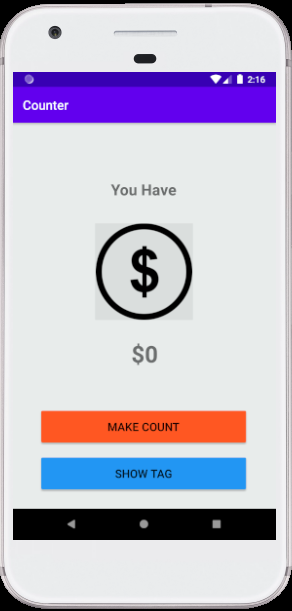
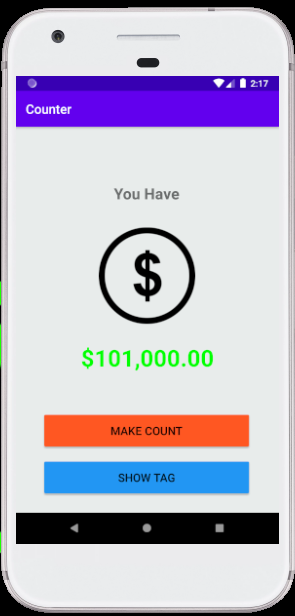
There is a dollar image between two text views. The logic of the counter app is just making the number count on button click. But set on click listener is useful for making button functional. The number increases on button click. Number format function is used for converting integers into currency. The counter app uses a switch statement for changing colours.
The color of money text certainly changes on odd count. Number stats from 1000 and when reaches 3000 the colour changes. This project will be fruitful for beginners and professional to enhance their skills. You will learn new skills in this code. This project will be productive for you. Download the project and use the code by yourself.
How to use this project ?
- Download the project & extract the source code.
- Open android studio IDE.
- Set up the project.
- Execute the code using an android emulator.
- Start using the app.
- Enjoy!
Click the button below to get the source code for this project.


