Introduction
The Connect Ball game in Python is a two-player interactive board game where players take turns dropping colored balls into a grid until one player forms a sequence of four in a row.
Game development in Python has never been easier, thanks to the Pygame library, a framework that allows developers to create interactive and graphical games efficiently. The Connect Ball Game in Python using Pygame is more than a coding exercise. It’s an introduction to logical thinking, 2D rendering, and interactive design.
Through this project, you understand how loops, arrays, and event handling combine to create smooth and visually appealing gameplay. The Connect Ball game is a digital adaptation of the classic Connect Four board game. In this project, a circular grid-based board displays red and yellow balls, representing two players. The goal is simple: the first player to connect four balls of the same color horizontally, vertically, or diagonally wins.
This little project is basically a digital take on the classic board game. I’m using Pygame to draw the board (not the prettiest, but it works), drop the pieces with a simple animation, and figure out who’s winning. The Python script handles most of the game logic like tracking turns, checking for four in a row, and starting over once someone wins. It’s not fancy, but it gets the job done.
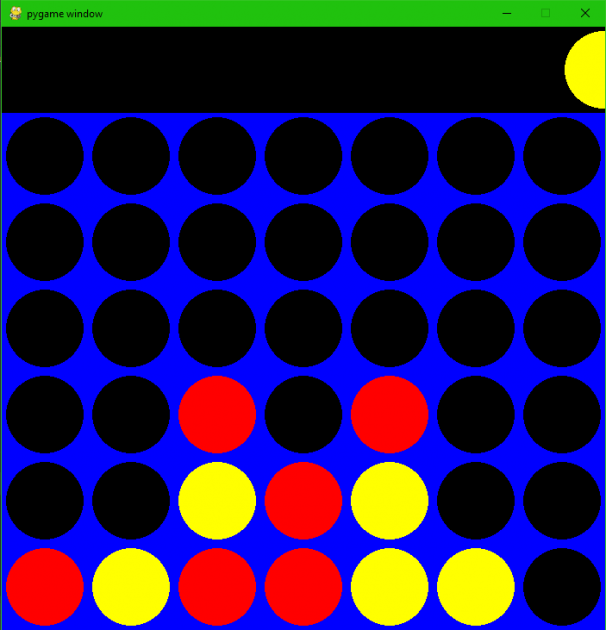
Key features
- User friendly GUI – The grid and balls are rendered dynamically using Pygame.
- Two-player Mode – Red and Yellow players alternate turns.
- Win Detection – The algorithm checks horizontal, vertical, and diagonal sequences.
- Visual Feedback – The winning line or color is highlighted.
- Restart Option – After a match, players can start again without restarting the program.
Game design overview
- Grid Setup – The connect ball board is typically a 6×7 matrix, with circular shape instead of square, where each cell holds a ball or remains empty.
- Player Input Handling – The game must track whose turn it is and place a ball in the selected column.
- Win Detection – The algorithm must identify four connected balls of the same color and message out Player1 or player2 wins.
Step-by-step logic flow
Step 1: Initialize the pygame Environment
Step 2: Create the Game Board
Step 3: Handle Mouse Input
Step 4: Drop the Ball
Step 5: Redraw the Board
Step 6: Check for a Win
Step 7: Display Result
Benefits of Building this Game
- It helps you strengthen analytical and problem-solving abilities through algorithmic design.
- ou learn how to create effective layouts, apply color theory, and build interactive user interfaces.
- It trains you to manage user input and events efficiently using Python’s Pygame system.
- You understand how to control different stages of a game such as rounds, turns, and results.
- It provides an engaging way to learn by combining visual design with practical coding.
- It builds essential logic and programming skills that are directly applicable in real-world software development.
Future Upgrades
- AI Opponent: Use the Minimax algorithm for single-player mode.
- Scoreboard: Keep track of wins using a local file or JSON.
- Sound Effects: Add drop and win sounds for engagement.
- Timer: Limit player turn duration.
- Online Multiplayer: Use sockets or Flask for real-time play.
- Custom Themes: Add color themes or player name customization.
- GUI: Let the user to design the board.
How to use this project?
- Download the project and extract the folder.
- Open the project folder in editor or IDE. (pycharm, vscode)
- Execute the project.
- Play the connect ball game.
- Enjoy and share
Whether you’re a student, hobbyist, or aspiring game developer, mastering this connect ball project boosts your Python skills and creativity. Want to try it yourself?
Click the button below to get the source code for the Connect Ball Project in Python👇.



Hi,
Hope all is well.
Long story short… I can link to your site code-mentor.online from 5x legit local business websites (>DR30) — all FOC, no money involved. In return, you’d link to 5 different of my client sites from your end for a mutual SEO boost.
Interested? I can send you the site list to choose.
Cheers,
Karen
Sure! DM please