Introduction
Cloud host project is a front-end site. This project represents the cloud hosting website. The project is simple and responsive. It provides services for cloud hosting.
Cloud host project is built using frontend programming. Such as HTML, CSS, JavaScript and Materialize. It uses materialize css and js libraries. This project may be useful for beginner and professionals. The project is simple with its transparent navbar. The navigation bar includes logo and menu items. The menu link takes you to the respected pages. This project uses font awesome social icons.
The header has a welcome showcase with some buttons. Below the header you can see card layout with some icons. About area with a circular image and description. This project is using dummy text Lorem for description. Below about section there includes some image icons. Some overlay image with text areas. It is also using slider for carousel.

Building th project cloud host
The footer section simply has a link and copyright part. The solution part has a small showcase area. This section has some tabs for different services. Below that section you can see a bunch of different features icons with description. The sign up section has instructions and sign up form and button. The user can sign up before they get the cloud services. Similarly, the login part shows the pop up dialogue box.
It requires email and password to get logged in. The project looks neat and clean. It looks attractive and responsive. Don’t get confused, backend programming is not available in this project. The functions may not work properly. It is a fronted site as I previously said. Download the project and get experienced by yourself.
How to use this project?
- Download the project.
- Set up an editor or IDE. (vs code, sublime text, atom)
- Open the project folder on the editor.
- Launch the program in the browser. (chrome, firefox)
- Use the project.
- Enjoy!
Click the button below to get the source code for this project.


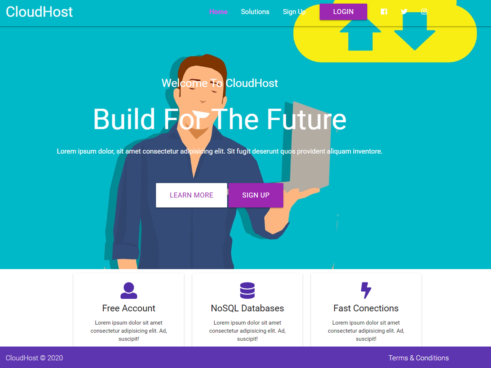
Your writing has a way of resonating with me on a deep level. It’s clear that you put a lot of thought and effort into each piece, and it certainly doesn’t go unnoticed.