Introduction
A calculator is not just about performing addition or subtraction. It’s about teaching your mind how a computer processes information. This is a C programming-based project.
A calculator project is a console-based program that performs mathematical calculations such as addition, subtraction, multiplication and division on user input. Once you build this project, you’ll realize how arithmetic operations are translated into code, how memory works, and how user inputs and the machine provides output. It is often one of the first real-world applications for beginners to build and understand the fundamentals of C programming, including loops, conditional statements, functions, and user input handling.
Building a calculator in C helps learners understand how computers interpret mathematical logic, manage variables, and handle errors like division by zero or invalid inputs. It can be more useful if expanded to advanced features. In this project, users enter the numbers and the program processes them to display accurate results. command-line interface. You can try juni website for learning c program in an easy and fun way. For this project, we recommend to use code editors like, DevC++, Turbo C, Visual studio, etc.
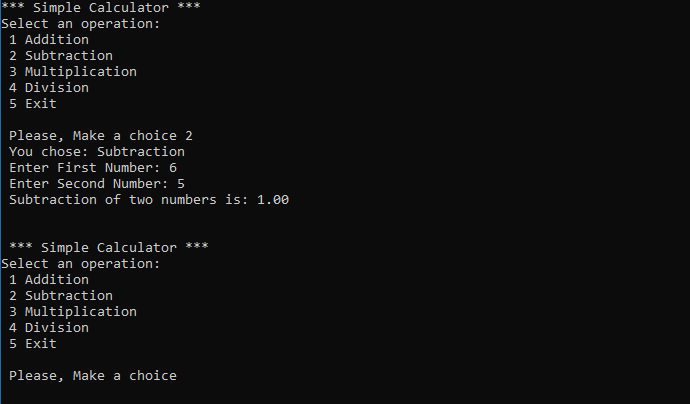
Why Choose C Programming?
C remains the foundation of modern programming languages like C++, Python, and Java. It teaches discipline in logic, structure, and optimization all necessary for mastering algorithms and software development. Also itis quite easy and legacy programming for learning. Building calculator project in C helps you in various ways.
- Master logic design: Understanding loops, conditions, and branching.
- Learn modular thinking: Every operation becomes a function.
- Understand debugging: Handling user input, invalid entries, and runtime errors.
- Build confidence: Seeing your calculator give the correct output.
Step-by-Step breakdown of the system
Input and output handling
The calculator project starts by asking the user input for choosing the operations. If the user inputs and chooses addition the user must enter first number and second number. The program process and provides the output in a blink of an eye.
Arithmetic operations
The project has the option for letting the user to choose the arithmetic operations. The operations includes addition, subtraction, multiplication, and division. Each operation is designed as an independent function.
Conditional Logic
The project must apply this logic during the operation. The calculator project must not display subtraction result while the addition is chosen.
Errors and exception handling
A program never crashes if the error is handled properly. The program must display error message in case of wrong input, prevent division by zero, must include real world scenarios. These small touches in program makes user experience more smoother.
Loops
Programing loops are the magic in the world of programming. It allows multiple operations at once. The loops provides your project, the feel of a real interactive tool, improving engagement and usability.
Exit and Restart
For making your program more realistic, you can add a request for the user whether they would like to exit or restart the application. his simple question keeps the user engaged and makes the experience more interactive.
Common Mistakes Made
- Using int instead of float for division.
- Forgetting to clear input buffers.
- Ignoring invalid input handling.
- Writing all logic in main instead of modular functions.
- Not testing for special cases like division by zero.
- Forgetting semicolons.
- Typing mistake such as mispress the keys.
- Not handling errors and not using error message.
- Not applying DRY(Don’t repeat yourself) principle.
Importance of Modularity
Modularity is one of the most important principles in programming because it divides a complex program into smaller, manageable parts called modules. Each module handles a specific task . For example, in a calculator project, one module can manage input, another can perform arithmetic operations, and another can display results. This separation makes the program easier to understand, debug, and maintain. In C programming, modularity is achieved through the use of functions and header files. It promotes code reusability, as the same function can be used across multiple programs without rewriting it.
How to use this calculator project?
- Download the calculator project.
- Extract the source code.
- Open DevC++ (Recommended) or any other.
- Open the project folder in the editor.
- Compile and Execute.
- Enjoy and share.
Curious about how this calculator runs under the hood?
Click the button below to access the complete source code, inspect every functions of calculator project, and learn how the logic flows. Perfect for developers looking to expand their skills or tweak the project for their own use.

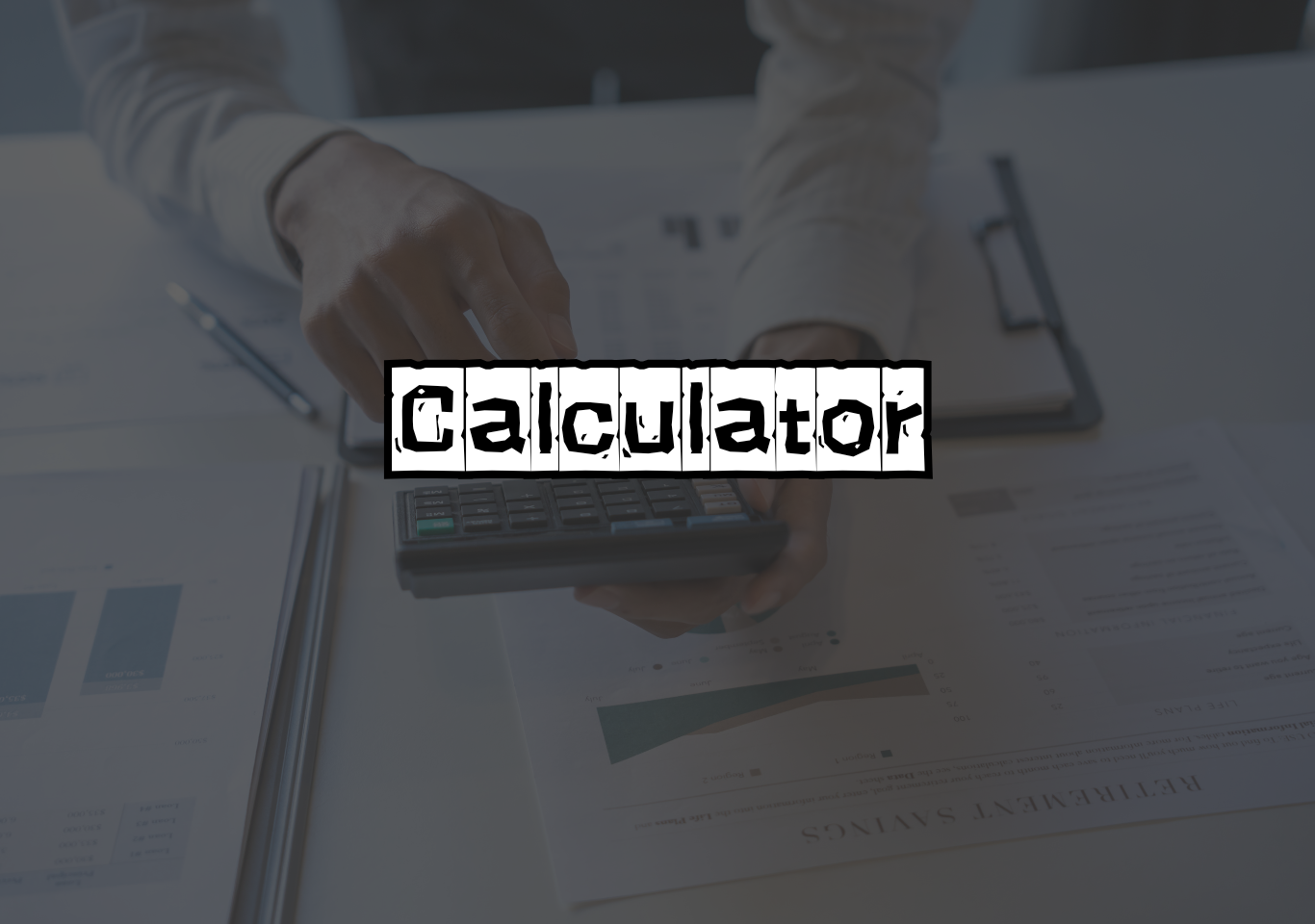
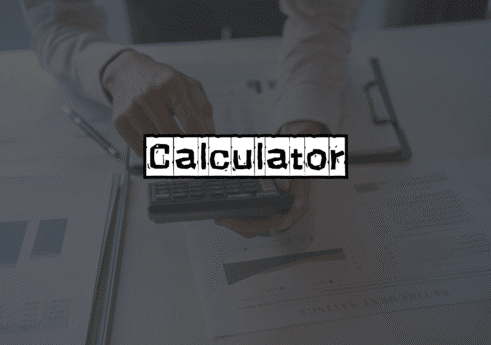
I am not sure where youre getting your info but good topic I needs to spend some time learning much more or understanding more Thanks for magnificent info I was looking for this information for my mission
Your blog is a testament to your dedication to your craft. Your commitment to excellence is evident in every aspect of your writing. Thank you for being such a positive influence in the online community.
Every time I visit your website, I’m greeted with thought-provoking content and impeccable writing. You truly have a gift for articulating complex ideas in a clear and engaging manner.
Great article, thank you for sharing these insights! I’ve tested many methods for building backlinks, and what really worked for me was using AI-powered automation. With us, we can scale link building in a safe and efficient way. It’s amazing to see how much time this saves compared to manual outreach. https://seoexpertebamberg.de/