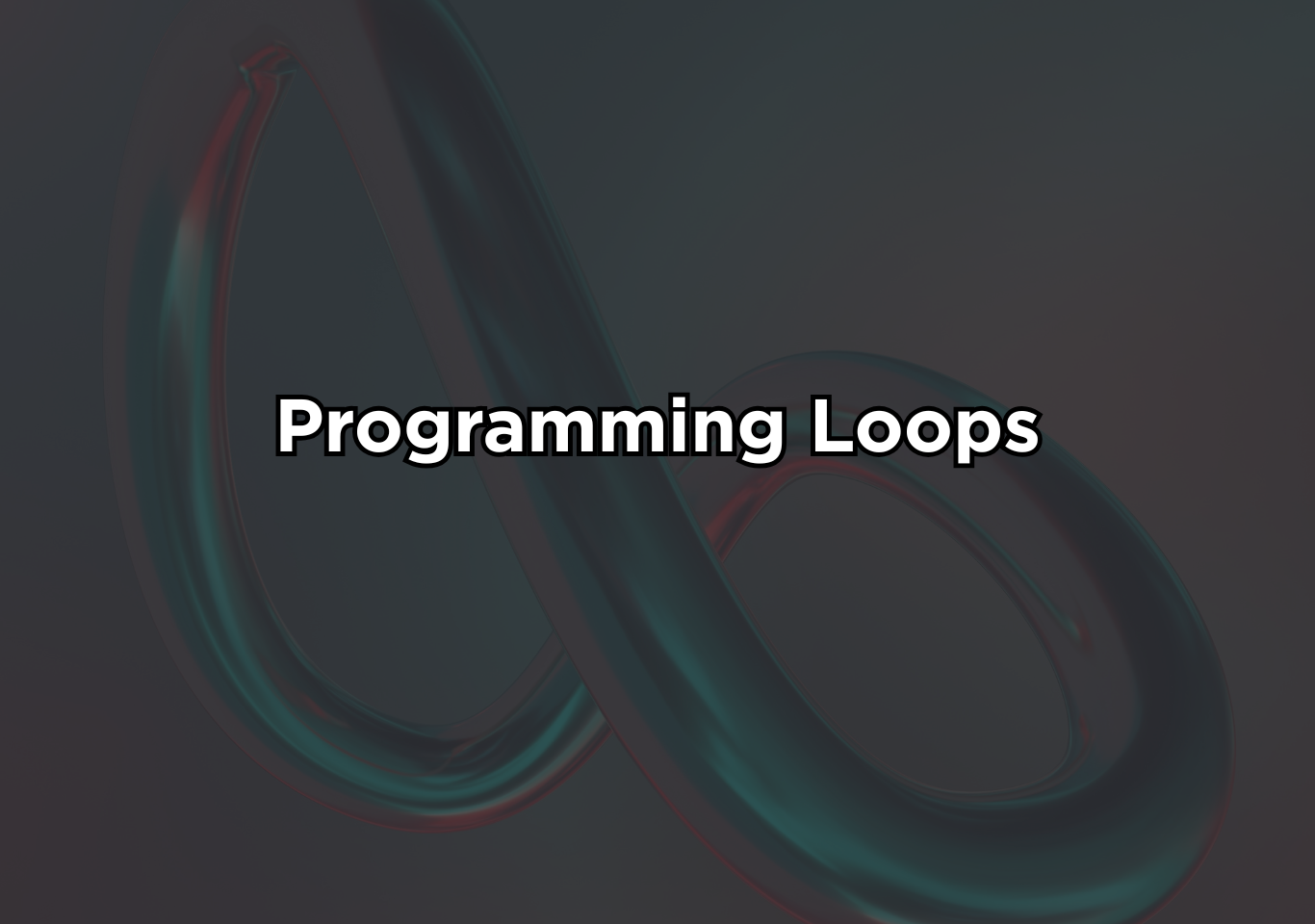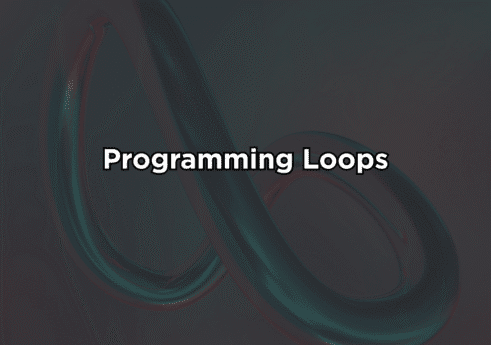Introduction
Programming Loops are control structures that repeat a block of code until a specified condition is met. Instead of writing repetitive instructions manually, a loop automates the process. It reduces code duplication and maintains maintainability.
The programming loop has three main steps: initialization, condition checking, and updating. The loop continues to run as long as the condition is true; when it becomes false, it stops. Loops are classified into numerous categories, each tailored for a different scenario. A for loop is used when you know exactly how many times you want the code to repeat. A while loop is great for determining the number of repetitions based on a dynamic circumstance. A do-while loop guarantees at least one execution before checking the condition.
Modern languages also offer loops such as for-of and for-in to make it easier to iterate across arrays, objects, and collections. Loops are vital in real-world programming because they handle tasks including data processing, UI element rendering, file scanning, animation execution, and algorithm powering. Without loops, even basic activities would necessitate hundreds of manual instructions. Mastering loops enables developers to build simpler, more scalable, and maintainable code while minimizing mistakes and improving program performance.
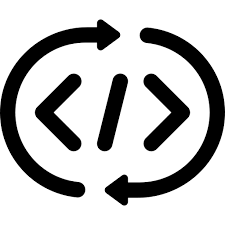
Why Loops Matter in the Real World?
- Programming loops drive everything.
- Game engines running 60 frames per second
- Websites updating UI lists
- APIs processing millions of records
- Machine learning models are iterating through training batches
- Automation scripts cleaning data
How Loops Actually Work Internally?
A programming loop always follows this sequence:
- Initialize variable
- Check condition
- Run loop body
- Update variable
- Repeat
Types of programming loops
For loop
A for loop repeats a block of code a specific number of times. It’s ideal when you know your iteration count. Use a for loop when:
- Looping through a fixed range.
- Iterating over arrays.
- Running controlled counter-based operations.
Most programmers misuse for loops by stuffing unnecessary logic inside them instead of applying preprocessing outside the loop. That’s sloppy logic and slows down performance.
for (let i = 0; i < 5; i++) {
console.log("Iteration:", i);
}
While Loops
A while loop continues executing as long as a condition remains true. You must use it when:
- Your loop count is unknown.
- You’re waiting for input, events, or states.
- A dynamic condition determines flow.
Most beginners misuse while loops by not planning exit conditions carefully, leading to infinite loops. Professionals treat conditions as contracts, not guesses.
let count = 0;
while (count < 3) {
console.log("Count is:", count);
count++;
}
Do-While Loops
A do-while loop runs the block at least once before checking the condition. Use it when:
- The action must execute before validation.
- You’re building input validation loops.
- You need a guaranteed first pass.
let x = 0;
do {
console.log("Value is:", x);
x++;
} while (x < 1);
For-Each Loops
A for-each loop iterates through every element in a collection automatically, eliminating index handling. A modern and safer iteration method over collections.
Use it when:
- You want a simplified, readable iteration.
- You don’t need explicit index access.
- You’re iterating over objects, lists, maps, or sets.
const numbers = [1, 2, 3, 4, 5];
numbers.forEach(number => {
console.log(number);
});
Nested Loops
A loop inside another loop. Necessary but dangerous. But remember, nested loops explode time complexity. If you nest beyond two levels, you’re probably designing the wrong solution. Use it when:
- Processing multidimensional arrays.
- Handling matrix operations.
- Implementing brute-force algorithms.
for (let i = 1; i <= 2; i++) {
for (let j = 1; j <= 3; j++) {
console.log(`i:${i}, j:${j}`);
}
}
FAQs
What is a programming loop?
A programming loop is a programming structure that repeats a block of code multiple times until a specific condition is met. Loops help automate repetitive tasks efficiently.
What are the types of programming loops?
It has several loop types: for, while, do…while, and forEach for arrays. Each loop serves a different purpose depending on the iteration requirements.
How does a for loop work?
A for loop repeats code a fixed number of times using a counter. Syntax: for(initialization; condition; increment) { // code }.
How do I avoid infinite loops?
Ensure the loop’s terminating condition will eventually be false. Without proper conditions or increments, a loop may run indefinitely and crash the program.
Are loops performance-intensive?
Loops can be performance-heavy if overused or inefficiently written. Always optimize conditions and avoid unnecessary calculations inside loops to maintain speed.