Introduction
Owl carousel is a JavaScript library that applies the features of animation as slide changes. It is a jQuery plugin for responsive and dynamic content.
Owl carousel is often referred as a slider plugin. The effect enhances user experiences and engagement. Owl carousel supports many features like, responsiveness, breakpoints, swipe, drag, looping, auto width, lazy loading etc. The effect provided by this library is the transition animation that is applied when one slide leaves and another appears. A good animation signals to the user that change is happening.
In the context of Owl Carousel, the effect is implemented by combining CSS (transitions, transforms, keyframes) and JavaScript logic that applies and toggles classes at precise times. One of its strengths is high configurability. In Owl Carousel you can set options such as the number of visible items per screen size, looping (infinite scroll), margin between items, center mode, smart speed (transition timing), stage padding, and responsive breakpoints, among more than 60 other options.
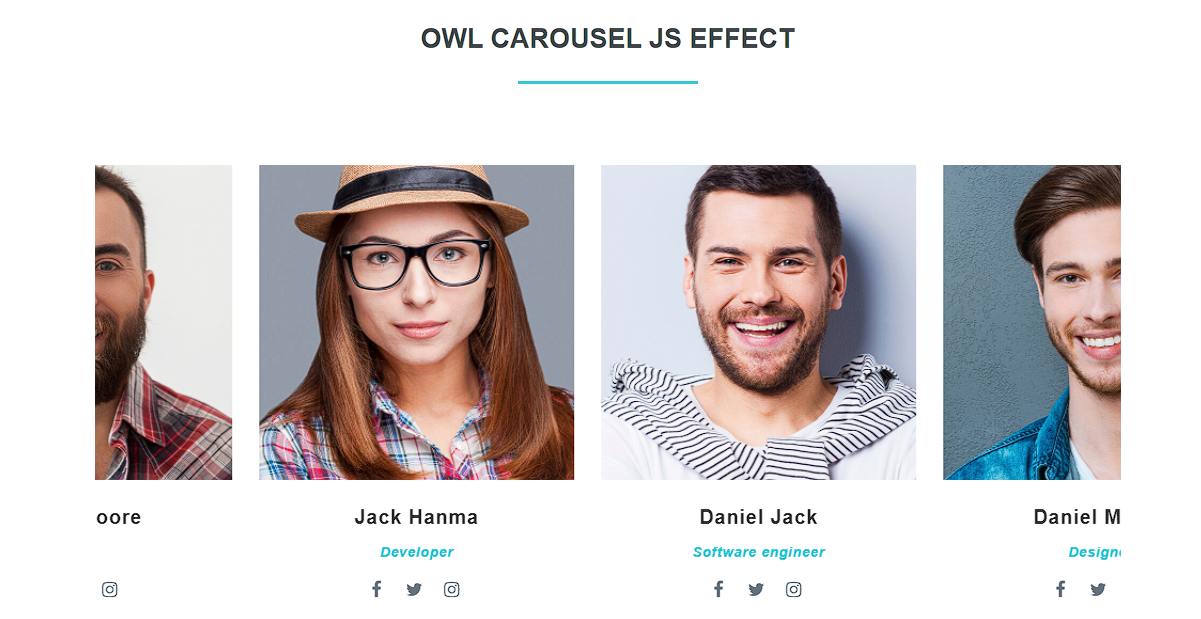
Core features of Owl Carousel
- Owl Carousel is a touch-enabled jQuery plugin that creates responsive carousels for content sliders.
- It can loop items infinitely by duplicating slides to maintain a continuous scroll effect.
- Lazy loading is supported to delay loading images until needed, improving page load performance.
- Autoplay and pause-on-hover features let the carousel advance automatically and stop when hovered.
- Navigation controls (next/prev/pause arrows) and pagination dots are available as built-in UI elements.
- Owl Carousel supports video slides with thumbnail fetching capabilities.
- Right-to-left (RTL) layouts are also supported for languages and designs that require it.
When to use and avoid
Use
- You have limited space but want to present multiple visual or content items.
- The transitions are lightweight and optimized so as not to degrade performance.
- You have control over which slides are shown first.
- You test that user interaction is strong under your design (analytics back it up
Avoid
- If you don’t want important content hidden behind transitions.
- Performance or Core Web Vitals is critical, and the carousel would degrade metrics.
- Users tend to ignore sliders in your domain.
- On mobile, if transitions are jerky or controls are hard to tap.
Custom animations
- You can import a library like animate.css and use named animations such as slideoutDown, flipInX, slideInRight etc. Then specify them via animareIn and animateOut.
- When using custom animations, Owl adds CSS classes like animated, owl-animated-out, owl-animated-in, plus your animation class names. These control timing, z-index, and stacking behavior during transitions.
- If you use scale, rotation, or complex transforms, you may run into overflow or stacking issues.
- Because Owl’s default animation logic isn’t direction-aware, many developers request extensions where you can specify forward vs backward animation for more nuanced transitions.
Dependency required
- JQuery must be loaded as owl carousel is a jquery plugin.
- Owl carousel javascript file. (owl.carousel.min.js)
- CSS files. (owl.carousel.css, owl.theme.default.css)
- Animate.css for custom animations
Pros and Cons
Pros
- Enhanced visual appeal: Transitions (fade, slide, zoom) make content shifts smoother and more polished.
- User attention guidance: Motion helps guide the eye to new content and provide context for movement.
- Space efficiency: Multiple items can be shown sequentially in a limited area.
- Interactivity: Effects combined with drag/swipe make the carousel feel more engaging.
- Content pacing: Effects can pace the user through slides rather than abrupt jumps.
- Masking load times: While content loads or reflows, an effect can hide minor delays or shifts.
- Custom branding: You can match the transition style to a site’s branding for consistency.
Cons
- Performance cost: Heavy animations, especially on low-end devices, can lead to frame drops and lags.
- Impact on SEO: Slide content might be hidden from users or crawlers, reducing discoverability.
- Cumulative Layout Shift (CLS) issues: Carousels often cause unexpected shifts in page layout, which hurts user experience.
- Accessibility challenges: Keyboard, screen reader, or focus navigation can struggle with animated carousels.
- User fatigue / banner blindness: Users may ignore rotating content or miss messages if slides change too frequently.
- Complexity in maintenance: Custom animations add CSS/JS overhead, which increases testing effort across devices.
How to use this project?
- Download the project and extract the source code.
- Open the folder in your code editor. (vs code, atom, sublime text)
- Execute the index.html file on the browser. (chrome, firefox)
- Use and feel the difference.
Click the button below to get the complete source code for this project and explore how each feature works in real time


