Introduction
Random image feed project provides us a bunch of random images every time the site is refreshed. This web project uses HTML, CSS, and JavaScript programming languages.
Images are essential part required on any website for user engagement. A random image feed in JavaScript is a great technique to keep your website feeling fresh and exciting every time a visitor loads it. Instead of displaying the same static photos, you can randomly select images from a collection to give your material a dynamic and ever-changing appearance. This project is powered by unsplash API for generating images every time.
This creates dynamic visual experiences that refresh each visit, keeping users engaged and content lively. Combining splash’s free high-quality photo API, developers can deliver visually rich feeds that support discovery, creativity, and user satisfaction. This strategy is commonly utilized in photo galleries, portfolio websites, meme generators, product demonstrations, and innovative landing pages to keep consumers interested and delighted.
Implementing a random picture feed increases user engagement and encourages users to spend more time browsing your site. Random image feed project is a simple web-based project. The idea is straightforward: you save a list of images in an array or from an API, and JavaScript selects and displays them at random. The image size has been specified as 300×300.
Each page load or refresh can reveal a new combination, making the experience unique. This is especially useful when you have a vast image bank, as it prevents your images from becoming repetitive. We are building a simple app that displays random images. The project is easy to use and implement. Also you can customize the size of the image.
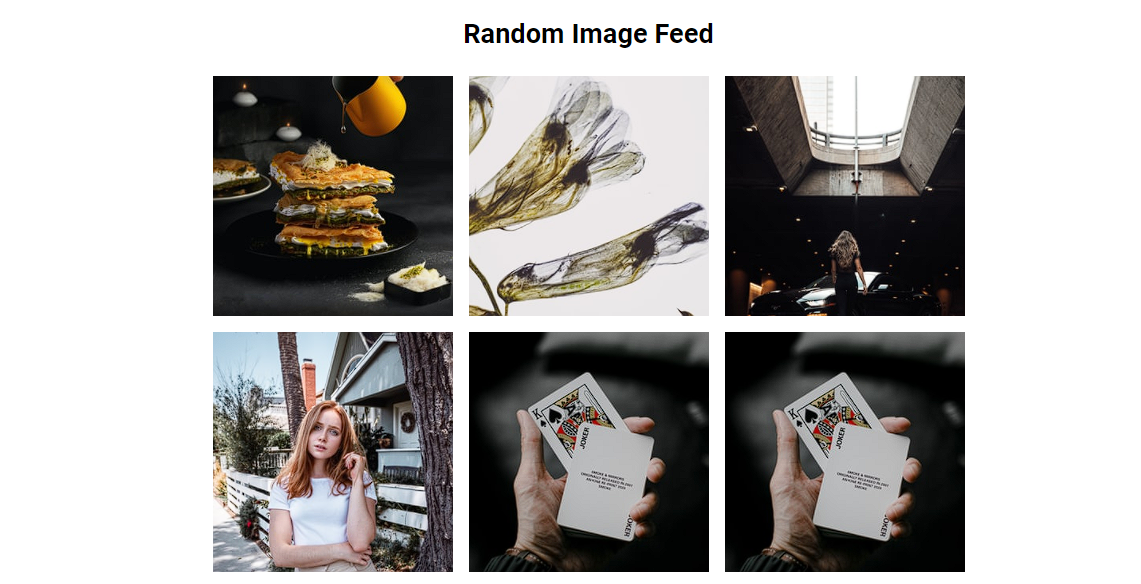
Why use the Unsplash API?
The Unsplash API is a trusted and popular source for free stock photos, providing access to millions of high-resolution images across various categories. Its main benefits are:
- New: Endless variety ensures feeds never feel static.
- Quality: Photos are curated, modern, and high resolution.
- Attribution: Built-in metadata provides author names and links, allowing proper credit.
- Scalability: Multiple endpoints give flexibility in feed design.
How a random image feed works?
The workflow of a random feed generator follows a simple steps:
- Request photos from the Unsplash API’s endpoint.
- Define parameters like count, query, and orientation to control results.
- Display images dynamically in a grid or masonry layout for a feed-like experience.
- Apply diversity rules to prevent duplicates and ensure content variety.
- Track downloads and attribution to comply with unsplash requirements.
Random image feed vs static gallery
The difference between random image feed and static gallery is often compared by how the image content i delivered and experienced by users. A random feed dynamically pulls fresh images each time a page loads, often using APIs like the Unsplash API, which provides millions of free high-quality photos across categories. This approach keeps websites visually engaging, encourages repeat visits. Where a static gallery is fixed and manually curated, showing the same set of images until updated by a designer or editor. While static galleries are excellent for consistent branding and professional showcases, random feeds provide novelty and variety that feel more like a live stream.
Lazy loading
A random image feed is particularly well-suited for lazy loading because images are generated dynamically and often displayed in large numbers, which can slow down performance if all assets load at once. By implementing lazy loading, only the images visible in the user’s viewport are fetched and rendered, while others load on demand as the user scrolls. This reduces initial page load times, minimizes bandwidth usage, and improves core vitals, which directly influence search rankings. Since random feeds refresh with every visit, lazy loading ensures that even high-volume image requests remain efficient without overwhelming browsers or servers.
How to use this random image feed project?
- Download the project.
- Extract the zip file & get the folder.
- Set up an editor or IDE. (vs code, sublime text, atom)
- Open the project folder on the editor.
- Launch the program in the browser. (Google Chrome, Mozilla Firefox)
- See the random image generated.
- Enjoy & Share.
👉 Ready to build your own random image feed?
Get instant access to the complete source code with all features included lazy loading, Unsplash API integration, and responsive design.

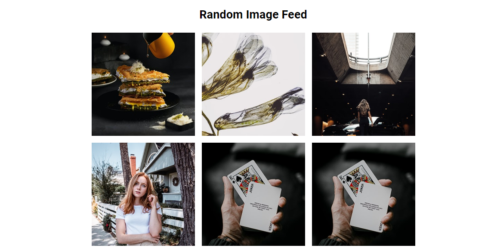
I must say this article is extremely well written, insightful, and packed with valuable knowledge that shows the author’s deep expertise on the subject, and I truly appreciate the time and effort that has gone into creating such high-quality content because it is not only helpful but also inspiring for readers like me who are always looking for trustworthy resources online. Keep up the good work and write more. i am a follower.